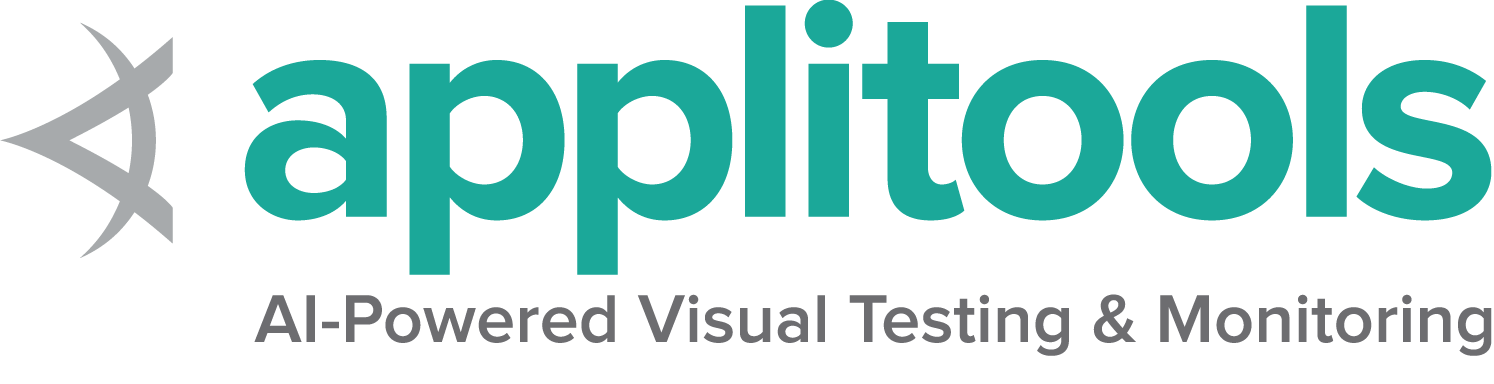Safari 特定功能
这些是特定于Apple Safari浏览器的功能和特性.
与Chromium和Firefox驱动不同, safari驱动随操作系统安装. 要在 Safari 上启用自动化, 请从终端运行以下命令:
safaridriver --enable
选项
所有浏览器通用的Capabilities在选项页.
Safari独有的Capabilities可以在Apple的页面关于Safari的WebDriver 上找到
使用基本定义的选项启动 Safari 会话如下所示:
SafariOptions options = new SafariOptions();
driver = new SafariDriver(options);/examples/java/src/test/java/dev/selenium/browsers/SafariTest.java
package dev.selenium.browsers;
import org.junit.jupiter.api.AfterEach;
import org.junit.jupiter.api.Test;
import org.junit.jupiter.api.condition.EnabledOnOs;
import org.junit.jupiter.api.condition.OS;
import org.openqa.selenium.safari.SafariDriver;
import org.openqa.selenium.safari.SafariDriverService;
import org.openqa.selenium.safari.SafariOptions;
@EnabledOnOs(OS.MAC)
public class SafariTest {
public SafariDriver driver;
@AfterEach
public void quit() {
if (driver != null) {
driver.quit();
}
}
@Test
public void basicOptions() {
SafariOptions options = new SafariOptions();
driver = new SafariDriver(options);
}
@Test
public void enableLogs() {
SafariDriverService service = new SafariDriverService.Builder()
.withLogging(true)
.build();
driver = new SafariDriver(service);
}
public void safariTechnologyPreview() {
SafariOptions options = new SafariOptions();
options.setUseTechnologyPreview(true);
driver = new SafariDriver(options);
}
}
options = webdriver.SafariOptions()
driver = webdriver.Safari(options=options)/examples/python/tests/browsers/test_safari.py
import sys
import pytest
from selenium import webdriver
@pytest.mark.skipif(sys.platform != "darwin", reason="requires Mac")
def test_basic_options():
options = webdriver.SafariOptions()
driver = webdriver.Safari(options=options)
driver.quit()
@pytest.mark.skipif(sys.platform != "darwin", reason="requires Mac")
def test_enable_logging():
service = webdriver.SafariService(enable_logging=True)
driver = webdriver.Safari(service=service)
driver.quit()
@pytest.mark.skip(reason="Not installed on Mac GitHub Actions Runner Image")
def test_technology_preview():
options = webdriver.SafariOptions()
options.use_technology_preview = True
service = webdriver.SafariService(
executable_path='/Applications/Safari Technology Preview.app/Contents/MacOS/safaridriver'
)
driver = webdriver.Safari(options=options, service=service)
driver.quit()
var options = new SafariOptions();
driver = new SafariDriver(options);/examples/dotnet/SeleniumDocs/Browsers/SafariTest.cs
using Microsoft.VisualStudio.TestTools.UnitTesting;
using OpenQA.Selenium.Safari;
using SeleniumDocs.TestSupport;
namespace SeleniumDocs.Browsers
{
[TestClassCustom]
[EnabledOnOs("OSX")]
public class SafariTest
{
private SafariDriver driver;
[TestCleanup]
public void QuitDriver()
{
driver.Quit();
}
[TestMethod]
public void BasicOptions()
{
var options = new SafariOptions();
driver = new SafariDriver(options);
}
[TestMethod]
[Ignore("Not implemented")]
public void EnableLogs()
{
var service = SafariDriverService.CreateDefaultService();
//service.EnableLogging = true;
driver = new SafariDriver(service);
}
}
} it 'basic options' do
options = Selenium::WebDriver::Options.safari/examples/ruby/spec/browsers/safari_spec.rb
# frozen_string_literal: true
require 'spec_helper'
# rubocop:disable RSpec/MultipleDescribes
RSpec.describe 'Safari', exclusive: {platform: :macosx} do
describe 'Options' do
it 'basic options' do
options = Selenium::WebDriver::Options.safari
@driver = Selenium::WebDriver.for :safari, options: options
end
end
describe 'Service' do
let(:directory) { "#{Dir.home}/Library/Logs/com.apple.WebDriver/*" }
it 'enables logs' do
original_count = Dir[directory].length
service = Selenium::WebDriver::Service.safari
service.args << '--diagnose'
@driver = Selenium::WebDriver.for :safari, service: service
expect(Dir[directory].length - original_count).to eq 1
end
it 'does not set log output' do
service = Selenium::WebDriver::Service.safari
expect {
service.log = $stdout
}.to raise_error(Selenium::WebDriver::Error::WebDriverError, /Safari Service does not support setting log output/)
end
end
end
RSpec.describe 'Safari Technology Preview', skip: 'This test is being skipped as GitHub Actions ' \
'have no support for Safari Technology Preview' do
it 'sets the technology preview' do
Selenium::WebDriver::Safari.technology_preview!
local_driver = Selenium::WebDriver.for :safari
expect(local_driver.capabilities.browser_name).to eq 'Safari Technology Preview'
end
end
# rubocop:enable RSpec/MultipleDescribes
let driver = new Builder()
.forBrowser(Browser.SAFARI)
.setSafariOptions(options)
.build();/examples/javascript/test/browser/safariSpecificCap.spec.js
const safari = require('selenium-webdriver/safari');
const {Browser, Builder} = require("selenium-webdriver");
const options = new safari.Options();
const process = require('node:process');
describe('Should be able to Test Command line arguments', function () {
(process.platform === 'darwin' ? it : it.skip)('headless', async function () {
let driver = new Builder()
.forBrowser(Browser.SAFARI)
.setSafariOptions(options)
.build();
await driver.get('https://www.selenium.dev/selenium/web/blank.html');
await driver.quit();
});
});val options = SafariOptions()
val driver = SafariDriver(options)移动端
那些希望在iOS上自动化Safari的人可以参考 Appium 项目.
服务
所有浏览器通用的服务设置在 服务页面.
日志
与其他浏览器不同,
Safari 浏览器不允许您选择日志的输出位置或更改级别.
一个可用选项是关闭或打开日志.
如果日志处于打开状态,
则可以在以下位置找到它们: ~/Library/Logs/com.apple.WebDriver/.
.withLogging(true)examples/java/src/test/java/dev/selenium/browsers/SafariTest.java
package dev.selenium.browsers;
import org.junit.jupiter.api.AfterEach;
import org.junit.jupiter.api.Test;
import org.junit.jupiter.api.condition.EnabledOnOs;
import org.junit.jupiter.api.condition.OS;
import org.openqa.selenium.safari.SafariDriver;
import org.openqa.selenium.safari.SafariDriverService;
import org.openqa.selenium.safari.SafariOptions;
@EnabledOnOs(OS.MAC)
public class SafariTest {
public SafariDriver driver;
@AfterEach
public void quit() {
if (driver != null) {
driver.quit();
}
}
@Test
public void basicOptions() {
SafariOptions options = new SafariOptions();
driver = new SafariDriver(options);
}
@Test
public void enableLogs() {
SafariDriverService service = new SafariDriverService.Builder()
.withLogging(true)
.build();
driver = new SafariDriver(service);
}
public void safariTechnologyPreview() {
SafariOptions options = new SafariOptions();
options.setUseTechnologyPreview(true);
driver = new SafariDriver(options);
}
}
注意: Java也允许使用环境变量进行设置;
属性键: SafariDriverService.SAFARI_DRIVER_LOGGING
属性值: "true" 或 "false"
service = webdriver.SafariService(enable_logging=True)examples/python/tests/browsers/test_safari.py
import sys
import pytest
from selenium import webdriver
@pytest.mark.skipif(sys.platform != "darwin", reason="requires Mac")
def test_basic_options():
options = webdriver.SafariOptions()
driver = webdriver.Safari(options=options)
driver.quit()
@pytest.mark.skipif(sys.platform != "darwin", reason="requires Mac")
def test_enable_logging():
service = webdriver.SafariService(enable_logging=True)
driver = webdriver.Safari(service=service)
driver.quit()
@pytest.mark.skip(reason="Not installed on Mac GitHub Actions Runner Image")
def test_technology_preview():
options = webdriver.SafariOptions()
options.use_technology_preview = True
service = webdriver.SafariService(
executable_path='/Applications/Safari Technology Preview.app/Contents/MacOS/safaridriver'
)
driver = webdriver.Safari(options=options, service=service)
driver.quit()
examples/ruby/spec/browsers/safari_spec.rb
# frozen_string_literal: true
require 'spec_helper'
# rubocop:disable RSpec/MultipleDescribes
RSpec.describe 'Safari', exclusive: {platform: :macosx} do
describe 'Options' do
it 'basic options' do
options = Selenium::WebDriver::Options.safari
@driver = Selenium::WebDriver.for :safari, options: options
end
end
describe 'Service' do
let(:directory) { "#{Dir.home}/Library/Logs/com.apple.WebDriver/*" }
it 'enables logs' do
original_count = Dir[directory].length
service = Selenium::WebDriver::Service.safari
service.args << '--diagnose'
@driver = Selenium::WebDriver.for :safari, service: service
expect(Dir[directory].length - original_count).to eq 1
end
it 'does not set log output' do
service = Selenium::WebDriver::Service.safari
expect {
service.log = $stdout
}.to raise_error(Selenium::WebDriver::Error::WebDriverError, /Safari Service does not support setting log output/)
end
end
end
RSpec.describe 'Safari Technology Preview', skip: 'This test is being skipped as GitHub Actions ' \
'have no support for Safari Technology Preview' do
it 'sets the technology preview' do
Selenium::WebDriver::Safari.technology_preview!
local_driver = Selenium::WebDriver.for :safari
expect(local_driver.capabilities.browser_name).to eq 'Safari Technology Preview'
end
end
# rubocop:enable RSpec/MultipleDescribes
Safari Technology Preview
Apple 提供了其浏览器的开发版本 — Safari Technology Preview
在代码中使用此版本:
options.setUseTechnologyPreview(true);
driver = new SafariDriver(options);examples/java/src/test/java/dev/selenium/browsers/SafariTest.java
package dev.selenium.browsers;
import org.junit.jupiter.api.AfterEach;
import org.junit.jupiter.api.Test;
import org.junit.jupiter.api.condition.EnabledOnOs;
import org.junit.jupiter.api.condition.OS;
import org.openqa.selenium.safari.SafariDriver;
import org.openqa.selenium.safari.SafariDriverService;
import org.openqa.selenium.safari.SafariOptions;
@EnabledOnOs(OS.MAC)
public class SafariTest {
public SafariDriver driver;
@AfterEach
public void quit() {
if (driver != null) {
driver.quit();
}
}
@Test
public void basicOptions() {
SafariOptions options = new SafariOptions();
driver = new SafariDriver(options);
}
@Test
public void enableLogs() {
SafariDriverService service = new SafariDriverService.Builder()
.withLogging(true)
.build();
driver = new SafariDriver(service);
}
public void safariTechnologyPreview() {
SafariOptions options = new SafariOptions();
options.setUseTechnologyPreview(true);
driver = new SafariDriver(options);
}
}
options = webdriver.SafariOptions()
options.use_technology_preview = True
service = webdriver.SafariService(
executable_path='/Applications/Safari Technology Preview.app/Contents/MacOS/safaridriver'
)
driver = webdriver.Safari(options=options, service=service)examples/python/tests/browsers/test_safari.py
import sys
import pytest
from selenium import webdriver
@pytest.mark.skipif(sys.platform != "darwin", reason="requires Mac")
def test_basic_options():
options = webdriver.SafariOptions()
driver = webdriver.Safari(options=options)
driver.quit()
@pytest.mark.skipif(sys.platform != "darwin", reason="requires Mac")
def test_enable_logging():
service = webdriver.SafariService(enable_logging=True)
driver = webdriver.Safari(service=service)
driver.quit()
@pytest.mark.skip(reason="Not installed on Mac GitHub Actions Runner Image")
def test_technology_preview():
options = webdriver.SafariOptions()
options.use_technology_preview = True
service = webdriver.SafariService(
executable_path='/Applications/Safari Technology Preview.app/Contents/MacOS/safaridriver'
)
driver = webdriver.Safari(options=options, service=service)
driver.quit()
'have no support for Safari Technology Preview' do
it 'sets the technology preview' doexamples/ruby/spec/browsers/safari_spec.rb
# frozen_string_literal: true
require 'spec_helper'
# rubocop:disable RSpec/MultipleDescribes
RSpec.describe 'Safari', exclusive: {platform: :macosx} do
describe 'Options' do
it 'basic options' do
options = Selenium::WebDriver::Options.safari
@driver = Selenium::WebDriver.for :safari, options: options
end
end
describe 'Service' do
let(:directory) { "#{Dir.home}/Library/Logs/com.apple.WebDriver/*" }
it 'enables logs' do
original_count = Dir[directory].length
service = Selenium::WebDriver::Service.safari
service.args << '--diagnose'
@driver = Selenium::WebDriver.for :safari, service: service
expect(Dir[directory].length - original_count).to eq 1
end
it 'does not set log output' do
service = Selenium::WebDriver::Service.safari
expect {
service.log = $stdout
}.to raise_error(Selenium::WebDriver::Error::WebDriverError, /Safari Service does not support setting log output/)
end
end
end
RSpec.describe 'Safari Technology Preview', skip: 'This test is being skipped as GitHub Actions ' \
'have no support for Safari Technology Preview' do
it 'sets the technology preview' do
Selenium::WebDriver::Safari.technology_preview!
local_driver = Selenium::WebDriver.for :safari
expect(local_driver.capabilities.browser_name).to eq 'Safari Technology Preview'
end
end
# rubocop:enable RSpec/MultipleDescribes
最后修改 January 7, 2025: [py] use `enable_logging` for Safari logging (#2123)[deploy site] (8f041763d9e)