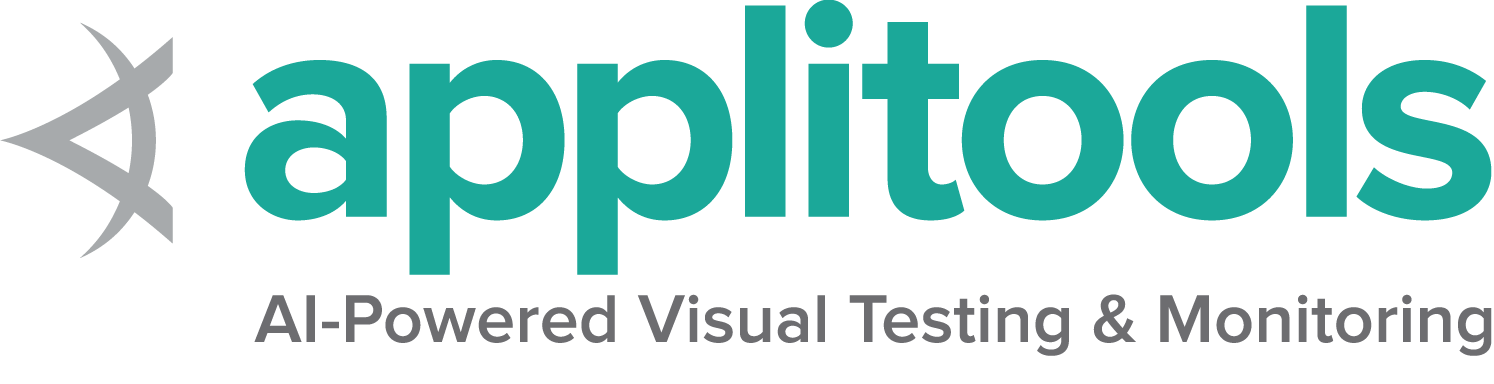Configurando a sua
Início rápido
- Pré-requisitos
- Java 11 ou superior instalado
- Navegador(es) instalados
- Drivers do(s) navegador(es)
- Selenium Manager will configure the drivers automatically if you add
--selenium-manager true. - Installed and on the
PATH
- Selenium Manager will configure the drivers automatically if you add
- Obter o ficheiro Selenium Server Jar a partir da última release
- Iniciar a Grid
java -jar selenium-server-<version>.jar standalone
- Aponte* os seus testes WebDriver para http://localhost:4444
- (Opcional) Verifique os testes que estão em execução abrindo o navegador em http://localhost:4444
*Se quer saber como direcionar os seus testes para http://localhost:4444, veja a secção RemoteWebDriver.
Para aprender mais sobre as diferentes opções de configuração, veja as secções seguintes.
Grid roles
A Grid é composta de seis componentes diferentes, o que permite ser instalada de várias formas.
Dependendo das necessidades, podemos iniciar cada um dos componentes (Distribuido) ou agrupar no formato Hub e Node ou ainda numa única máquina (Standalone).
Standalone
Standalone combina todos os componentes num só sitio. Executar uma Grid em modo Standalone permite uma Grid totalmente funcionar com um único comando, num único processo. Standalone só funcionará numa única máquina.
Standalone é também a forma mais simples de colocar uma Selenium Grid em funcionamento.
Por omissão, o servidor irá escutar por pedidos RemoteWebDriver em http://localhost:4444.
O servidor irá também detectar os drivers disponíveis no
PATH.
java -jar selenium-server-<version>.jar standalone
Após iniciar a Selenium Grid no modo Standalone, aponte os seus WebDriver tests para http://localhost:4444.
Alguns casos de uso para Standalone são:
- Desenvolver ou debugar testes usando
RemoteWebDriverlocalmente - Executar baterias de testes rapidamente antes de fazer commit de código
- Ter uma Grid simples de montar numa ferramenta CI/CD (GitHub Actions, Jenkins, etc…)
Hub e Node
Hub e Node é uma das formas mais usadas porque permite:
- Combinar máquinas diferentes na mesma Grid
- Máquinas com sistemas operativos diferentes e/ou versões de navegadores diferentes
- Ter um ponto único de entrada para executar testes WebDriver em ambientes diferentes
- Escalar a capacidade para cima ou para baixo sem ter que parar a Grid
Hub
O Hub é composto pelos seguintes componentes: Router, Distributor, Session Map, New Session Queue, e Event Bus.
java -jar selenium-server-<version>.jar hub
Por omissão, o servidor irá estar à escuta por pedidos de sessão RemoteWebDriver em http://localhost:4444.
Node
Ao iniciar, o Node irá detectar os drivers disponíveis através do
PATH.
O comando exemplo seguinte assume que o Node está a executar na mesma máquina onde o Hub está em execução.
java -jar selenium-server-<version>.jar node
Mais do que um Node na mesma máquina
Node 1
java -jar selenium-server-<version>.jar node --port 5555
Node 2
java -jar selenium-server-<version>.jar node --port 6666
Node e Hub em máquinas diferentes
A comunicação entre Hub e Nodes ocorre via HTTP. Para iniciar o processo de registo, o Node envia uma mensagem para o Hub através do Event Bus (o Event Bus reside dentro do Hub). Quando o Hub recebe a mensagem, tenta comunicar com o Node para confirmar a sua existencia.
Para que um Node se consiga registar no Hub, é importante que as portas do Event Bus sejam expostas na máquina Hub. As portas por omissão são 4442 e 4443 para o Event Bus e 4444 para o Hub.
Se o Hub estiver a usar as portas por omissão, pode usar a flag --hub para registar o Node
java -jar selenium-server-<version>.jar node --hub http://<hub-ip>:4444
Quando o Hub não estiver a usar as portas por omissão, necessita usar as flags--publish-events e --subscribe-events.
Por exemplo, se o Hub usar as portas8886, 8887, e 8888
java -jar selenium-server-<version>.jar hub --publish-events tcp://<hub-ip>:8886 --subscribe-events tcp://<hub-ip>:8887 --port 8888
O Node necessita de especificar as portas para conseguir registar-se com sucesso
java -jar selenium-server-<version>.jar node --publish-events tcp://<hub-ip>:8886 --subscribe-events tcp://<hub-ip>:8887
Distribuida
Quando usar uma Grid distribuida, cada componente é iniciado separadamente e preferencialmente em máquinas diferentes.
- Event Bus: permite comunicação interna entre os diferentes componentes da Grid.
As portas por omissão são: 4442, 4443, and 5557.
java -jar selenium-server-<version>.jar event-bus --publish-events tcp://<event-bus-ip>:4442 --subscribe-events tcp://<event-bus-ip>:4443 --port 5557
- New Session Queue: adiciona novos pedidos de sessão a uma queue, que serão consultadas pelo Distributor
A porta por omissão é 5559.
java -jar selenium-server-<version>.jar sessionqueue --port 5559
- Session Map: estabelece um mapa entre id de sessão e o Node onde a sessão está a executar
A porta por omissão é 5556. Session Map interage com o Event Bus.
java -jar selenium-server-<version>.jar sessions --publish-events tcp://<event-bus-ip>:4442 --subscribe-events tcp://<event-bus-ip>:4443 --port 5556
- Distributor: consulta New Session Queue para novos pedidos de sessão, que entrega ao um Node quando encontra um capacidade correspondente. Nodes registam-se no Distributor da mesma forma como numa Grid do tipo Hub/Node.
A porta por omissão é 5553. Distributor interage com New Session Queue, Session Map, Event Bus, e Node(s).
java -jar selenium-server-<version>.jar distributor --publish-events tcp://<event-bus-ip>:4442 --subscribe-events tcp://<event-bus-ip>:4443 --sessions http://<sessions-ip>:5556 --sessionqueue http://<new-session-queue-ip>:5559 --port 5553 --bind-bus false
- Router: redirecciona novos pedidos de sessão para a queue, e redirecciona pedidos de sessões para o Node que estiver a executar a sessão.
A porta por omissão é 4444. Router interage com New Session Queue, Session Map, e Distributor.
java -jar selenium-server-<version>.jar router --sessions http://<sessions-ip>:5556 --distributor http://<distributor-ip>:5553 --sessionqueue http://<new-session-queue-ip>:5559 --port 4444
- Node(s)
A porta por omissão é 5555.
java -jar selenium-server-<version>.jar node --publish-events tcp://<event-bus-ip>:4442 --subscribe-events tcp://<event-bus-ip>:4443
Adicionar Metadata nos testes
Adicione Metadata aos testes, através de GraphQL
ou visualize parcialmente (como se:name) através da Selenium Grid UI.
Metadata pode ser adicionada como uma capacidade com o prefixo se:. Eis um pequeno exemplo em Java.
ChromeOptions chromeOptions = new ChromeOptions();
chromeOptions.setCapability("browserVersion", "100");
chromeOptions.setCapability("platformName", "Windows");
// Mostrando na Grid UI o nome de um teste ao invés de uma session id
chromeOptions.setCapability("se:name", "My simple test");
// Outros tipos de metadara podem ser visualizados na Grid UI
// ao clicar na informação de sessão ou via GraphQL
chromeOptions.setCapability("se:sampleMetadata", "Valor exemplo de Metadata");
WebDriver driver = new RemoteWebDriver(new URL("http://gridUrl:4444"), chromeOptions);
driver.get("http://www.google.com");
driver.quit();
Questionando a Selenium Grid
Após iniciar a Gris, existem duas formas de saber o seu estado, através da Grid UI ou por chamada API.
A Grid UI pode ser acedida pelo seu navegador preferido em http://localhost:4444. As chamadas API podem ser feitas para o endpoint http://localhost:4444/status ou através de GraphQL.
Para simplificar, todos os exemplos apresentados assumem que os componentes estão a ser executados localmente. Exemplos mais detalhados podem ser encontrados na secção Configurando Componentes.
Usando o cliente HTTP nativo Java 11
Por omissão, a Grid irá usar AsyncHttpClient. AsyncHttpClient é uma biblioteca open-source library criada em cima do Netty. Isto permite a execução de pedidos e respostas HTTP de forma assíncrona. Esta biblioteca é uma boa escolha pois além de permitir pedidos assíncronos, também suporta WebSockets.
No entanto, a biblioteca AsyncHttpClient não é mantida activamente desde Junho de 2021. Isto coincide com o facto de que a partir do Java 11, a JVM tem um cliente nativo que suporta camadas assíncronas e contém um cliente WebSocket.
Atualmente, o projecto Selenium tem planos de atualizar a versão mínima suportada para Java 11. No entanto, isto é um esforço considerável. Alinhá-lo com os principais lançamentos e anúncios acompanhados é crucial para garantir que a experiência do usuário esteja intacta.
Para usar o cliente Java 11, terá que baixar o ficheiro jar selenium-http-jdk-client e usar
a flag --ext para funcionar na Grid.
Este ficheiro pode ser obtido directamente de repo1.maven.org e depois pode iniciar a Grid com:
java -Dwebdriver.http.factory=jdk-http-client -jar selenium-server-<version>.jar --ext selenium-http-jdk-client-<version>.jar standalone
Uma alternativa a baixar o ficheiro jar selenium-http-jdk-client é usar Coursier.
java -Dwebdriver.http.factory=jdk-http-client -jar selenium-server-<version>.jar --ext $(coursier fetch -p org.seleniumhq.selenium:selenium-http-jdk-client:<version>) standalone
Se está a usar a Grid em modo Hub/Node ou Distributed, terá que usar as flags
-Dwebdriver.http.factory=jdk-http-client e --ext em cada um dos componentes.
Dimensionar Grid
A escolha de Grid depende de quais sistemas operacionais e navegadores precisam ser suportados, quantas sessões paralelas precisam ser executadas, a quantidade de máquinas disponíveis e quão poderosas (CPU, RAM) essas máquinas são.
A criação de sessões simultaneas depende dos processadores disponíveis para o Distributor. Por exemplo, se uma máquina tiver 4 CPUs, o Distributor só poderá criar quatro sessões em simultâneo.
Por omissão, a quantidade máxima de sessões simultâneas que um Node suporta é limitada pelo número de CPUs disponíveis. Por exemplo, se a máquina Node tiver 8 CPUs, ela poderá executar até 8 sessões de navegador simultâneas (com exceção do Safari, que é sempre uma). Além disso, espera-se que cada sessão do navegador use cerca de 1 GB de RAM.
Em geral, é recomendado ter Nodes o mais pequenos possíveis. Em vez de ter uma máquina com 32CPUs e 32GB de RAM para executar 32 sessões de navegador simultâneas, é melhor tem 32 pequenos Nodes para isolar melhor os processos. Com isso, se um Node falhar, será de forma isolada. Docker é uma boa ferramenta para alcançar essa abordagem.
Note que os valores 1CPU/1GB RAM por navegador são uma recomendação e podem não ser os mais indicados para o seu contexto. Recomenda-se que use estea valores como referência, mas meça o desempenho continuamente para ajudar a determinar os valores ideais para o seu ambiente.
Os tamanhos da Grid são relativos à quantidade de sessões simultâneas suportadas e à quantidade de Nodes, não existindo um “tamanho único”. Os tamanhos mencionados abaixo são estimativas aproximadas que podem variar entre diferentes ambientes. Por exemplo, um Hub/Node com 120 Nodes pode funcionar bem quando o Hub tiver recursos suficientes. Os valores abaixo não são gravados em pedra, e comentários são bem-vindos!
Pequena
Standalone e Hub/Node com cinco Nodes ou menos.
Média
Hub/Node entre 6 e 60 Nodes.
Grande
Hub/Node entre 60 e 100 Nodes. Distributed com mais de 100 Nodes.
AVISO
Deve proteger a Selenium Grid de acesso externo, usando regras de firewall apropriadas.
Se falhar em proteger a Grid uma ou mais coisas poderão ocorrer:
- Permite acesso aberto à sua infraestrutura da Grid
- Permitir acesso de terceiros a aplicativos web e a ficheiros
- Permitir execução remota de ficheiros binários por terceiros
Leia este artigo (em Inglês) em Detectify, que dá um bom resumo de como uma Grid exposta publicamente pode ser abusada: Don’t Leave your Grid Wide Open
Leituras adicionais
- Componentes: compreender como usar os componentes da Grid
- Configuração: personalize a sua configuração Grid.
- Arquitectura: entenda conceitos chave da Grid.
- Advanced Features: explore mais possibilidades da Grid.