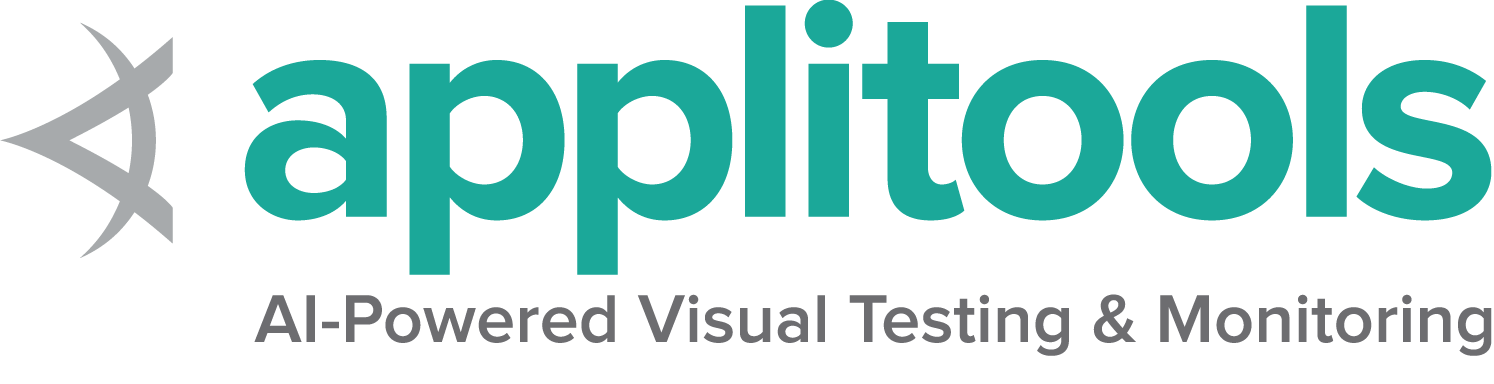Chrome固有の機能
これらは、Google Chromeブラウザに特有の機能と機能です。 デフォルトでは、Selenium 4はChrome v75以上と互換性があります。Chromeブラウザのバージョンとchromedriverのバージョンは、メジャーバージョンが一致する必要があることに注意してください。
Options
すべてのブラウザに共通する機能は オプション ページに記載されています。
ChromeおよびChromiumに特有の機能は、Googleの Capabilities & ChromeOptionsのページにドキュメントされています。
基本的に定義されたオプションでChromeセッションを開始する場合は、次のようになります:
ChromeOptions options = getDefaultChromeOptions();
driver = new ChromeDriver(options);/examples/java/src/test/java/dev/selenium/browsers/ChromeTest.java
package dev.selenium.browsers;
import dev.selenium.BaseTest;
import java.io.File;
import java.io.IOException;
import java.io.PrintStream;
import java.nio.file.Files;
import java.nio.file.Path;
import java.nio.file.Paths;
import java.util.List;
import java.util.Map;
import java.util.logging.Level;
import java.util.regex.Pattern;
import org.junit.jupiter.api.AfterEach;
import org.junit.jupiter.api.Assertions;
import org.junit.jupiter.api.Test;
import org.openqa.selenium.By;
import org.openqa.selenium.WebElement;
import org.openqa.selenium.chrome.ChromeDriver;
import org.openqa.selenium.chrome.ChromeDriverService;
import org.openqa.selenium.chrome.ChromeOptions;
import org.openqa.selenium.chromium.ChromiumDriverLogLevel;
import org.openqa.selenium.chromium.ChromiumNetworkConditions;
import org.openqa.selenium.logging.*;
import org.openqa.selenium.remote.service.DriverFinder;
public class ChromeTest extends BaseTest {
@AfterEach
public void clearProperties() {
System.clearProperty(ChromeDriverService.CHROME_DRIVER_LOG_PROPERTY);
System.clearProperty(ChromeDriverService.CHROME_DRIVER_LOG_LEVEL_PROPERTY);
}
@Test
public void basicOptions() {
ChromeOptions options = getDefaultChromeOptions();
driver = new ChromeDriver(options);
}
@Test
public void arguments() {
ChromeOptions options = getDefaultChromeOptions();
options.addArguments("--start-maximized");
driver = new ChromeDriver(options);
}
@Test
public void setBrowserLocation() {
ChromeOptions options = getDefaultChromeOptions();
options.setBinary(getChromeLocation());
driver = new ChromeDriver(options);
}
@Test
public void extensionOptions() {
ChromeOptions options = getDefaultChromeOptions();
Path path = Paths.get("src/test/resources/extensions/webextensions-selenium-example.crx");
File extensionFilePath = new File(path.toUri());
options.addExtensions(extensionFilePath);
options.addArguments("--disable-features=DisableLoadExtensionCommandLineSwitch");
driver = new ChromeDriver(options);
driver.get("https://www.selenium.dev/selenium/web/blank.html");
WebElement injected = driver.findElement(By.id("webextensions-selenium-example"));
Assertions.assertEquals(
"Content injected by webextensions-selenium-example", injected.getText());
}
@Test
public void excludeSwitches() {
ChromeOptions options = getDefaultChromeOptions();
options.setExperimentalOption("excludeSwitches", List.of("disable-popup-blocking"));
driver = new ChromeDriver(options);
}
@Test
public void loggingPreferences() {
ChromeOptions options = getDefaultChromeOptions();
LoggingPreferences logPrefs = new LoggingPreferences();
logPrefs.enable(LogType.PERFORMANCE, Level.ALL);
options.setCapability(ChromeOptions.LOGGING_PREFS, logPrefs);
driver = new ChromeDriver(options);
driver.get("https://www.selenium.dev");
LogEntries logEntries = driver.manage().logs().get(LogType.PERFORMANCE);
Assertions.assertFalse(logEntries.getAll().isEmpty());
}
@Test
public void logsToFile() throws IOException {
File logLocation = getTempFile("logsToFile", ".log");
ChromeDriverService service =
new ChromeDriverService.Builder().withLogFile(logLocation).build();
driver = new ChromeDriver(service);
String fileContent = new String(Files.readAllBytes(logLocation.toPath()));
Assertions.assertTrue(fileContent.contains("Starting ChromeDriver"));
}
@Test
public void logsToConsole() throws IOException {
File logLocation = getTempFile("logsToConsole", ".log");
System.setOut(new PrintStream(logLocation));
ChromeDriverService service =
new ChromeDriverService.Builder().withLogOutput(System.out).build();
driver = new ChromeDriver(service);
String fileContent = new String(Files.readAllBytes(logLocation.toPath()));
Assertions.assertTrue(fileContent.contains("Starting ChromeDriver"));
}
@Test
public void logsWithLevel() throws IOException {
File logLocation = getTempFile("logsWithLevel", ".log");
System.setProperty(
ChromeDriverService.CHROME_DRIVER_LOG_PROPERTY, logLocation.getAbsolutePath());
ChromeDriverService service =
new ChromeDriverService.Builder().withLogLevel(ChromiumDriverLogLevel.DEBUG).build();
driver = new ChromeDriver(service);
String fileContent = new String(Files.readAllBytes(logLocation.toPath()));
Assertions.assertTrue(fileContent.contains("[DEBUG]:"));
}
@Test
public void configureDriverLogs() throws IOException {
File logLocation = getTempFile("configureDriverLogs", ".log");
System.setProperty(
ChromeDriverService.CHROME_DRIVER_LOG_PROPERTY, logLocation.getAbsolutePath());
System.setProperty(
ChromeDriverService.CHROME_DRIVER_LOG_LEVEL_PROPERTY,
ChromiumDriverLogLevel.DEBUG.toString());
ChromeDriverService service =
new ChromeDriverService.Builder().withAppendLog(true).withReadableTimestamp(true).build();
driver = new ChromeDriver(service);
String fileContent = new String(Files.readAllBytes(logLocation.toPath()));
Pattern pattern = Pattern.compile("\\[\\d\\d-\\d\\d-\\d\\d\\d\\d", Pattern.CASE_INSENSITIVE);
Assertions.assertTrue(pattern.matcher(fileContent).find());
}
@Test
public void disableBuildChecks() throws IOException {
File logLocation = getTempFile("disableBuildChecks", ".log");
System.setProperty(
ChromeDriverService.CHROME_DRIVER_LOG_PROPERTY, logLocation.getAbsolutePath());
System.setProperty(
ChromeDriverService.CHROME_DRIVER_LOG_LEVEL_PROPERTY,
ChromiumDriverLogLevel.WARNING.toString());
ChromeDriverService service =
new ChromeDriverService.Builder().withBuildCheckDisabled(true).build();
driver = new ChromeDriver(service);
String fileContent = new String(Files.readAllBytes(logLocation.toPath()));
String expected =
"[WARNING]: You are using an unsupported command-line switch: --disable-build-check";
Assertions.assertTrue(fileContent.contains(expected));
}
private File getChromeLocation() {
ChromeOptions options = getDefaultChromeOptions();
options.setBrowserVersion("stable");
DriverFinder finder = new DriverFinder(ChromeDriverService.createDefaultService(), options);
return new File(finder.getBrowserPath());
}
@Test
public void setPermission() {
ChromeDriver driver = new ChromeDriver();
driver.get("https://www.selenium.dev");
driver.setPermission("camera", "denied");
// Verify the permission state is 'denied'
String script = "return navigator.permissions.query({ name: 'camera' })" +
" .then(permissionStatus => permissionStatus.state);";
String permissionState = (String) driver.executeScript(script);
Assertions.assertEquals("denied", permissionState);
driver.quit();
}
@Test
public void setNetworkConditions() {
driver = new ChromeDriver();
ChromiumNetworkConditions networkConditions = new ChromiumNetworkConditions();
networkConditions.setOffline(false);
networkConditions.setLatency(java.time.Duration.ofMillis(20)); // 20 ms of latency
networkConditions.setDownloadThroughput(2000 * 1024 / 8); // 2000 kbps
networkConditions.setUploadThroughput(2000 * 1024 / 8); // 2000 kbps
((ChromeDriver) driver).setNetworkConditions(networkConditions);
driver.get("https://www.selenium.dev");
// Assert the network conditions are set as expected
ChromiumNetworkConditions actualConditions = ((ChromeDriver) driver).getNetworkConditions();
Assertions.assertAll(
() -> Assertions.assertEquals(networkConditions.getOffline(), actualConditions.getOffline()),
() -> Assertions.assertEquals(networkConditions.getLatency(), actualConditions.getLatency()),
() -> Assertions.assertEquals(networkConditions.getDownloadThroughput(), actualConditions.getDownloadThroughput()),
() -> Assertions.assertEquals(networkConditions.getUploadThroughput(), actualConditions.getUploadThroughput())
);
((ChromeDriver) driver).deleteNetworkConditions();
driver.quit();
}
@Test
public void castFeatures() {
ChromeDriver driver = new ChromeDriver();
List<Map<String, String>> sinks = driver.getCastSinks();
if (!sinks.isEmpty()) {
String sinkName = sinks.get(0).get("name");
driver.startTabMirroring(sinkName);
driver.stopCasting(sinkName);
}
driver.quit();
}
@Test
public void getBrowserLogs() {
ChromeDriver driver = new ChromeDriver();
driver.get("https://www.selenium.dev/selenium/web/bidi/logEntryAdded.html");
WebElement consoleLogButton = driver.findElement(By.id("consoleError"));
consoleLogButton.click();
LogEntries logs = driver.manage().logs().get(LogType.BROWSER);
// Assert that at least one log contains the expected message
boolean logFound = false;
for (LogEntry log : logs) {
if (log.getMessage().contains("I am console error")) {
logFound = true;
break;
}
}
Assertions.assertTrue(logFound, "No matching log message found.");
driver.quit();
}
}
options = get_default_chrome_options()
driver = webdriver.Chrome(options=options)/examples/python/tests/browsers/test_chrome.py
import os
import re
import subprocess
import pytest
from selenium import webdriver
from selenium.webdriver.common.by import By
def test_basic_options():
options = get_default_chrome_options()
driver = webdriver.Chrome(options=options)
driver.quit()
def test_args():
options = get_default_chrome_options()
options.add_argument("--start-maximized")
driver = webdriver.Chrome(options=options)
driver.get('http://selenium.dev')
driver.quit()
def test_set_browser_location(chrome_bin):
options = get_default_chrome_options()
options.binary_location = chrome_bin
driver = webdriver.Chrome(options=options)
driver.quit()
def test_add_extension():
options = get_default_chrome_options()
extension_file_path = os.path.abspath("tests/extensions/webextensions-selenium-example.crx")
options.add_extension(extension_file_path)
driver = webdriver.Chrome(options=options)
driver.get("https://www.selenium.dev/selenium/web/blank.html")
driver.quit()
def test_keep_browser_open():
options = get_default_chrome_options()
options.add_experimental_option("detach", True)
driver = webdriver.Chrome(options=options)
driver.get('http://selenium.dev')
driver.quit()
def test_exclude_switches():
options = get_default_chrome_options()
options.add_experimental_option('excludeSwitches', ['disable-popup-blocking'])
driver = webdriver.Chrome(options=options)
driver.get('http://selenium.dev')
driver.quit()
def test_log_to_file(log_path):
service = webdriver.ChromeService(log_output=log_path)
driver = webdriver.Chrome(service=service)
with open(log_path, 'r') as fp:
assert "Starting ChromeDriver" in fp.readline()
driver.quit()
def test_log_to_stdout(capfd):
service = webdriver.ChromeService(log_output=subprocess.STDOUT)
driver = webdriver.Chrome(service=service)
out, err = capfd.readouterr()
assert "Starting ChromeDriver" in out
driver.quit()
def test_log_level(capfd):
service = webdriver.ChromeService(service_args=['--log-level=DEBUG'], log_output=subprocess.STDOUT)
driver = webdriver.Chrome(service=service)
out, err = capfd.readouterr()
assert '[DEBUG]' in err
driver.quit()
def test_log_features(log_path):
service = webdriver.ChromeService(service_args=['--append-log', '--readable-timestamp'], log_output=log_path)
driver = webdriver.Chrome(service=service)
with open(log_path, 'r') as f:
assert re.match(r"\[\d\d-\d\d-\d\d\d\d", f.read())
driver.quit()
def test_build_checks(capfd):
service = webdriver.ChromeService(service_args=['--disable-build-check'], log_output=subprocess.STDOUT)
driver = webdriver.Chrome(service=service)
expected = "[WARNING]: You are using an unsupported command-line switch: --disable-build-check"
out, err = capfd.readouterr()
assert expected in err
driver.quit()
def test_set_network_conditions():
driver = webdriver.Chrome()
network_conditions = {
"offline": False,
"latency": 20, # 20 ms of latency
"download_throughput": 2000 * 1024 / 8, # 2000 kbps
"upload_throughput": 2000 * 1024 / 8, # 2000 kbps
}
driver.set_network_conditions(**network_conditions)
driver.get("https://www.selenium.dev")
# check whether the network conditions are set
assert driver.get_network_conditions() == network_conditions
driver.quit()
def test_set_permissions():
driver = webdriver.Chrome()
driver.get('https://www.selenium.dev')
driver.set_permissions('camera', 'denied')
assert get_permission_state(driver, 'camera') == 'denied'
driver.quit()
def get_permission_state(driver, name):
"""Helper function to query the permission state."""
script = """
const callback = arguments[arguments.length - 1];
navigator.permissions.query({name: arguments[0]}).then(permissionStatus => {
callback(permissionStatus.state);
});
"""
return driver.execute_async_script(script, name)
def test_cast_features():
driver = webdriver.Chrome()
try:
sinks = driver.get_sinks()
if sinks:
sink_name = sinks[0]['name']
driver.start_tab_mirroring(sink_name)
driver.stop_casting(sink_name)
else:
pytest.skip("No available Cast sinks to test with.")
finally:
driver.quit()
def test_get_browser_logs():
driver = webdriver.Chrome()
driver.get("https://www.selenium.dev/selenium/web/bidi/logEntryAdded.html")
driver.find_element(By.ID, "consoleError").click()
logs = driver.get_log("browser")
# Assert that at least one log contains the expected message
assert any("I am console error" in log['message'] for log in logs), "No matching log message found."
driver.quit()
def get_default_chrome_options():
options = webdriver.ChromeOptions()
options.add_argument("--no-sandbox")
return options
var options = new ChromeOptions();
driver = new ChromeDriver(options);/examples/dotnet/SeleniumDocs/Browsers/ChromeTest.cs
using System;
using System.IO;
using System.Linq;
using System.Text.RegularExpressions;
using Microsoft.VisualStudio.TestTools.UnitTesting;
using OpenQA.Selenium;
using OpenQA.Selenium.Chrome;
namespace SeleniumDocs.Browsers
{
[TestClass]
public class ChromeTest
{
private ChromeDriver driver;
private string _logLocation;
[TestCleanup]
public void Cleanup()
{
if (_logLocation != null && File.Exists(_logLocation))
{
File.Delete(_logLocation);
}
driver.Quit();
}
[TestMethod]
public void BasicOptions()
{
var options = new ChromeOptions();
driver = new ChromeDriver(options);
}
[TestMethod]
public void Arguments()
{
var options = new ChromeOptions();
options.AddArgument("--start-maximized");
driver = new ChromeDriver(options);
}
[TestMethod]
public void SetBrowserLocation()
{
string userDataDir = System.IO.Path.Combine(System.IO.Path.GetTempPath(), System.IO.Path.GetRandomFileName());
System.IO.Directory.CreateDirectory(userDataDir);
var options = new ChromeOptions();
options.AddArgument($"--user-data-dir={userDataDir}");
options.AddArgument("--no-sandbox");
options.AddArgument("--disable-dev-shm-usage");
options.BinaryLocation = GetChromeLocation();
driver = new ChromeDriver(options);
}
[TestMethod]
public void InstallExtension()
{
var options = new ChromeOptions();
var baseDir = AppDomain.CurrentDomain.BaseDirectory;
var extensionFilePath = Path.Combine(baseDir, "../../../Extensions/webextensions-selenium-example.crx");
options.AddExtension(extensionFilePath);
options.AddArgument("--disable-features=DisableLoadExtensionCommandLineSwitch");
driver = new ChromeDriver(options);
driver.Url = "https://www.selenium.dev/selenium/web/blank.html";
IWebElement injected = driver.FindElement(By.Id("webextensions-selenium-example"));
Assert.AreEqual("Content injected by webextensions-selenium-example", injected.Text);
}
[TestMethod]
public void ExcludeSwitch()
{
var options = new ChromeOptions();
options.AddExcludedArgument("disable-popup-blocking");
driver = new ChromeDriver(options);
}
[TestMethod]
public void LogsToFile()
{
var service = ChromeDriverService.CreateDefaultService();
service.LogPath = GetLogLocation();
driver = new ChromeDriver(service);
driver.Quit(); // Close the Service log file before reading
var lines = File.ReadLines(GetLogLocation());
Assert.IsNotNull(lines.FirstOrDefault(line => line.Contains("Starting ChromeDriver")));
}
[TestMethod]
[Ignore("Not implemented")]
public void LogsToConsole()
{
var stringWriter = new StringWriter();
var originalOutput = Console.Out;
Console.SetOut(stringWriter);
var service = ChromeDriverService.CreateDefaultService();
//service.LogToConsole = true;
driver = new ChromeDriver(service);
Assert.IsTrue(stringWriter.ToString().Contains("Starting ChromeDriver"));
Console.SetOut(originalOutput);
stringWriter.Dispose();
}
[TestMethod]
[Ignore("Not implemented")]
public void LogsLevel()
{
var service = ChromeDriverService.CreateDefaultService();
service.LogPath = GetLogLocation();
// service.LogLevel = ChromiumDriverLogLevel.Debug
driver = new ChromeDriver(service);
driver.Quit(); // Close the Service log file before reading
var lines = File.ReadLines(GetLogLocation());
Assert.IsNotNull(lines.FirstOrDefault(line => line.Contains("[DEBUG]:")));
}
[TestMethod]
[Ignore("Not implemented")]
public void ConfigureDriverLogs()
{
var service = ChromeDriverService.CreateDefaultService();
service.LogPath = GetLogLocation();
service.EnableVerboseLogging = true;
service.EnableAppendLog = true;
// service.readableTimeStamp = true;
driver = new ChromeDriver(service);
driver.Quit(); // Close the Service log file before reading
var lines = File.ReadLines(GetLogLocation());
var regex = new Regex(@"\[\d\d-\d\d-\d\d\d\d");
Assert.IsNotNull(lines.FirstOrDefault(line => regex.Matches("").Count > 0));
}
[TestMethod]
public void DisableBuildCheck()
{
var service = ChromeDriverService.CreateDefaultService();
service.LogPath = GetLogLocation();
service.EnableVerboseLogging = true;
service.DisableBuildCheck = true;
driver = new ChromeDriver(service);
driver.Quit(); // Close the Service log file before reading
var expected = "[WARNING]: You are using an unsupported command-line switch: --disable-build-check";
var lines = File.ReadLines(GetLogLocation());
Assert.IsNotNull(lines.FirstOrDefault(line => line.Contains(expected)));
}
private string GetLogLocation()
{
if (_logLocation == null || !File.Exists(_logLocation))
{
_logLocation = Path.GetTempFileName();
}
return _logLocation;
}
private static string GetChromeLocation()
{
var options = new ChromeOptions
{
BrowserVersion = "stable"
};
return new DriverFinder(options).GetBrowserPath();
}
}
}
options = Selenium::WebDriver::Options.chrome
@driver = Selenium::WebDriver.for :chrome, options: options/examples/ruby/spec/browsers/chrome_spec.rb
# frozen_string_literal: true
require 'spec_helper'
RSpec.describe 'Chrome' do
describe 'Options' do
let(:chrome_location) { driver_finder && ENV.fetch('CHROME_BIN', nil) }
it 'basic options' do
options = Selenium::WebDriver::Options.chrome
@driver = Selenium::WebDriver.for :chrome, options: options
end
it 'add arguments' do
options = Selenium::WebDriver::Options.chrome
options.args << '--start-maximized'
@driver = Selenium::WebDriver.for :chrome, options: options
end
it 'sets location of binary' do
user_data_dir = Dir.mktmpdir('chrome-profile-')
options = Selenium::WebDriver::Options.chrome
options.add_argument("--user-data-dir=#{user_data_dir}")
options.add_argument('--no-sandbox')
options.add_argument('--disable-dev-shm-usage')
options.binary = chrome_location
@driver = Selenium::WebDriver.for :chrome, options: options
end
it 'add extensions' do
extension_file_path = File.expand_path('../spec_support/extensions/webextensions-selenium-example.crx', __dir__)
options = Selenium::WebDriver::Options.chrome
options.add_extension(extension_file_path)
options.add_argument('--disable-features=DisableLoadExtensionCommandLineSwitch')
@driver = Selenium::WebDriver.for :chrome, options: options
@driver.get('https://www.selenium.dev/selenium/web/blank.html')
injected = @driver.find_element(:id, 'webextensions-selenium-example')
expect(injected.text).to eq 'Content injected by webextensions-selenium-example'
end
it 'keeps browser open' do
options = Selenium::WebDriver::Options.chrome
options.detach = true
@driver = Selenium::WebDriver.for :chrome, options: options
end
it 'excludes switches' do
options = Selenium::WebDriver::Options.chrome
options.exclude_switches << 'disable-popup-blocking'
@driver = Selenium::WebDriver.for :chrome, options: options
end
end
describe 'Service' do
let(:file_name) { File.expand_path('chromedriver.log') }
after { FileUtils.rm_f(file_name) }
it 'logs to file' do
service = Selenium::WebDriver::Service.chrome
service.log = file_name
@driver = Selenium::WebDriver.for :chrome, service: service
expect(File.readlines(file_name).first).to include('Starting ChromeDriver')
end
it 'logs to console' do
service = Selenium::WebDriver::Service.chrome
service.log = $stdout
expect {
@driver = Selenium::WebDriver.for :chrome, service: service
}.to output(/Starting ChromeDriver/).to_stdout_from_any_process
end
it 'sets log level' do
service = Selenium::WebDriver::Service.chrome
service.log = file_name
service.args << '--log-level=DEBUG'
@driver = Selenium::WebDriver.for :chrome, service: service
expect(File.readlines(file_name).grep(/\[DEBUG\]:/).any?).to eq true
end
it 'sets log features' do
args = ["--log-path=#{file_name}", '--verbose']
service = Selenium::WebDriver::Service.chrome(args: args)
service.args << '--append-log'
service.args << '--readable-timestamp'
@driver = Selenium::WebDriver.for :chrome, service: service
expect(File.readlines(file_name).grep(/\[\d\d-\d\d-\d\d\d\d/).any?).to eq true
end
it 'disables build checks' do
service = Selenium::WebDriver::Service.chrome log: file_name, args: ['--verbose']
service.args << '--disable-build-check'
@driver = Selenium::WebDriver.for :chrome, service: service
warning = /\[WARNING\]: You are using an unsupported command-line switch: --disable-build-check/
expect(File.readlines(file_name).grep(warning).any?).to eq true
end
end
describe 'Special Features' do
it 'casts' do
@driver = Selenium::WebDriver.for :chrome
sinks = @driver.cast_sinks
unless sinks.empty?
device_name = sinks.first['name']
@driver.start_cast_tab_mirroring(device_name)
expect { @driver.stop_casting(device_name) }.not_to raise_exception
end
end
it 'gets and sets network conditions' do
@driver = Selenium::WebDriver.for :chrome
@driver.network_conditions = {offline: false, latency: 100, throughput: 200}
expect(@driver.network_conditions).to eq(
'offline' => false,
'latency' => 100,
'download_throughput' => 200,
'upload_throughput' => 200
)
end
it 'gets the browser logs' do
@driver = Selenium::WebDriver.for :chrome
@driver.navigate.to 'https://www.selenium.dev/selenium/web/'
sleep 1
logs = @driver.logs.get(:browser)
expect(logs.first.message).to include 'Failed to load resource'
end
it 'sets permissions' do
@driver = Selenium::WebDriver.for :chrome
@driver.navigate.to 'https://www.selenium.dev/selenium/web/'
@driver.add_permission('camera', 'denied')
@driver.add_permissions('clipboard-read' => 'denied', 'clipboard-write' => 'prompt')
expect(permission('camera')).to eq('denied')
expect(permission('clipboard-read')).to eq('denied')
expect(permission('clipboard-write')).to eq('prompt')
end
end
def driver_finder
options = Selenium::WebDriver::Options.chrome(browser_version: 'stable')
service = Selenium::WebDriver::Service.chrome
finder = Selenium::WebDriver::DriverFinder.new(options, service)
ENV['CHROMEDRIVER_BIN'] = finder.driver_path
ENV['CHROME_BIN'] = finder.browser_path
end
def permission(name)
@driver.execute_async_script('callback = arguments[arguments.length - 1];' \
'callback(navigator.permissions.query({name: arguments[0]}));', name)['state']
end
end
const Options = new Chrome.Options();
let driver = new Builder()
.forBrowser(Browser.CHROME)
.setChromeOptions(Options)
.build();/examples/javascript/test/browser/chromeSpecificCaps.spec.js
const Chrome = require('selenium-webdriver/chrome');
const { Browser, Builder } = require("selenium-webdriver");
const options = new Chrome.Options();
describe('Should be able to Test Command line arguments', function () {
it('headless', async function () {
let driver = new Builder()
.forBrowser(Browser.CHROME)
.setChromeOptions(options.addArguments('--headless=new'))
.build();
await driver.get('https://www.selenium.dev/selenium/web/blank.html');
await driver.quit();
});
it('exclude switches', async function () {
let driver = new Builder()
.forBrowser(Browser.CHROME)
.setChromeOptions(options.excludeSwitches('enable-automation'))
.build();
await driver.get('https://www.selenium.dev/selenium/web/blank.html');
await driver.quit();
});
it('Keep browser open - set detach to true ', async function () {
let driver = new Builder()
.forBrowser(Browser.CHROME)
.setChromeOptions(options.detachDriver(true))
.build();
await driver.get('https://www.selenium.dev/selenium/web/blank.html');
// As tests runs in ci, quitting the driver instance to avoid any failures
await driver.quit();
});
xit('Start browser from specified location ', async function () {
let driver = new Builder()
.forBrowser(Browser.CHROME)
.setChromeOptions(options.setChromeBinaryPath(`Path to chrome binary`))
.build();
await driver.get('https://www.selenium.dev/selenium/web/blank.html');
await driver.quit();
});
it('Basic Chrome test', async function () {
const Options = new Chrome.Options();
let driver = new Builder()
.forBrowser(Browser.CHROME)
.setChromeOptions(Options)
.build();
await driver.get('https://www.selenium.dev/selenium/web/blank.html');
await driver.quit();
});
it('Add Extension', async function () {
const options = new Chrome.Options();
let driver = new Builder()
.forBrowser(Browser.CHROME)
.setChromeOptions(options.addExtensions(['./test/resources/extensions/webextensions-selenium-example.crx']))
.build();
await driver.get('https://www.selenium.dev/selenium/web/blank.html');
await driver.quit();
});
});引数
args パラメータは、ブラウザを起動する際に使用するコマンドラインスイッチのリストです。これらの引数を調査するための優れたリソースが2つあります:
一般的に使用されるargsには以下が含まれます:--start-maximized, --headless=new and --user-data-dir=...
オプションに引数を追加:
options.addArguments("--start-maximized");/examples/java/src/test/java/dev/selenium/browsers/ChromeTest.java
package dev.selenium.browsers;
import dev.selenium.BaseTest;
import java.io.File;
import java.io.IOException;
import java.io.PrintStream;
import java.nio.file.Files;
import java.nio.file.Path;
import java.nio.file.Paths;
import java.util.List;
import java.util.Map;
import java.util.logging.Level;
import java.util.regex.Pattern;
import org.junit.jupiter.api.AfterEach;
import org.junit.jupiter.api.Assertions;
import org.junit.jupiter.api.Test;
import org.openqa.selenium.By;
import org.openqa.selenium.WebElement;
import org.openqa.selenium.chrome.ChromeDriver;
import org.openqa.selenium.chrome.ChromeDriverService;
import org.openqa.selenium.chrome.ChromeOptions;
import org.openqa.selenium.chromium.ChromiumDriverLogLevel;
import org.openqa.selenium.chromium.ChromiumNetworkConditions;
import org.openqa.selenium.logging.*;
import org.openqa.selenium.remote.service.DriverFinder;
public class ChromeTest extends BaseTest {
@AfterEach
public void clearProperties() {
System.clearProperty(ChromeDriverService.CHROME_DRIVER_LOG_PROPERTY);
System.clearProperty(ChromeDriverService.CHROME_DRIVER_LOG_LEVEL_PROPERTY);
}
@Test
public void basicOptions() {
ChromeOptions options = getDefaultChromeOptions();
driver = new ChromeDriver(options);
}
@Test
public void arguments() {
ChromeOptions options = getDefaultChromeOptions();
options.addArguments("--start-maximized");
driver = new ChromeDriver(options);
}
@Test
public void setBrowserLocation() {
ChromeOptions options = getDefaultChromeOptions();
options.setBinary(getChromeLocation());
driver = new ChromeDriver(options);
}
@Test
public void extensionOptions() {
ChromeOptions options = getDefaultChromeOptions();
Path path = Paths.get("src/test/resources/extensions/webextensions-selenium-example.crx");
File extensionFilePath = new File(path.toUri());
options.addExtensions(extensionFilePath);
options.addArguments("--disable-features=DisableLoadExtensionCommandLineSwitch");
driver = new ChromeDriver(options);
driver.get("https://www.selenium.dev/selenium/web/blank.html");
WebElement injected = driver.findElement(By.id("webextensions-selenium-example"));
Assertions.assertEquals(
"Content injected by webextensions-selenium-example", injected.getText());
}
@Test
public void excludeSwitches() {
ChromeOptions options = getDefaultChromeOptions();
options.setExperimentalOption("excludeSwitches", List.of("disable-popup-blocking"));
driver = new ChromeDriver(options);
}
@Test
public void loggingPreferences() {
ChromeOptions options = getDefaultChromeOptions();
LoggingPreferences logPrefs = new LoggingPreferences();
logPrefs.enable(LogType.PERFORMANCE, Level.ALL);
options.setCapability(ChromeOptions.LOGGING_PREFS, logPrefs);
driver = new ChromeDriver(options);
driver.get("https://www.selenium.dev");
LogEntries logEntries = driver.manage().logs().get(LogType.PERFORMANCE);
Assertions.assertFalse(logEntries.getAll().isEmpty());
}
@Test
public void logsToFile() throws IOException {
File logLocation = getTempFile("logsToFile", ".log");
ChromeDriverService service =
new ChromeDriverService.Builder().withLogFile(logLocation).build();
driver = new ChromeDriver(service);
String fileContent = new String(Files.readAllBytes(logLocation.toPath()));
Assertions.assertTrue(fileContent.contains("Starting ChromeDriver"));
}
@Test
public void logsToConsole() throws IOException {
File logLocation = getTempFile("logsToConsole", ".log");
System.setOut(new PrintStream(logLocation));
ChromeDriverService service =
new ChromeDriverService.Builder().withLogOutput(System.out).build();
driver = new ChromeDriver(service);
String fileContent = new String(Files.readAllBytes(logLocation.toPath()));
Assertions.assertTrue(fileContent.contains("Starting ChromeDriver"));
}
@Test
public void logsWithLevel() throws IOException {
File logLocation = getTempFile("logsWithLevel", ".log");
System.setProperty(
ChromeDriverService.CHROME_DRIVER_LOG_PROPERTY, logLocation.getAbsolutePath());
ChromeDriverService service =
new ChromeDriverService.Builder().withLogLevel(ChromiumDriverLogLevel.DEBUG).build();
driver = new ChromeDriver(service);
String fileContent = new String(Files.readAllBytes(logLocation.toPath()));
Assertions.assertTrue(fileContent.contains("[DEBUG]:"));
}
@Test
public void configureDriverLogs() throws IOException {
File logLocation = getTempFile("configureDriverLogs", ".log");
System.setProperty(
ChromeDriverService.CHROME_DRIVER_LOG_PROPERTY, logLocation.getAbsolutePath());
System.setProperty(
ChromeDriverService.CHROME_DRIVER_LOG_LEVEL_PROPERTY,
ChromiumDriverLogLevel.DEBUG.toString());
ChromeDriverService service =
new ChromeDriverService.Builder().withAppendLog(true).withReadableTimestamp(true).build();
driver = new ChromeDriver(service);
String fileContent = new String(Files.readAllBytes(logLocation.toPath()));
Pattern pattern = Pattern.compile("\\[\\d\\d-\\d\\d-\\d\\d\\d\\d", Pattern.CASE_INSENSITIVE);
Assertions.assertTrue(pattern.matcher(fileContent).find());
}
@Test
public void disableBuildChecks() throws IOException {
File logLocation = getTempFile("disableBuildChecks", ".log");
System.setProperty(
ChromeDriverService.CHROME_DRIVER_LOG_PROPERTY, logLocation.getAbsolutePath());
System.setProperty(
ChromeDriverService.CHROME_DRIVER_LOG_LEVEL_PROPERTY,
ChromiumDriverLogLevel.WARNING.toString());
ChromeDriverService service =
new ChromeDriverService.Builder().withBuildCheckDisabled(true).build();
driver = new ChromeDriver(service);
String fileContent = new String(Files.readAllBytes(logLocation.toPath()));
String expected =
"[WARNING]: You are using an unsupported command-line switch: --disable-build-check";
Assertions.assertTrue(fileContent.contains(expected));
}
private File getChromeLocation() {
ChromeOptions options = getDefaultChromeOptions();
options.setBrowserVersion("stable");
DriverFinder finder = new DriverFinder(ChromeDriverService.createDefaultService(), options);
return new File(finder.getBrowserPath());
}
@Test
public void setPermission() {
ChromeDriver driver = new ChromeDriver();
driver.get("https://www.selenium.dev");
driver.setPermission("camera", "denied");
// Verify the permission state is 'denied'
String script = "return navigator.permissions.query({ name: 'camera' })" +
" .then(permissionStatus => permissionStatus.state);";
String permissionState = (String) driver.executeScript(script);
Assertions.assertEquals("denied", permissionState);
driver.quit();
}
@Test
public void setNetworkConditions() {
driver = new ChromeDriver();
ChromiumNetworkConditions networkConditions = new ChromiumNetworkConditions();
networkConditions.setOffline(false);
networkConditions.setLatency(java.time.Duration.ofMillis(20)); // 20 ms of latency
networkConditions.setDownloadThroughput(2000 * 1024 / 8); // 2000 kbps
networkConditions.setUploadThroughput(2000 * 1024 / 8); // 2000 kbps
((ChromeDriver) driver).setNetworkConditions(networkConditions);
driver.get("https://www.selenium.dev");
// Assert the network conditions are set as expected
ChromiumNetworkConditions actualConditions = ((ChromeDriver) driver).getNetworkConditions();
Assertions.assertAll(
() -> Assertions.assertEquals(networkConditions.getOffline(), actualConditions.getOffline()),
() -> Assertions.assertEquals(networkConditions.getLatency(), actualConditions.getLatency()),
() -> Assertions.assertEquals(networkConditions.getDownloadThroughput(), actualConditions.getDownloadThroughput()),
() -> Assertions.assertEquals(networkConditions.getUploadThroughput(), actualConditions.getUploadThroughput())
);
((ChromeDriver) driver).deleteNetworkConditions();
driver.quit();
}
@Test
public void castFeatures() {
ChromeDriver driver = new ChromeDriver();
List<Map<String, String>> sinks = driver.getCastSinks();
if (!sinks.isEmpty()) {
String sinkName = sinks.get(0).get("name");
driver.startTabMirroring(sinkName);
driver.stopCasting(sinkName);
}
driver.quit();
}
@Test
public void getBrowserLogs() {
ChromeDriver driver = new ChromeDriver();
driver.get("https://www.selenium.dev/selenium/web/bidi/logEntryAdded.html");
WebElement consoleLogButton = driver.findElement(By.id("consoleError"));
consoleLogButton.click();
LogEntries logs = driver.manage().logs().get(LogType.BROWSER);
// Assert that at least one log contains the expected message
boolean logFound = false;
for (LogEntry log : logs) {
if (log.getMessage().contains("I am console error")) {
logFound = true;
break;
}
}
Assertions.assertTrue(logFound, "No matching log message found.");
driver.quit();
}
}
options.add_argument("--start-maximized")/examples/python/tests/browsers/test_chrome.py
import os
import re
import subprocess
import pytest
from selenium import webdriver
from selenium.webdriver.common.by import By
def test_basic_options():
options = get_default_chrome_options()
driver = webdriver.Chrome(options=options)
driver.quit()
def test_args():
options = get_default_chrome_options()
options.add_argument("--start-maximized")
driver = webdriver.Chrome(options=options)
driver.get('http://selenium.dev')
driver.quit()
def test_set_browser_location(chrome_bin):
options = get_default_chrome_options()
options.binary_location = chrome_bin
driver = webdriver.Chrome(options=options)
driver.quit()
def test_add_extension():
options = get_default_chrome_options()
extension_file_path = os.path.abspath("tests/extensions/webextensions-selenium-example.crx")
options.add_extension(extension_file_path)
driver = webdriver.Chrome(options=options)
driver.get("https://www.selenium.dev/selenium/web/blank.html")
driver.quit()
def test_keep_browser_open():
options = get_default_chrome_options()
options.add_experimental_option("detach", True)
driver = webdriver.Chrome(options=options)
driver.get('http://selenium.dev')
driver.quit()
def test_exclude_switches():
options = get_default_chrome_options()
options.add_experimental_option('excludeSwitches', ['disable-popup-blocking'])
driver = webdriver.Chrome(options=options)
driver.get('http://selenium.dev')
driver.quit()
def test_log_to_file(log_path):
service = webdriver.ChromeService(log_output=log_path)
driver = webdriver.Chrome(service=service)
with open(log_path, 'r') as fp:
assert "Starting ChromeDriver" in fp.readline()
driver.quit()
def test_log_to_stdout(capfd):
service = webdriver.ChromeService(log_output=subprocess.STDOUT)
driver = webdriver.Chrome(service=service)
out, err = capfd.readouterr()
assert "Starting ChromeDriver" in out
driver.quit()
def test_log_level(capfd):
service = webdriver.ChromeService(service_args=['--log-level=DEBUG'], log_output=subprocess.STDOUT)
driver = webdriver.Chrome(service=service)
out, err = capfd.readouterr()
assert '[DEBUG]' in err
driver.quit()
def test_log_features(log_path):
service = webdriver.ChromeService(service_args=['--append-log', '--readable-timestamp'], log_output=log_path)
driver = webdriver.Chrome(service=service)
with open(log_path, 'r') as f:
assert re.match(r"\[\d\d-\d\d-\d\d\d\d", f.read())
driver.quit()
def test_build_checks(capfd):
service = webdriver.ChromeService(service_args=['--disable-build-check'], log_output=subprocess.STDOUT)
driver = webdriver.Chrome(service=service)
expected = "[WARNING]: You are using an unsupported command-line switch: --disable-build-check"
out, err = capfd.readouterr()
assert expected in err
driver.quit()
def test_set_network_conditions():
driver = webdriver.Chrome()
network_conditions = {
"offline": False,
"latency": 20, # 20 ms of latency
"download_throughput": 2000 * 1024 / 8, # 2000 kbps
"upload_throughput": 2000 * 1024 / 8, # 2000 kbps
}
driver.set_network_conditions(**network_conditions)
driver.get("https://www.selenium.dev")
# check whether the network conditions are set
assert driver.get_network_conditions() == network_conditions
driver.quit()
def test_set_permissions():
driver = webdriver.Chrome()
driver.get('https://www.selenium.dev')
driver.set_permissions('camera', 'denied')
assert get_permission_state(driver, 'camera') == 'denied'
driver.quit()
def get_permission_state(driver, name):
"""Helper function to query the permission state."""
script = """
const callback = arguments[arguments.length - 1];
navigator.permissions.query({name: arguments[0]}).then(permissionStatus => {
callback(permissionStatus.state);
});
"""
return driver.execute_async_script(script, name)
def test_cast_features():
driver = webdriver.Chrome()
try:
sinks = driver.get_sinks()
if sinks:
sink_name = sinks[0]['name']
driver.start_tab_mirroring(sink_name)
driver.stop_casting(sink_name)
else:
pytest.skip("No available Cast sinks to test with.")
finally:
driver.quit()
def test_get_browser_logs():
driver = webdriver.Chrome()
driver.get("https://www.selenium.dev/selenium/web/bidi/logEntryAdded.html")
driver.find_element(By.ID, "consoleError").click()
logs = driver.get_log("browser")
# Assert that at least one log contains the expected message
assert any("I am console error" in log['message'] for log in logs), "No matching log message found."
driver.quit()
def get_default_chrome_options():
options = webdriver.ChromeOptions()
options.add_argument("--no-sandbox")
return options
options.AddArgument("--start-maximized");/examples/dotnet/SeleniumDocs/Browsers/ChromeTest.cs
using System;
using System.IO;
using System.Linq;
using System.Text.RegularExpressions;
using Microsoft.VisualStudio.TestTools.UnitTesting;
using OpenQA.Selenium;
using OpenQA.Selenium.Chrome;
namespace SeleniumDocs.Browsers
{
[TestClass]
public class ChromeTest
{
private ChromeDriver driver;
private string _logLocation;
[TestCleanup]
public void Cleanup()
{
if (_logLocation != null && File.Exists(_logLocation))
{
File.Delete(_logLocation);
}
driver.Quit();
}
[TestMethod]
public void BasicOptions()
{
var options = new ChromeOptions();
driver = new ChromeDriver(options);
}
[TestMethod]
public void Arguments()
{
var options = new ChromeOptions();
options.AddArgument("--start-maximized");
driver = new ChromeDriver(options);
}
[TestMethod]
public void SetBrowserLocation()
{
string userDataDir = System.IO.Path.Combine(System.IO.Path.GetTempPath(), System.IO.Path.GetRandomFileName());
System.IO.Directory.CreateDirectory(userDataDir);
var options = new ChromeOptions();
options.AddArgument($"--user-data-dir={userDataDir}");
options.AddArgument("--no-sandbox");
options.AddArgument("--disable-dev-shm-usage");
options.BinaryLocation = GetChromeLocation();
driver = new ChromeDriver(options);
}
[TestMethod]
public void InstallExtension()
{
var options = new ChromeOptions();
var baseDir = AppDomain.CurrentDomain.BaseDirectory;
var extensionFilePath = Path.Combine(baseDir, "../../../Extensions/webextensions-selenium-example.crx");
options.AddExtension(extensionFilePath);
options.AddArgument("--disable-features=DisableLoadExtensionCommandLineSwitch");
driver = new ChromeDriver(options);
driver.Url = "https://www.selenium.dev/selenium/web/blank.html";
IWebElement injected = driver.FindElement(By.Id("webextensions-selenium-example"));
Assert.AreEqual("Content injected by webextensions-selenium-example", injected.Text);
}
[TestMethod]
public void ExcludeSwitch()
{
var options = new ChromeOptions();
options.AddExcludedArgument("disable-popup-blocking");
driver = new ChromeDriver(options);
}
[TestMethod]
public void LogsToFile()
{
var service = ChromeDriverService.CreateDefaultService();
service.LogPath = GetLogLocation();
driver = new ChromeDriver(service);
driver.Quit(); // Close the Service log file before reading
var lines = File.ReadLines(GetLogLocation());
Assert.IsNotNull(lines.FirstOrDefault(line => line.Contains("Starting ChromeDriver")));
}
[TestMethod]
[Ignore("Not implemented")]
public void LogsToConsole()
{
var stringWriter = new StringWriter();
var originalOutput = Console.Out;
Console.SetOut(stringWriter);
var service = ChromeDriverService.CreateDefaultService();
//service.LogToConsole = true;
driver = new ChromeDriver(service);
Assert.IsTrue(stringWriter.ToString().Contains("Starting ChromeDriver"));
Console.SetOut(originalOutput);
stringWriter.Dispose();
}
[TestMethod]
[Ignore("Not implemented")]
public void LogsLevel()
{
var service = ChromeDriverService.CreateDefaultService();
service.LogPath = GetLogLocation();
// service.LogLevel = ChromiumDriverLogLevel.Debug
driver = new ChromeDriver(service);
driver.Quit(); // Close the Service log file before reading
var lines = File.ReadLines(GetLogLocation());
Assert.IsNotNull(lines.FirstOrDefault(line => line.Contains("[DEBUG]:")));
}
[TestMethod]
[Ignore("Not implemented")]
public void ConfigureDriverLogs()
{
var service = ChromeDriverService.CreateDefaultService();
service.LogPath = GetLogLocation();
service.EnableVerboseLogging = true;
service.EnableAppendLog = true;
// service.readableTimeStamp = true;
driver = new ChromeDriver(service);
driver.Quit(); // Close the Service log file before reading
var lines = File.ReadLines(GetLogLocation());
var regex = new Regex(@"\[\d\d-\d\d-\d\d\d\d");
Assert.IsNotNull(lines.FirstOrDefault(line => regex.Matches("").Count > 0));
}
[TestMethod]
public void DisableBuildCheck()
{
var service = ChromeDriverService.CreateDefaultService();
service.LogPath = GetLogLocation();
service.EnableVerboseLogging = true;
service.DisableBuildCheck = true;
driver = new ChromeDriver(service);
driver.Quit(); // Close the Service log file before reading
var expected = "[WARNING]: You are using an unsupported command-line switch: --disable-build-check";
var lines = File.ReadLines(GetLogLocation());
Assert.IsNotNull(lines.FirstOrDefault(line => line.Contains(expected)));
}
private string GetLogLocation()
{
if (_logLocation == null || !File.Exists(_logLocation))
{
_logLocation = Path.GetTempFileName();
}
return _logLocation;
}
private static string GetChromeLocation()
{
var options = new ChromeOptions
{
BrowserVersion = "stable"
};
return new DriverFinder(options).GetBrowserPath();
}
}
}
options.args << '--start-maximized'/examples/ruby/spec/browsers/chrome_spec.rb
# frozen_string_literal: true
require 'spec_helper'
RSpec.describe 'Chrome' do
describe 'Options' do
let(:chrome_location) { driver_finder && ENV.fetch('CHROME_BIN', nil) }
it 'basic options' do
options = Selenium::WebDriver::Options.chrome
@driver = Selenium::WebDriver.for :chrome, options: options
end
it 'add arguments' do
options = Selenium::WebDriver::Options.chrome
options.args << '--start-maximized'
@driver = Selenium::WebDriver.for :chrome, options: options
end
it 'sets location of binary' do
user_data_dir = Dir.mktmpdir('chrome-profile-')
options = Selenium::WebDriver::Options.chrome
options.add_argument("--user-data-dir=#{user_data_dir}")
options.add_argument('--no-sandbox')
options.add_argument('--disable-dev-shm-usage')
options.binary = chrome_location
@driver = Selenium::WebDriver.for :chrome, options: options
end
it 'add extensions' do
extension_file_path = File.expand_path('../spec_support/extensions/webextensions-selenium-example.crx', __dir__)
options = Selenium::WebDriver::Options.chrome
options.add_extension(extension_file_path)
options.add_argument('--disable-features=DisableLoadExtensionCommandLineSwitch')
@driver = Selenium::WebDriver.for :chrome, options: options
@driver.get('https://www.selenium.dev/selenium/web/blank.html')
injected = @driver.find_element(:id, 'webextensions-selenium-example')
expect(injected.text).to eq 'Content injected by webextensions-selenium-example'
end
it 'keeps browser open' do
options = Selenium::WebDriver::Options.chrome
options.detach = true
@driver = Selenium::WebDriver.for :chrome, options: options
end
it 'excludes switches' do
options = Selenium::WebDriver::Options.chrome
options.exclude_switches << 'disable-popup-blocking'
@driver = Selenium::WebDriver.for :chrome, options: options
end
end
describe 'Service' do
let(:file_name) { File.expand_path('chromedriver.log') }
after { FileUtils.rm_f(file_name) }
it 'logs to file' do
service = Selenium::WebDriver::Service.chrome
service.log = file_name
@driver = Selenium::WebDriver.for :chrome, service: service
expect(File.readlines(file_name).first).to include('Starting ChromeDriver')
end
it 'logs to console' do
service = Selenium::WebDriver::Service.chrome
service.log = $stdout
expect {
@driver = Selenium::WebDriver.for :chrome, service: service
}.to output(/Starting ChromeDriver/).to_stdout_from_any_process
end
it 'sets log level' do
service = Selenium::WebDriver::Service.chrome
service.log = file_name
service.args << '--log-level=DEBUG'
@driver = Selenium::WebDriver.for :chrome, service: service
expect(File.readlines(file_name).grep(/\[DEBUG\]:/).any?).to eq true
end
it 'sets log features' do
args = ["--log-path=#{file_name}", '--verbose']
service = Selenium::WebDriver::Service.chrome(args: args)
service.args << '--append-log'
service.args << '--readable-timestamp'
@driver = Selenium::WebDriver.for :chrome, service: service
expect(File.readlines(file_name).grep(/\[\d\d-\d\d-\d\d\d\d/).any?).to eq true
end
it 'disables build checks' do
service = Selenium::WebDriver::Service.chrome log: file_name, args: ['--verbose']
service.args << '--disable-build-check'
@driver = Selenium::WebDriver.for :chrome, service: service
warning = /\[WARNING\]: You are using an unsupported command-line switch: --disable-build-check/
expect(File.readlines(file_name).grep(warning).any?).to eq true
end
end
describe 'Special Features' do
it 'casts' do
@driver = Selenium::WebDriver.for :chrome
sinks = @driver.cast_sinks
unless sinks.empty?
device_name = sinks.first['name']
@driver.start_cast_tab_mirroring(device_name)
expect { @driver.stop_casting(device_name) }.not_to raise_exception
end
end
it 'gets and sets network conditions' do
@driver = Selenium::WebDriver.for :chrome
@driver.network_conditions = {offline: false, latency: 100, throughput: 200}
expect(@driver.network_conditions).to eq(
'offline' => false,
'latency' => 100,
'download_throughput' => 200,
'upload_throughput' => 200
)
end
it 'gets the browser logs' do
@driver = Selenium::WebDriver.for :chrome
@driver.navigate.to 'https://www.selenium.dev/selenium/web/'
sleep 1
logs = @driver.logs.get(:browser)
expect(logs.first.message).to include 'Failed to load resource'
end
it 'sets permissions' do
@driver = Selenium::WebDriver.for :chrome
@driver.navigate.to 'https://www.selenium.dev/selenium/web/'
@driver.add_permission('camera', 'denied')
@driver.add_permissions('clipboard-read' => 'denied', 'clipboard-write' => 'prompt')
expect(permission('camera')).to eq('denied')
expect(permission('clipboard-read')).to eq('denied')
expect(permission('clipboard-write')).to eq('prompt')
end
end
def driver_finder
options = Selenium::WebDriver::Options.chrome(browser_version: 'stable')
service = Selenium::WebDriver::Service.chrome
finder = Selenium::WebDriver::DriverFinder.new(options, service)
ENV['CHROMEDRIVER_BIN'] = finder.driver_path
ENV['CHROME_BIN'] = finder.browser_path
end
def permission(name)
@driver.execute_async_script('callback = arguments[arguments.length - 1];' \
'callback(navigator.permissions.query({name: arguments[0]}));', name)['state']
end
end
let driver = new Builder()
.forBrowser(Browser.CHROME)
.setChromeOptions(options.addArguments('--headless=new'))
.build();/examples/javascript/test/browser/chromeSpecificCaps.spec.js
const Chrome = require('selenium-webdriver/chrome');
const { Browser, Builder } = require("selenium-webdriver");
const options = new Chrome.Options();
describe('Should be able to Test Command line arguments', function () {
it('headless', async function () {
let driver = new Builder()
.forBrowser(Browser.CHROME)
.setChromeOptions(options.addArguments('--headless=new'))
.build();
await driver.get('https://www.selenium.dev/selenium/web/blank.html');
await driver.quit();
});
it('exclude switches', async function () {
let driver = new Builder()
.forBrowser(Browser.CHROME)
.setChromeOptions(options.excludeSwitches('enable-automation'))
.build();
await driver.get('https://www.selenium.dev/selenium/web/blank.html');
await driver.quit();
});
it('Keep browser open - set detach to true ', async function () {
let driver = new Builder()
.forBrowser(Browser.CHROME)
.setChromeOptions(options.detachDriver(true))
.build();
await driver.get('https://www.selenium.dev/selenium/web/blank.html');
// As tests runs in ci, quitting the driver instance to avoid any failures
await driver.quit();
});
xit('Start browser from specified location ', async function () {
let driver = new Builder()
.forBrowser(Browser.CHROME)
.setChromeOptions(options.setChromeBinaryPath(`Path to chrome binary`))
.build();
await driver.get('https://www.selenium.dev/selenium/web/blank.html');
await driver.quit();
});
it('Basic Chrome test', async function () {
const Options = new Chrome.Options();
let driver = new Builder()
.forBrowser(Browser.CHROME)
.setChromeOptions(Options)
.build();
await driver.get('https://www.selenium.dev/selenium/web/blank.html');
await driver.quit();
});
it('Add Extension', async function () {
const options = new Chrome.Options();
let driver = new Builder()
.forBrowser(Browser.CHROME)
.setChromeOptions(options.addExtensions(['./test/resources/extensions/webextensions-selenium-example.crx']))
.build();
await driver.get('https://www.selenium.dev/selenium/web/blank.html');
await driver.quit();
});
});指定したロケーションでブラウザを起動する
binaryパラメーターは、使用するブラウザの別のロケーションのパスを取ります。
このパラメーターを使用すると、chromedriver を使用して、さまざまな Chromium ベースのブラウザを駆動できます。
オプションにブラウザのロケーションを追加します。
options.setBinary(getChromeLocation());/examples/java/src/test/java/dev/selenium/browsers/ChromeTest.java
package dev.selenium.browsers;
import dev.selenium.BaseTest;
import java.io.File;
import java.io.IOException;
import java.io.PrintStream;
import java.nio.file.Files;
import java.nio.file.Path;
import java.nio.file.Paths;
import java.util.List;
import java.util.Map;
import java.util.logging.Level;
import java.util.regex.Pattern;
import org.junit.jupiter.api.AfterEach;
import org.junit.jupiter.api.Assertions;
import org.junit.jupiter.api.Test;
import org.openqa.selenium.By;
import org.openqa.selenium.WebElement;
import org.openqa.selenium.chrome.ChromeDriver;
import org.openqa.selenium.chrome.ChromeDriverService;
import org.openqa.selenium.chrome.ChromeOptions;
import org.openqa.selenium.chromium.ChromiumDriverLogLevel;
import org.openqa.selenium.chromium.ChromiumNetworkConditions;
import org.openqa.selenium.logging.*;
import org.openqa.selenium.remote.service.DriverFinder;
public class ChromeTest extends BaseTest {
@AfterEach
public void clearProperties() {
System.clearProperty(ChromeDriverService.CHROME_DRIVER_LOG_PROPERTY);
System.clearProperty(ChromeDriverService.CHROME_DRIVER_LOG_LEVEL_PROPERTY);
}
@Test
public void basicOptions() {
ChromeOptions options = getDefaultChromeOptions();
driver = new ChromeDriver(options);
}
@Test
public void arguments() {
ChromeOptions options = getDefaultChromeOptions();
options.addArguments("--start-maximized");
driver = new ChromeDriver(options);
}
@Test
public void setBrowserLocation() {
ChromeOptions options = getDefaultChromeOptions();
options.setBinary(getChromeLocation());
driver = new ChromeDriver(options);
}
@Test
public void extensionOptions() {
ChromeOptions options = getDefaultChromeOptions();
Path path = Paths.get("src/test/resources/extensions/webextensions-selenium-example.crx");
File extensionFilePath = new File(path.toUri());
options.addExtensions(extensionFilePath);
options.addArguments("--disable-features=DisableLoadExtensionCommandLineSwitch");
driver = new ChromeDriver(options);
driver.get("https://www.selenium.dev/selenium/web/blank.html");
WebElement injected = driver.findElement(By.id("webextensions-selenium-example"));
Assertions.assertEquals(
"Content injected by webextensions-selenium-example", injected.getText());
}
@Test
public void excludeSwitches() {
ChromeOptions options = getDefaultChromeOptions();
options.setExperimentalOption("excludeSwitches", List.of("disable-popup-blocking"));
driver = new ChromeDriver(options);
}
@Test
public void loggingPreferences() {
ChromeOptions options = getDefaultChromeOptions();
LoggingPreferences logPrefs = new LoggingPreferences();
logPrefs.enable(LogType.PERFORMANCE, Level.ALL);
options.setCapability(ChromeOptions.LOGGING_PREFS, logPrefs);
driver = new ChromeDriver(options);
driver.get("https://www.selenium.dev");
LogEntries logEntries = driver.manage().logs().get(LogType.PERFORMANCE);
Assertions.assertFalse(logEntries.getAll().isEmpty());
}
@Test
public void logsToFile() throws IOException {
File logLocation = getTempFile("logsToFile", ".log");
ChromeDriverService service =
new ChromeDriverService.Builder().withLogFile(logLocation).build();
driver = new ChromeDriver(service);
String fileContent = new String(Files.readAllBytes(logLocation.toPath()));
Assertions.assertTrue(fileContent.contains("Starting ChromeDriver"));
}
@Test
public void logsToConsole() throws IOException {
File logLocation = getTempFile("logsToConsole", ".log");
System.setOut(new PrintStream(logLocation));
ChromeDriverService service =
new ChromeDriverService.Builder().withLogOutput(System.out).build();
driver = new ChromeDriver(service);
String fileContent = new String(Files.readAllBytes(logLocation.toPath()));
Assertions.assertTrue(fileContent.contains("Starting ChromeDriver"));
}
@Test
public void logsWithLevel() throws IOException {
File logLocation = getTempFile("logsWithLevel", ".log");
System.setProperty(
ChromeDriverService.CHROME_DRIVER_LOG_PROPERTY, logLocation.getAbsolutePath());
ChromeDriverService service =
new ChromeDriverService.Builder().withLogLevel(ChromiumDriverLogLevel.DEBUG).build();
driver = new ChromeDriver(service);
String fileContent = new String(Files.readAllBytes(logLocation.toPath()));
Assertions.assertTrue(fileContent.contains("[DEBUG]:"));
}
@Test
public void configureDriverLogs() throws IOException {
File logLocation = getTempFile("configureDriverLogs", ".log");
System.setProperty(
ChromeDriverService.CHROME_DRIVER_LOG_PROPERTY, logLocation.getAbsolutePath());
System.setProperty(
ChromeDriverService.CHROME_DRIVER_LOG_LEVEL_PROPERTY,
ChromiumDriverLogLevel.DEBUG.toString());
ChromeDriverService service =
new ChromeDriverService.Builder().withAppendLog(true).withReadableTimestamp(true).build();
driver = new ChromeDriver(service);
String fileContent = new String(Files.readAllBytes(logLocation.toPath()));
Pattern pattern = Pattern.compile("\\[\\d\\d-\\d\\d-\\d\\d\\d\\d", Pattern.CASE_INSENSITIVE);
Assertions.assertTrue(pattern.matcher(fileContent).find());
}
@Test
public void disableBuildChecks() throws IOException {
File logLocation = getTempFile("disableBuildChecks", ".log");
System.setProperty(
ChromeDriverService.CHROME_DRIVER_LOG_PROPERTY, logLocation.getAbsolutePath());
System.setProperty(
ChromeDriverService.CHROME_DRIVER_LOG_LEVEL_PROPERTY,
ChromiumDriverLogLevel.WARNING.toString());
ChromeDriverService service =
new ChromeDriverService.Builder().withBuildCheckDisabled(true).build();
driver = new ChromeDriver(service);
String fileContent = new String(Files.readAllBytes(logLocation.toPath()));
String expected =
"[WARNING]: You are using an unsupported command-line switch: --disable-build-check";
Assertions.assertTrue(fileContent.contains(expected));
}
private File getChromeLocation() {
ChromeOptions options = getDefaultChromeOptions();
options.setBrowserVersion("stable");
DriverFinder finder = new DriverFinder(ChromeDriverService.createDefaultService(), options);
return new File(finder.getBrowserPath());
}
@Test
public void setPermission() {
ChromeDriver driver = new ChromeDriver();
driver.get("https://www.selenium.dev");
driver.setPermission("camera", "denied");
// Verify the permission state is 'denied'
String script = "return navigator.permissions.query({ name: 'camera' })" +
" .then(permissionStatus => permissionStatus.state);";
String permissionState = (String) driver.executeScript(script);
Assertions.assertEquals("denied", permissionState);
driver.quit();
}
@Test
public void setNetworkConditions() {
driver = new ChromeDriver();
ChromiumNetworkConditions networkConditions = new ChromiumNetworkConditions();
networkConditions.setOffline(false);
networkConditions.setLatency(java.time.Duration.ofMillis(20)); // 20 ms of latency
networkConditions.setDownloadThroughput(2000 * 1024 / 8); // 2000 kbps
networkConditions.setUploadThroughput(2000 * 1024 / 8); // 2000 kbps
((ChromeDriver) driver).setNetworkConditions(networkConditions);
driver.get("https://www.selenium.dev");
// Assert the network conditions are set as expected
ChromiumNetworkConditions actualConditions = ((ChromeDriver) driver).getNetworkConditions();
Assertions.assertAll(
() -> Assertions.assertEquals(networkConditions.getOffline(), actualConditions.getOffline()),
() -> Assertions.assertEquals(networkConditions.getLatency(), actualConditions.getLatency()),
() -> Assertions.assertEquals(networkConditions.getDownloadThroughput(), actualConditions.getDownloadThroughput()),
() -> Assertions.assertEquals(networkConditions.getUploadThroughput(), actualConditions.getUploadThroughput())
);
((ChromeDriver) driver).deleteNetworkConditions();
driver.quit();
}
@Test
public void castFeatures() {
ChromeDriver driver = new ChromeDriver();
List<Map<String, String>> sinks = driver.getCastSinks();
if (!sinks.isEmpty()) {
String sinkName = sinks.get(0).get("name");
driver.startTabMirroring(sinkName);
driver.stopCasting(sinkName);
}
driver.quit();
}
@Test
public void getBrowserLogs() {
ChromeDriver driver = new ChromeDriver();
driver.get("https://www.selenium.dev/selenium/web/bidi/logEntryAdded.html");
WebElement consoleLogButton = driver.findElement(By.id("consoleError"));
consoleLogButton.click();
LogEntries logs = driver.manage().logs().get(LogType.BROWSER);
// Assert that at least one log contains the expected message
boolean logFound = false;
for (LogEntry log : logs) {
if (log.getMessage().contains("I am console error")) {
logFound = true;
break;
}
}
Assertions.assertTrue(logFound, "No matching log message found.");
driver.quit();
}
}
options.binary_location = chrome_bin/examples/python/tests/browsers/test_chrome.py
import os
import re
import subprocess
import pytest
from selenium import webdriver
from selenium.webdriver.common.by import By
def test_basic_options():
options = get_default_chrome_options()
driver = webdriver.Chrome(options=options)
driver.quit()
def test_args():
options = get_default_chrome_options()
options.add_argument("--start-maximized")
driver = webdriver.Chrome(options=options)
driver.get('http://selenium.dev')
driver.quit()
def test_set_browser_location(chrome_bin):
options = get_default_chrome_options()
options.binary_location = chrome_bin
driver = webdriver.Chrome(options=options)
driver.quit()
def test_add_extension():
options = get_default_chrome_options()
extension_file_path = os.path.abspath("tests/extensions/webextensions-selenium-example.crx")
options.add_extension(extension_file_path)
driver = webdriver.Chrome(options=options)
driver.get("https://www.selenium.dev/selenium/web/blank.html")
driver.quit()
def test_keep_browser_open():
options = get_default_chrome_options()
options.add_experimental_option("detach", True)
driver = webdriver.Chrome(options=options)
driver.get('http://selenium.dev')
driver.quit()
def test_exclude_switches():
options = get_default_chrome_options()
options.add_experimental_option('excludeSwitches', ['disable-popup-blocking'])
driver = webdriver.Chrome(options=options)
driver.get('http://selenium.dev')
driver.quit()
def test_log_to_file(log_path):
service = webdriver.ChromeService(log_output=log_path)
driver = webdriver.Chrome(service=service)
with open(log_path, 'r') as fp:
assert "Starting ChromeDriver" in fp.readline()
driver.quit()
def test_log_to_stdout(capfd):
service = webdriver.ChromeService(log_output=subprocess.STDOUT)
driver = webdriver.Chrome(service=service)
out, err = capfd.readouterr()
assert "Starting ChromeDriver" in out
driver.quit()
def test_log_level(capfd):
service = webdriver.ChromeService(service_args=['--log-level=DEBUG'], log_output=subprocess.STDOUT)
driver = webdriver.Chrome(service=service)
out, err = capfd.readouterr()
assert '[DEBUG]' in err
driver.quit()
def test_log_features(log_path):
service = webdriver.ChromeService(service_args=['--append-log', '--readable-timestamp'], log_output=log_path)
driver = webdriver.Chrome(service=service)
with open(log_path, 'r') as f:
assert re.match(r"\[\d\d-\d\d-\d\d\d\d", f.read())
driver.quit()
def test_build_checks(capfd):
service = webdriver.ChromeService(service_args=['--disable-build-check'], log_output=subprocess.STDOUT)
driver = webdriver.Chrome(service=service)
expected = "[WARNING]: You are using an unsupported command-line switch: --disable-build-check"
out, err = capfd.readouterr()
assert expected in err
driver.quit()
def test_set_network_conditions():
driver = webdriver.Chrome()
network_conditions = {
"offline": False,
"latency": 20, # 20 ms of latency
"download_throughput": 2000 * 1024 / 8, # 2000 kbps
"upload_throughput": 2000 * 1024 / 8, # 2000 kbps
}
driver.set_network_conditions(**network_conditions)
driver.get("https://www.selenium.dev")
# check whether the network conditions are set
assert driver.get_network_conditions() == network_conditions
driver.quit()
def test_set_permissions():
driver = webdriver.Chrome()
driver.get('https://www.selenium.dev')
driver.set_permissions('camera', 'denied')
assert get_permission_state(driver, 'camera') == 'denied'
driver.quit()
def get_permission_state(driver, name):
"""Helper function to query the permission state."""
script = """
const callback = arguments[arguments.length - 1];
navigator.permissions.query({name: arguments[0]}).then(permissionStatus => {
callback(permissionStatus.state);
});
"""
return driver.execute_async_script(script, name)
def test_cast_features():
driver = webdriver.Chrome()
try:
sinks = driver.get_sinks()
if sinks:
sink_name = sinks[0]['name']
driver.start_tab_mirroring(sink_name)
driver.stop_casting(sink_name)
else:
pytest.skip("No available Cast sinks to test with.")
finally:
driver.quit()
def test_get_browser_logs():
driver = webdriver.Chrome()
driver.get("https://www.selenium.dev/selenium/web/bidi/logEntryAdded.html")
driver.find_element(By.ID, "consoleError").click()
logs = driver.get_log("browser")
# Assert that at least one log contains the expected message
assert any("I am console error" in log['message'] for log in logs), "No matching log message found."
driver.quit()
def get_default_chrome_options():
options = webdriver.ChromeOptions()
options.add_argument("--no-sandbox")
return options
var options = new ChromeOptions();/examples/dotnet/SeleniumDocs/Browsers/ChromeTest.cs
using System;
using System.IO;
using System.Linq;
using System.Text.RegularExpressions;
using Microsoft.VisualStudio.TestTools.UnitTesting;
using OpenQA.Selenium;
using OpenQA.Selenium.Chrome;
namespace SeleniumDocs.Browsers
{
[TestClass]
public class ChromeTest
{
private ChromeDriver driver;
private string _logLocation;
[TestCleanup]
public void Cleanup()
{
if (_logLocation != null && File.Exists(_logLocation))
{
File.Delete(_logLocation);
}
driver.Quit();
}
[TestMethod]
public void BasicOptions()
{
var options = new ChromeOptions();
driver = new ChromeDriver(options);
}
[TestMethod]
public void Arguments()
{
var options = new ChromeOptions();
options.AddArgument("--start-maximized");
driver = new ChromeDriver(options);
}
[TestMethod]
public void SetBrowserLocation()
{
string userDataDir = System.IO.Path.Combine(System.IO.Path.GetTempPath(), System.IO.Path.GetRandomFileName());
System.IO.Directory.CreateDirectory(userDataDir);
var options = new ChromeOptions();
options.AddArgument($"--user-data-dir={userDataDir}");
options.AddArgument("--no-sandbox");
options.AddArgument("--disable-dev-shm-usage");
options.BinaryLocation = GetChromeLocation();
driver = new ChromeDriver(options);
}
[TestMethod]
public void InstallExtension()
{
var options = new ChromeOptions();
var baseDir = AppDomain.CurrentDomain.BaseDirectory;
var extensionFilePath = Path.Combine(baseDir, "../../../Extensions/webextensions-selenium-example.crx");
options.AddExtension(extensionFilePath);
options.AddArgument("--disable-features=DisableLoadExtensionCommandLineSwitch");
driver = new ChromeDriver(options);
driver.Url = "https://www.selenium.dev/selenium/web/blank.html";
IWebElement injected = driver.FindElement(By.Id("webextensions-selenium-example"));
Assert.AreEqual("Content injected by webextensions-selenium-example", injected.Text);
}
[TestMethod]
public void ExcludeSwitch()
{
var options = new ChromeOptions();
options.AddExcludedArgument("disable-popup-blocking");
driver = new ChromeDriver(options);
}
[TestMethod]
public void LogsToFile()
{
var service = ChromeDriverService.CreateDefaultService();
service.LogPath = GetLogLocation();
driver = new ChromeDriver(service);
driver.Quit(); // Close the Service log file before reading
var lines = File.ReadLines(GetLogLocation());
Assert.IsNotNull(lines.FirstOrDefault(line => line.Contains("Starting ChromeDriver")));
}
[TestMethod]
[Ignore("Not implemented")]
public void LogsToConsole()
{
var stringWriter = new StringWriter();
var originalOutput = Console.Out;
Console.SetOut(stringWriter);
var service = ChromeDriverService.CreateDefaultService();
//service.LogToConsole = true;
driver = new ChromeDriver(service);
Assert.IsTrue(stringWriter.ToString().Contains("Starting ChromeDriver"));
Console.SetOut(originalOutput);
stringWriter.Dispose();
}
[TestMethod]
[Ignore("Not implemented")]
public void LogsLevel()
{
var service = ChromeDriverService.CreateDefaultService();
service.LogPath = GetLogLocation();
// service.LogLevel = ChromiumDriverLogLevel.Debug
driver = new ChromeDriver(service);
driver.Quit(); // Close the Service log file before reading
var lines = File.ReadLines(GetLogLocation());
Assert.IsNotNull(lines.FirstOrDefault(line => line.Contains("[DEBUG]:")));
}
[TestMethod]
[Ignore("Not implemented")]
public void ConfigureDriverLogs()
{
var service = ChromeDriverService.CreateDefaultService();
service.LogPath = GetLogLocation();
service.EnableVerboseLogging = true;
service.EnableAppendLog = true;
// service.readableTimeStamp = true;
driver = new ChromeDriver(service);
driver.Quit(); // Close the Service log file before reading
var lines = File.ReadLines(GetLogLocation());
var regex = new Regex(@"\[\d\d-\d\d-\d\d\d\d");
Assert.IsNotNull(lines.FirstOrDefault(line => regex.Matches("").Count > 0));
}
[TestMethod]
public void DisableBuildCheck()
{
var service = ChromeDriverService.CreateDefaultService();
service.LogPath = GetLogLocation();
service.EnableVerboseLogging = true;
service.DisableBuildCheck = true;
driver = new ChromeDriver(service);
driver.Quit(); // Close the Service log file before reading
var expected = "[WARNING]: You are using an unsupported command-line switch: --disable-build-check";
var lines = File.ReadLines(GetLogLocation());
Assert.IsNotNull(lines.FirstOrDefault(line => line.Contains(expected)));
}
private string GetLogLocation()
{
if (_logLocation == null || !File.Exists(_logLocation))
{
_logLocation = Path.GetTempFileName();
}
return _logLocation;
}
private static string GetChromeLocation()
{
var options = new ChromeOptions
{
BrowserVersion = "stable"
};
return new DriverFinder(options).GetBrowserPath();
}
}
}
options.add_argument('--disable-dev-shm-usage')/examples/ruby/spec/browsers/chrome_spec.rb
# frozen_string_literal: true
require 'spec_helper'
RSpec.describe 'Chrome' do
describe 'Options' do
let(:chrome_location) { driver_finder && ENV.fetch('CHROME_BIN', nil) }
it 'basic options' do
options = Selenium::WebDriver::Options.chrome
@driver = Selenium::WebDriver.for :chrome, options: options
end
it 'add arguments' do
options = Selenium::WebDriver::Options.chrome
options.args << '--start-maximized'
@driver = Selenium::WebDriver.for :chrome, options: options
end
it 'sets location of binary' do
user_data_dir = Dir.mktmpdir('chrome-profile-')
options = Selenium::WebDriver::Options.chrome
options.add_argument("--user-data-dir=#{user_data_dir}")
options.add_argument('--no-sandbox')
options.add_argument('--disable-dev-shm-usage')
options.binary = chrome_location
@driver = Selenium::WebDriver.for :chrome, options: options
end
it 'add extensions' do
extension_file_path = File.expand_path('../spec_support/extensions/webextensions-selenium-example.crx', __dir__)
options = Selenium::WebDriver::Options.chrome
options.add_extension(extension_file_path)
options.add_argument('--disable-features=DisableLoadExtensionCommandLineSwitch')
@driver = Selenium::WebDriver.for :chrome, options: options
@driver.get('https://www.selenium.dev/selenium/web/blank.html')
injected = @driver.find_element(:id, 'webextensions-selenium-example')
expect(injected.text).to eq 'Content injected by webextensions-selenium-example'
end
it 'keeps browser open' do
options = Selenium::WebDriver::Options.chrome
options.detach = true
@driver = Selenium::WebDriver.for :chrome, options: options
end
it 'excludes switches' do
options = Selenium::WebDriver::Options.chrome
options.exclude_switches << 'disable-popup-blocking'
@driver = Selenium::WebDriver.for :chrome, options: options
end
end
describe 'Service' do
let(:file_name) { File.expand_path('chromedriver.log') }
after { FileUtils.rm_f(file_name) }
it 'logs to file' do
service = Selenium::WebDriver::Service.chrome
service.log = file_name
@driver = Selenium::WebDriver.for :chrome, service: service
expect(File.readlines(file_name).first).to include('Starting ChromeDriver')
end
it 'logs to console' do
service = Selenium::WebDriver::Service.chrome
service.log = $stdout
expect {
@driver = Selenium::WebDriver.for :chrome, service: service
}.to output(/Starting ChromeDriver/).to_stdout_from_any_process
end
it 'sets log level' do
service = Selenium::WebDriver::Service.chrome
service.log = file_name
service.args << '--log-level=DEBUG'
@driver = Selenium::WebDriver.for :chrome, service: service
expect(File.readlines(file_name).grep(/\[DEBUG\]:/).any?).to eq true
end
it 'sets log features' do
args = ["--log-path=#{file_name}", '--verbose']
service = Selenium::WebDriver::Service.chrome(args: args)
service.args << '--append-log'
service.args << '--readable-timestamp'
@driver = Selenium::WebDriver.for :chrome, service: service
expect(File.readlines(file_name).grep(/\[\d\d-\d\d-\d\d\d\d/).any?).to eq true
end
it 'disables build checks' do
service = Selenium::WebDriver::Service.chrome log: file_name, args: ['--verbose']
service.args << '--disable-build-check'
@driver = Selenium::WebDriver.for :chrome, service: service
warning = /\[WARNING\]: You are using an unsupported command-line switch: --disable-build-check/
expect(File.readlines(file_name).grep(warning).any?).to eq true
end
end
describe 'Special Features' do
it 'casts' do
@driver = Selenium::WebDriver.for :chrome
sinks = @driver.cast_sinks
unless sinks.empty?
device_name = sinks.first['name']
@driver.start_cast_tab_mirroring(device_name)
expect { @driver.stop_casting(device_name) }.not_to raise_exception
end
end
it 'gets and sets network conditions' do
@driver = Selenium::WebDriver.for :chrome
@driver.network_conditions = {offline: false, latency: 100, throughput: 200}
expect(@driver.network_conditions).to eq(
'offline' => false,
'latency' => 100,
'download_throughput' => 200,
'upload_throughput' => 200
)
end
it 'gets the browser logs' do
@driver = Selenium::WebDriver.for :chrome
@driver.navigate.to 'https://www.selenium.dev/selenium/web/'
sleep 1
logs = @driver.logs.get(:browser)
expect(logs.first.message).to include 'Failed to load resource'
end
it 'sets permissions' do
@driver = Selenium::WebDriver.for :chrome
@driver.navigate.to 'https://www.selenium.dev/selenium/web/'
@driver.add_permission('camera', 'denied')
@driver.add_permissions('clipboard-read' => 'denied', 'clipboard-write' => 'prompt')
expect(permission('camera')).to eq('denied')
expect(permission('clipboard-read')).to eq('denied')
expect(permission('clipboard-write')).to eq('prompt')
end
end
def driver_finder
options = Selenium::WebDriver::Options.chrome(browser_version: 'stable')
service = Selenium::WebDriver::Service.chrome
finder = Selenium::WebDriver::DriverFinder.new(options, service)
ENV['CHROMEDRIVER_BIN'] = finder.driver_path
ENV['CHROME_BIN'] = finder.browser_path
end
def permission(name)
@driver.execute_async_script('callback = arguments[arguments.length - 1];' \
'callback(navigator.permissions.query({name: arguments[0]}));', name)['state']
end
end
let driver = new Builder()
.forBrowser(Browser.CHROME)
.setChromeOptions(options.setChromeBinaryPath(`Path to chrome binary`))
.build();/examples/javascript/test/browser/chromeSpecificCaps.spec.js
const Chrome = require('selenium-webdriver/chrome');
const { Browser, Builder } = require("selenium-webdriver");
const options = new Chrome.Options();
describe('Should be able to Test Command line arguments', function () {
it('headless', async function () {
let driver = new Builder()
.forBrowser(Browser.CHROME)
.setChromeOptions(options.addArguments('--headless=new'))
.build();
await driver.get('https://www.selenium.dev/selenium/web/blank.html');
await driver.quit();
});
it('exclude switches', async function () {
let driver = new Builder()
.forBrowser(Browser.CHROME)
.setChromeOptions(options.excludeSwitches('enable-automation'))
.build();
await driver.get('https://www.selenium.dev/selenium/web/blank.html');
await driver.quit();
});
it('Keep browser open - set detach to true ', async function () {
let driver = new Builder()
.forBrowser(Browser.CHROME)
.setChromeOptions(options.detachDriver(true))
.build();
await driver.get('https://www.selenium.dev/selenium/web/blank.html');
// As tests runs in ci, quitting the driver instance to avoid any failures
await driver.quit();
});
xit('Start browser from specified location ', async function () {
let driver = new Builder()
.forBrowser(Browser.CHROME)
.setChromeOptions(options.setChromeBinaryPath(`Path to chrome binary`))
.build();
await driver.get('https://www.selenium.dev/selenium/web/blank.html');
await driver.quit();
});
it('Basic Chrome test', async function () {
const Options = new Chrome.Options();
let driver = new Builder()
.forBrowser(Browser.CHROME)
.setChromeOptions(Options)
.build();
await driver.get('https://www.selenium.dev/selenium/web/blank.html');
await driver.quit();
});
it('Add Extension', async function () {
const options = new Chrome.Options();
let driver = new Builder()
.forBrowser(Browser.CHROME)
.setChromeOptions(options.addExtensions(['./test/resources/extensions/webextensions-selenium-example.crx']))
.build();
await driver.get('https://www.selenium.dev/selenium/web/blank.html');
await driver.quit();
});
});拡張機能を追加する
extensions パラメーターはcrxファイルを受け入れます
The extensions パラメータはcrxファイルを受け入れます。解凍されたディレクトリについては、代わりに load-extension 引数を使用してください。この投稿で述べたように。
オプションに拡張機能を追加します。
options.addExtensions(extensionFilePath);/examples/java/src/test/java/dev/selenium/browsers/ChromeTest.java
package dev.selenium.browsers;
import dev.selenium.BaseTest;
import java.io.File;
import java.io.IOException;
import java.io.PrintStream;
import java.nio.file.Files;
import java.nio.file.Path;
import java.nio.file.Paths;
import java.util.List;
import java.util.Map;
import java.util.logging.Level;
import java.util.regex.Pattern;
import org.junit.jupiter.api.AfterEach;
import org.junit.jupiter.api.Assertions;
import org.junit.jupiter.api.Test;
import org.openqa.selenium.By;
import org.openqa.selenium.WebElement;
import org.openqa.selenium.chrome.ChromeDriver;
import org.openqa.selenium.chrome.ChromeDriverService;
import org.openqa.selenium.chrome.ChromeOptions;
import org.openqa.selenium.chromium.ChromiumDriverLogLevel;
import org.openqa.selenium.chromium.ChromiumNetworkConditions;
import org.openqa.selenium.logging.*;
import org.openqa.selenium.remote.service.DriverFinder;
public class ChromeTest extends BaseTest {
@AfterEach
public void clearProperties() {
System.clearProperty(ChromeDriverService.CHROME_DRIVER_LOG_PROPERTY);
System.clearProperty(ChromeDriverService.CHROME_DRIVER_LOG_LEVEL_PROPERTY);
}
@Test
public void basicOptions() {
ChromeOptions options = getDefaultChromeOptions();
driver = new ChromeDriver(options);
}
@Test
public void arguments() {
ChromeOptions options = getDefaultChromeOptions();
options.addArguments("--start-maximized");
driver = new ChromeDriver(options);
}
@Test
public void setBrowserLocation() {
ChromeOptions options = getDefaultChromeOptions();
options.setBinary(getChromeLocation());
driver = new ChromeDriver(options);
}
@Test
public void extensionOptions() {
ChromeOptions options = getDefaultChromeOptions();
Path path = Paths.get("src/test/resources/extensions/webextensions-selenium-example.crx");
File extensionFilePath = new File(path.toUri());
options.addExtensions(extensionFilePath);
options.addArguments("--disable-features=DisableLoadExtensionCommandLineSwitch");
driver = new ChromeDriver(options);
driver.get("https://www.selenium.dev/selenium/web/blank.html");
WebElement injected = driver.findElement(By.id("webextensions-selenium-example"));
Assertions.assertEquals(
"Content injected by webextensions-selenium-example", injected.getText());
}
@Test
public void excludeSwitches() {
ChromeOptions options = getDefaultChromeOptions();
options.setExperimentalOption("excludeSwitches", List.of("disable-popup-blocking"));
driver = new ChromeDriver(options);
}
@Test
public void loggingPreferences() {
ChromeOptions options = getDefaultChromeOptions();
LoggingPreferences logPrefs = new LoggingPreferences();
logPrefs.enable(LogType.PERFORMANCE, Level.ALL);
options.setCapability(ChromeOptions.LOGGING_PREFS, logPrefs);
driver = new ChromeDriver(options);
driver.get("https://www.selenium.dev");
LogEntries logEntries = driver.manage().logs().get(LogType.PERFORMANCE);
Assertions.assertFalse(logEntries.getAll().isEmpty());
}
@Test
public void logsToFile() throws IOException {
File logLocation = getTempFile("logsToFile", ".log");
ChromeDriverService service =
new ChromeDriverService.Builder().withLogFile(logLocation).build();
driver = new ChromeDriver(service);
String fileContent = new String(Files.readAllBytes(logLocation.toPath()));
Assertions.assertTrue(fileContent.contains("Starting ChromeDriver"));
}
@Test
public void logsToConsole() throws IOException {
File logLocation = getTempFile("logsToConsole", ".log");
System.setOut(new PrintStream(logLocation));
ChromeDriverService service =
new ChromeDriverService.Builder().withLogOutput(System.out).build();
driver = new ChromeDriver(service);
String fileContent = new String(Files.readAllBytes(logLocation.toPath()));
Assertions.assertTrue(fileContent.contains("Starting ChromeDriver"));
}
@Test
public void logsWithLevel() throws IOException {
File logLocation = getTempFile("logsWithLevel", ".log");
System.setProperty(
ChromeDriverService.CHROME_DRIVER_LOG_PROPERTY, logLocation.getAbsolutePath());
ChromeDriverService service =
new ChromeDriverService.Builder().withLogLevel(ChromiumDriverLogLevel.DEBUG).build();
driver = new ChromeDriver(service);
String fileContent = new String(Files.readAllBytes(logLocation.toPath()));
Assertions.assertTrue(fileContent.contains("[DEBUG]:"));
}
@Test
public void configureDriverLogs() throws IOException {
File logLocation = getTempFile("configureDriverLogs", ".log");
System.setProperty(
ChromeDriverService.CHROME_DRIVER_LOG_PROPERTY, logLocation.getAbsolutePath());
System.setProperty(
ChromeDriverService.CHROME_DRIVER_LOG_LEVEL_PROPERTY,
ChromiumDriverLogLevel.DEBUG.toString());
ChromeDriverService service =
new ChromeDriverService.Builder().withAppendLog(true).withReadableTimestamp(true).build();
driver = new ChromeDriver(service);
String fileContent = new String(Files.readAllBytes(logLocation.toPath()));
Pattern pattern = Pattern.compile("\\[\\d\\d-\\d\\d-\\d\\d\\d\\d", Pattern.CASE_INSENSITIVE);
Assertions.assertTrue(pattern.matcher(fileContent).find());
}
@Test
public void disableBuildChecks() throws IOException {
File logLocation = getTempFile("disableBuildChecks", ".log");
System.setProperty(
ChromeDriverService.CHROME_DRIVER_LOG_PROPERTY, logLocation.getAbsolutePath());
System.setProperty(
ChromeDriverService.CHROME_DRIVER_LOG_LEVEL_PROPERTY,
ChromiumDriverLogLevel.WARNING.toString());
ChromeDriverService service =
new ChromeDriverService.Builder().withBuildCheckDisabled(true).build();
driver = new ChromeDriver(service);
String fileContent = new String(Files.readAllBytes(logLocation.toPath()));
String expected =
"[WARNING]: You are using an unsupported command-line switch: --disable-build-check";
Assertions.assertTrue(fileContent.contains(expected));
}
private File getChromeLocation() {
ChromeOptions options = getDefaultChromeOptions();
options.setBrowserVersion("stable");
DriverFinder finder = new DriverFinder(ChromeDriverService.createDefaultService(), options);
return new File(finder.getBrowserPath());
}
@Test
public void setPermission() {
ChromeDriver driver = new ChromeDriver();
driver.get("https://www.selenium.dev");
driver.setPermission("camera", "denied");
// Verify the permission state is 'denied'
String script = "return navigator.permissions.query({ name: 'camera' })" +
" .then(permissionStatus => permissionStatus.state);";
String permissionState = (String) driver.executeScript(script);
Assertions.assertEquals("denied", permissionState);
driver.quit();
}
@Test
public void setNetworkConditions() {
driver = new ChromeDriver();
ChromiumNetworkConditions networkConditions = new ChromiumNetworkConditions();
networkConditions.setOffline(false);
networkConditions.setLatency(java.time.Duration.ofMillis(20)); // 20 ms of latency
networkConditions.setDownloadThroughput(2000 * 1024 / 8); // 2000 kbps
networkConditions.setUploadThroughput(2000 * 1024 / 8); // 2000 kbps
((ChromeDriver) driver).setNetworkConditions(networkConditions);
driver.get("https://www.selenium.dev");
// Assert the network conditions are set as expected
ChromiumNetworkConditions actualConditions = ((ChromeDriver) driver).getNetworkConditions();
Assertions.assertAll(
() -> Assertions.assertEquals(networkConditions.getOffline(), actualConditions.getOffline()),
() -> Assertions.assertEquals(networkConditions.getLatency(), actualConditions.getLatency()),
() -> Assertions.assertEquals(networkConditions.getDownloadThroughput(), actualConditions.getDownloadThroughput()),
() -> Assertions.assertEquals(networkConditions.getUploadThroughput(), actualConditions.getUploadThroughput())
);
((ChromeDriver) driver).deleteNetworkConditions();
driver.quit();
}
@Test
public void castFeatures() {
ChromeDriver driver = new ChromeDriver();
List<Map<String, String>> sinks = driver.getCastSinks();
if (!sinks.isEmpty()) {
String sinkName = sinks.get(0).get("name");
driver.startTabMirroring(sinkName);
driver.stopCasting(sinkName);
}
driver.quit();
}
@Test
public void getBrowserLogs() {
ChromeDriver driver = new ChromeDriver();
driver.get("https://www.selenium.dev/selenium/web/bidi/logEntryAdded.html");
WebElement consoleLogButton = driver.findElement(By.id("consoleError"));
consoleLogButton.click();
LogEntries logs = driver.manage().logs().get(LogType.BROWSER);
// Assert that at least one log contains the expected message
boolean logFound = false;
for (LogEntry log : logs) {
if (log.getMessage().contains("I am console error")) {
logFound = true;
break;
}
}
Assertions.assertTrue(logFound, "No matching log message found.");
driver.quit();
}
}
options.add_extension(extension_file_path)/examples/python/tests/browsers/test_chrome.py
import os
import re
import subprocess
import pytest
from selenium import webdriver
from selenium.webdriver.common.by import By
def test_basic_options():
options = get_default_chrome_options()
driver = webdriver.Chrome(options=options)
driver.quit()
def test_args():
options = get_default_chrome_options()
options.add_argument("--start-maximized")
driver = webdriver.Chrome(options=options)
driver.get('http://selenium.dev')
driver.quit()
def test_set_browser_location(chrome_bin):
options = get_default_chrome_options()
options.binary_location = chrome_bin
driver = webdriver.Chrome(options=options)
driver.quit()
def test_add_extension():
options = get_default_chrome_options()
extension_file_path = os.path.abspath("tests/extensions/webextensions-selenium-example.crx")
options.add_extension(extension_file_path)
driver = webdriver.Chrome(options=options)
driver.get("https://www.selenium.dev/selenium/web/blank.html")
driver.quit()
def test_keep_browser_open():
options = get_default_chrome_options()
options.add_experimental_option("detach", True)
driver = webdriver.Chrome(options=options)
driver.get('http://selenium.dev')
driver.quit()
def test_exclude_switches():
options = get_default_chrome_options()
options.add_experimental_option('excludeSwitches', ['disable-popup-blocking'])
driver = webdriver.Chrome(options=options)
driver.get('http://selenium.dev')
driver.quit()
def test_log_to_file(log_path):
service = webdriver.ChromeService(log_output=log_path)
driver = webdriver.Chrome(service=service)
with open(log_path, 'r') as fp:
assert "Starting ChromeDriver" in fp.readline()
driver.quit()
def test_log_to_stdout(capfd):
service = webdriver.ChromeService(log_output=subprocess.STDOUT)
driver = webdriver.Chrome(service=service)
out, err = capfd.readouterr()
assert "Starting ChromeDriver" in out
driver.quit()
def test_log_level(capfd):
service = webdriver.ChromeService(service_args=['--log-level=DEBUG'], log_output=subprocess.STDOUT)
driver = webdriver.Chrome(service=service)
out, err = capfd.readouterr()
assert '[DEBUG]' in err
driver.quit()
def test_log_features(log_path):
service = webdriver.ChromeService(service_args=['--append-log', '--readable-timestamp'], log_output=log_path)
driver = webdriver.Chrome(service=service)
with open(log_path, 'r') as f:
assert re.match(r"\[\d\d-\d\d-\d\d\d\d", f.read())
driver.quit()
def test_build_checks(capfd):
service = webdriver.ChromeService(service_args=['--disable-build-check'], log_output=subprocess.STDOUT)
driver = webdriver.Chrome(service=service)
expected = "[WARNING]: You are using an unsupported command-line switch: --disable-build-check"
out, err = capfd.readouterr()
assert expected in err
driver.quit()
def test_set_network_conditions():
driver = webdriver.Chrome()
network_conditions = {
"offline": False,
"latency": 20, # 20 ms of latency
"download_throughput": 2000 * 1024 / 8, # 2000 kbps
"upload_throughput": 2000 * 1024 / 8, # 2000 kbps
}
driver.set_network_conditions(**network_conditions)
driver.get("https://www.selenium.dev")
# check whether the network conditions are set
assert driver.get_network_conditions() == network_conditions
driver.quit()
def test_set_permissions():
driver = webdriver.Chrome()
driver.get('https://www.selenium.dev')
driver.set_permissions('camera', 'denied')
assert get_permission_state(driver, 'camera') == 'denied'
driver.quit()
def get_permission_state(driver, name):
"""Helper function to query the permission state."""
script = """
const callback = arguments[arguments.length - 1];
navigator.permissions.query({name: arguments[0]}).then(permissionStatus => {
callback(permissionStatus.state);
});
"""
return driver.execute_async_script(script, name)
def test_cast_features():
driver = webdriver.Chrome()
try:
sinks = driver.get_sinks()
if sinks:
sink_name = sinks[0]['name']
driver.start_tab_mirroring(sink_name)
driver.stop_casting(sink_name)
else:
pytest.skip("No available Cast sinks to test with.")
finally:
driver.quit()
def test_get_browser_logs():
driver = webdriver.Chrome()
driver.get("https://www.selenium.dev/selenium/web/bidi/logEntryAdded.html")
driver.find_element(By.ID, "consoleError").click()
logs = driver.get_log("browser")
# Assert that at least one log contains the expected message
assert any("I am console error" in log['message'] for log in logs), "No matching log message found."
driver.quit()
def get_default_chrome_options():
options = webdriver.ChromeOptions()
options.add_argument("--no-sandbox")
return options
var options = new ChromeOptions();
var baseDir = AppDomain.CurrentDomain.BaseDirectory;
var extensionFilePath = Path.Combine(baseDir, "../../../Extensions/webextensions-selenium-example.crx");
options.AddExtension(extensionFilePath);
options.AddArgument("--disable-features=DisableLoadExtensionCommandLineSwitch");/examples/dotnet/SeleniumDocs/Browsers/ChromeTest.cs
using System;
using System.IO;
using System.Linq;
using System.Text.RegularExpressions;
using Microsoft.VisualStudio.TestTools.UnitTesting;
using OpenQA.Selenium;
using OpenQA.Selenium.Chrome;
namespace SeleniumDocs.Browsers
{
[TestClass]
public class ChromeTest
{
private ChromeDriver driver;
private string _logLocation;
[TestCleanup]
public void Cleanup()
{
if (_logLocation != null && File.Exists(_logLocation))
{
File.Delete(_logLocation);
}
driver.Quit();
}
[TestMethod]
public void BasicOptions()
{
var options = new ChromeOptions();
driver = new ChromeDriver(options);
}
[TestMethod]
public void Arguments()
{
var options = new ChromeOptions();
options.AddArgument("--start-maximized");
driver = new ChromeDriver(options);
}
[TestMethod]
public void SetBrowserLocation()
{
string userDataDir = System.IO.Path.Combine(System.IO.Path.GetTempPath(), System.IO.Path.GetRandomFileName());
System.IO.Directory.CreateDirectory(userDataDir);
var options = new ChromeOptions();
options.AddArgument($"--user-data-dir={userDataDir}");
options.AddArgument("--no-sandbox");
options.AddArgument("--disable-dev-shm-usage");
options.BinaryLocation = GetChromeLocation();
driver = new ChromeDriver(options);
}
[TestMethod]
public void InstallExtension()
{
var options = new ChromeOptions();
var baseDir = AppDomain.CurrentDomain.BaseDirectory;
var extensionFilePath = Path.Combine(baseDir, "../../../Extensions/webextensions-selenium-example.crx");
options.AddExtension(extensionFilePath);
options.AddArgument("--disable-features=DisableLoadExtensionCommandLineSwitch");
driver = new ChromeDriver(options);
driver.Url = "https://www.selenium.dev/selenium/web/blank.html";
IWebElement injected = driver.FindElement(By.Id("webextensions-selenium-example"));
Assert.AreEqual("Content injected by webextensions-selenium-example", injected.Text);
}
[TestMethod]
public void ExcludeSwitch()
{
var options = new ChromeOptions();
options.AddExcludedArgument("disable-popup-blocking");
driver = new ChromeDriver(options);
}
[TestMethod]
public void LogsToFile()
{
var service = ChromeDriverService.CreateDefaultService();
service.LogPath = GetLogLocation();
driver = new ChromeDriver(service);
driver.Quit(); // Close the Service log file before reading
var lines = File.ReadLines(GetLogLocation());
Assert.IsNotNull(lines.FirstOrDefault(line => line.Contains("Starting ChromeDriver")));
}
[TestMethod]
[Ignore("Not implemented")]
public void LogsToConsole()
{
var stringWriter = new StringWriter();
var originalOutput = Console.Out;
Console.SetOut(stringWriter);
var service = ChromeDriverService.CreateDefaultService();
//service.LogToConsole = true;
driver = new ChromeDriver(service);
Assert.IsTrue(stringWriter.ToString().Contains("Starting ChromeDriver"));
Console.SetOut(originalOutput);
stringWriter.Dispose();
}
[TestMethod]
[Ignore("Not implemented")]
public void LogsLevel()
{
var service = ChromeDriverService.CreateDefaultService();
service.LogPath = GetLogLocation();
// service.LogLevel = ChromiumDriverLogLevel.Debug
driver = new ChromeDriver(service);
driver.Quit(); // Close the Service log file before reading
var lines = File.ReadLines(GetLogLocation());
Assert.IsNotNull(lines.FirstOrDefault(line => line.Contains("[DEBUG]:")));
}
[TestMethod]
[Ignore("Not implemented")]
public void ConfigureDriverLogs()
{
var service = ChromeDriverService.CreateDefaultService();
service.LogPath = GetLogLocation();
service.EnableVerboseLogging = true;
service.EnableAppendLog = true;
// service.readableTimeStamp = true;
driver = new ChromeDriver(service);
driver.Quit(); // Close the Service log file before reading
var lines = File.ReadLines(GetLogLocation());
var regex = new Regex(@"\[\d\d-\d\d-\d\d\d\d");
Assert.IsNotNull(lines.FirstOrDefault(line => regex.Matches("").Count > 0));
}
[TestMethod]
public void DisableBuildCheck()
{
var service = ChromeDriverService.CreateDefaultService();
service.LogPath = GetLogLocation();
service.EnableVerboseLogging = true;
service.DisableBuildCheck = true;
driver = new ChromeDriver(service);
driver.Quit(); // Close the Service log file before reading
var expected = "[WARNING]: You are using an unsupported command-line switch: --disable-build-check";
var lines = File.ReadLines(GetLogLocation());
Assert.IsNotNull(lines.FirstOrDefault(line => line.Contains(expected)));
}
private string GetLogLocation()
{
if (_logLocation == null || !File.Exists(_logLocation))
{
_logLocation = Path.GetTempFileName();
}
return _logLocation;
}
private static string GetChromeLocation()
{
var options = new ChromeOptions
{
BrowserVersion = "stable"
};
return new DriverFinder(options).GetBrowserPath();
}
}
}
options = Selenium::WebDriver::Options.chrome/examples/ruby/spec/browsers/chrome_spec.rb
# frozen_string_literal: true
require 'spec_helper'
RSpec.describe 'Chrome' do
describe 'Options' do
let(:chrome_location) { driver_finder && ENV.fetch('CHROME_BIN', nil) }
it 'basic options' do
options = Selenium::WebDriver::Options.chrome
@driver = Selenium::WebDriver.for :chrome, options: options
end
it 'add arguments' do
options = Selenium::WebDriver::Options.chrome
options.args << '--start-maximized'
@driver = Selenium::WebDriver.for :chrome, options: options
end
it 'sets location of binary' do
user_data_dir = Dir.mktmpdir('chrome-profile-')
options = Selenium::WebDriver::Options.chrome
options.add_argument("--user-data-dir=#{user_data_dir}")
options.add_argument('--no-sandbox')
options.add_argument('--disable-dev-shm-usage')
options.binary = chrome_location
@driver = Selenium::WebDriver.for :chrome, options: options
end
it 'add extensions' do
extension_file_path = File.expand_path('../spec_support/extensions/webextensions-selenium-example.crx', __dir__)
options = Selenium::WebDriver::Options.chrome
options.add_extension(extension_file_path)
options.add_argument('--disable-features=DisableLoadExtensionCommandLineSwitch')
@driver = Selenium::WebDriver.for :chrome, options: options
@driver.get('https://www.selenium.dev/selenium/web/blank.html')
injected = @driver.find_element(:id, 'webextensions-selenium-example')
expect(injected.text).to eq 'Content injected by webextensions-selenium-example'
end
it 'keeps browser open' do
options = Selenium::WebDriver::Options.chrome
options.detach = true
@driver = Selenium::WebDriver.for :chrome, options: options
end
it 'excludes switches' do
options = Selenium::WebDriver::Options.chrome
options.exclude_switches << 'disable-popup-blocking'
@driver = Selenium::WebDriver.for :chrome, options: options
end
end
describe 'Service' do
let(:file_name) { File.expand_path('chromedriver.log') }
after { FileUtils.rm_f(file_name) }
it 'logs to file' do
service = Selenium::WebDriver::Service.chrome
service.log = file_name
@driver = Selenium::WebDriver.for :chrome, service: service
expect(File.readlines(file_name).first).to include('Starting ChromeDriver')
end
it 'logs to console' do
service = Selenium::WebDriver::Service.chrome
service.log = $stdout
expect {
@driver = Selenium::WebDriver.for :chrome, service: service
}.to output(/Starting ChromeDriver/).to_stdout_from_any_process
end
it 'sets log level' do
service = Selenium::WebDriver::Service.chrome
service.log = file_name
service.args << '--log-level=DEBUG'
@driver = Selenium::WebDriver.for :chrome, service: service
expect(File.readlines(file_name).grep(/\[DEBUG\]:/).any?).to eq true
end
it 'sets log features' do
args = ["--log-path=#{file_name}", '--verbose']
service = Selenium::WebDriver::Service.chrome(args: args)
service.args << '--append-log'
service.args << '--readable-timestamp'
@driver = Selenium::WebDriver.for :chrome, service: service
expect(File.readlines(file_name).grep(/\[\d\d-\d\d-\d\d\d\d/).any?).to eq true
end
it 'disables build checks' do
service = Selenium::WebDriver::Service.chrome log: file_name, args: ['--verbose']
service.args << '--disable-build-check'
@driver = Selenium::WebDriver.for :chrome, service: service
warning = /\[WARNING\]: You are using an unsupported command-line switch: --disable-build-check/
expect(File.readlines(file_name).grep(warning).any?).to eq true
end
end
describe 'Special Features' do
it 'casts' do
@driver = Selenium::WebDriver.for :chrome
sinks = @driver.cast_sinks
unless sinks.empty?
device_name = sinks.first['name']
@driver.start_cast_tab_mirroring(device_name)
expect { @driver.stop_casting(device_name) }.not_to raise_exception
end
end
it 'gets and sets network conditions' do
@driver = Selenium::WebDriver.for :chrome
@driver.network_conditions = {offline: false, latency: 100, throughput: 200}
expect(@driver.network_conditions).to eq(
'offline' => false,
'latency' => 100,
'download_throughput' => 200,
'upload_throughput' => 200
)
end
it 'gets the browser logs' do
@driver = Selenium::WebDriver.for :chrome
@driver.navigate.to 'https://www.selenium.dev/selenium/web/'
sleep 1
logs = @driver.logs.get(:browser)
expect(logs.first.message).to include 'Failed to load resource'
end
it 'sets permissions' do
@driver = Selenium::WebDriver.for :chrome
@driver.navigate.to 'https://www.selenium.dev/selenium/web/'
@driver.add_permission('camera', 'denied')
@driver.add_permissions('clipboard-read' => 'denied', 'clipboard-write' => 'prompt')
expect(permission('camera')).to eq('denied')
expect(permission('clipboard-read')).to eq('denied')
expect(permission('clipboard-write')).to eq('prompt')
end
end
def driver_finder
options = Selenium::WebDriver::Options.chrome(browser_version: 'stable')
service = Selenium::WebDriver::Service.chrome
finder = Selenium::WebDriver::DriverFinder.new(options, service)
ENV['CHROMEDRIVER_BIN'] = finder.driver_path
ENV['CHROME_BIN'] = finder.browser_path
end
def permission(name)
@driver.execute_async_script('callback = arguments[arguments.length - 1];' \
'callback(navigator.permissions.query({name: arguments[0]}));', name)['state']
end
end
const options = new Chrome.Options();
let driver = new Builder()
.forBrowser(Browser.CHROME)
.setChromeOptions(options.addExtensions(['./test/resources/extensions/webextensions-selenium-example.crx']))
.build();/examples/javascript/test/browser/chromeSpecificCaps.spec.js
const Chrome = require('selenium-webdriver/chrome');
const { Browser, Builder } = require("selenium-webdriver");
const options = new Chrome.Options();
describe('Should be able to Test Command line arguments', function () {
it('headless', async function () {
let driver = new Builder()
.forBrowser(Browser.CHROME)
.setChromeOptions(options.addArguments('--headless=new'))
.build();
await driver.get('https://www.selenium.dev/selenium/web/blank.html');
await driver.quit();
});
it('exclude switches', async function () {
let driver = new Builder()
.forBrowser(Browser.CHROME)
.setChromeOptions(options.excludeSwitches('enable-automation'))
.build();
await driver.get('https://www.selenium.dev/selenium/web/blank.html');
await driver.quit();
});
it('Keep browser open - set detach to true ', async function () {
let driver = new Builder()
.forBrowser(Browser.CHROME)
.setChromeOptions(options.detachDriver(true))
.build();
await driver.get('https://www.selenium.dev/selenium/web/blank.html');
// As tests runs in ci, quitting the driver instance to avoid any failures
await driver.quit();
});
xit('Start browser from specified location ', async function () {
let driver = new Builder()
.forBrowser(Browser.CHROME)
.setChromeOptions(options.setChromeBinaryPath(`Path to chrome binary`))
.build();
await driver.get('https://www.selenium.dev/selenium/web/blank.html');
await driver.quit();
});
it('Basic Chrome test', async function () {
const Options = new Chrome.Options();
let driver = new Builder()
.forBrowser(Browser.CHROME)
.setChromeOptions(Options)
.build();
await driver.get('https://www.selenium.dev/selenium/web/blank.html');
await driver.quit();
});
it('Add Extension', async function () {
const options = new Chrome.Options();
let driver = new Builder()
.forBrowser(Browser.CHROME)
.setChromeOptions(options.addExtensions(['./test/resources/extensions/webextensions-selenium-example.crx']))
.build();
await driver.get('https://www.selenium.dev/selenium/web/blank.html');
await driver.quit();
});
});ブラウザを開いたままにする
detach パラメータをtrueに設定すると、ドライバープロセスが終了した後もブラウザを開いたままにできます。
注意: これはすでにJavaのデフォルトの動作です。
options.add_experimental_option("detach", True)/examples/python/tests/browsers/test_chrome.py
import os
import re
import subprocess
import pytest
from selenium import webdriver
from selenium.webdriver.common.by import By
def test_basic_options():
options = get_default_chrome_options()
driver = webdriver.Chrome(options=options)
driver.quit()
def test_args():
options = get_default_chrome_options()
options.add_argument("--start-maximized")
driver = webdriver.Chrome(options=options)
driver.get('http://selenium.dev')
driver.quit()
def test_set_browser_location(chrome_bin):
options = get_default_chrome_options()
options.binary_location = chrome_bin
driver = webdriver.Chrome(options=options)
driver.quit()
def test_add_extension():
options = get_default_chrome_options()
extension_file_path = os.path.abspath("tests/extensions/webextensions-selenium-example.crx")
options.add_extension(extension_file_path)
driver = webdriver.Chrome(options=options)
driver.get("https://www.selenium.dev/selenium/web/blank.html")
driver.quit()
def test_keep_browser_open():
options = get_default_chrome_options()
options.add_experimental_option("detach", True)
driver = webdriver.Chrome(options=options)
driver.get('http://selenium.dev')
driver.quit()
def test_exclude_switches():
options = get_default_chrome_options()
options.add_experimental_option('excludeSwitches', ['disable-popup-blocking'])
driver = webdriver.Chrome(options=options)
driver.get('http://selenium.dev')
driver.quit()
def test_log_to_file(log_path):
service = webdriver.ChromeService(log_output=log_path)
driver = webdriver.Chrome(service=service)
with open(log_path, 'r') as fp:
assert "Starting ChromeDriver" in fp.readline()
driver.quit()
def test_log_to_stdout(capfd):
service = webdriver.ChromeService(log_output=subprocess.STDOUT)
driver = webdriver.Chrome(service=service)
out, err = capfd.readouterr()
assert "Starting ChromeDriver" in out
driver.quit()
def test_log_level(capfd):
service = webdriver.ChromeService(service_args=['--log-level=DEBUG'], log_output=subprocess.STDOUT)
driver = webdriver.Chrome(service=service)
out, err = capfd.readouterr()
assert '[DEBUG]' in err
driver.quit()
def test_log_features(log_path):
service = webdriver.ChromeService(service_args=['--append-log', '--readable-timestamp'], log_output=log_path)
driver = webdriver.Chrome(service=service)
with open(log_path, 'r') as f:
assert re.match(r"\[\d\d-\d\d-\d\d\d\d", f.read())
driver.quit()
def test_build_checks(capfd):
service = webdriver.ChromeService(service_args=['--disable-build-check'], log_output=subprocess.STDOUT)
driver = webdriver.Chrome(service=service)
expected = "[WARNING]: You are using an unsupported command-line switch: --disable-build-check"
out, err = capfd.readouterr()
assert expected in err
driver.quit()
def test_set_network_conditions():
driver = webdriver.Chrome()
network_conditions = {
"offline": False,
"latency": 20, # 20 ms of latency
"download_throughput": 2000 * 1024 / 8, # 2000 kbps
"upload_throughput": 2000 * 1024 / 8, # 2000 kbps
}
driver.set_network_conditions(**network_conditions)
driver.get("https://www.selenium.dev")
# check whether the network conditions are set
assert driver.get_network_conditions() == network_conditions
driver.quit()
def test_set_permissions():
driver = webdriver.Chrome()
driver.get('https://www.selenium.dev')
driver.set_permissions('camera', 'denied')
assert get_permission_state(driver, 'camera') == 'denied'
driver.quit()
def get_permission_state(driver, name):
"""Helper function to query the permission state."""
script = """
const callback = arguments[arguments.length - 1];
navigator.permissions.query({name: arguments[0]}).then(permissionStatus => {
callback(permissionStatus.state);
});
"""
return driver.execute_async_script(script, name)
def test_cast_features():
driver = webdriver.Chrome()
try:
sinks = driver.get_sinks()
if sinks:
sink_name = sinks[0]['name']
driver.start_tab_mirroring(sink_name)
driver.stop_casting(sink_name)
else:
pytest.skip("No available Cast sinks to test with.")
finally:
driver.quit()
def test_get_browser_logs():
driver = webdriver.Chrome()
driver.get("https://www.selenium.dev/selenium/web/bidi/logEntryAdded.html")
driver.find_element(By.ID, "consoleError").click()
logs = driver.get_log("browser")
# Assert that at least one log contains the expected message
assert any("I am console error" in log['message'] for log in logs), "No matching log message found."
driver.quit()
def get_default_chrome_options():
options = webdriver.ChromeOptions()
options.add_argument("--no-sandbox")
return options
注意: これはすでに.NETのデフォルトの動作です。
end/examples/ruby/spec/browsers/chrome_spec.rb
# frozen_string_literal: true
require 'spec_helper'
RSpec.describe 'Chrome' do
describe 'Options' do
let(:chrome_location) { driver_finder && ENV.fetch('CHROME_BIN', nil) }
it 'basic options' do
options = Selenium::WebDriver::Options.chrome
@driver = Selenium::WebDriver.for :chrome, options: options
end
it 'add arguments' do
options = Selenium::WebDriver::Options.chrome
options.args << '--start-maximized'
@driver = Selenium::WebDriver.for :chrome, options: options
end
it 'sets location of binary' do
user_data_dir = Dir.mktmpdir('chrome-profile-')
options = Selenium::WebDriver::Options.chrome
options.add_argument("--user-data-dir=#{user_data_dir}")
options.add_argument('--no-sandbox')
options.add_argument('--disable-dev-shm-usage')
options.binary = chrome_location
@driver = Selenium::WebDriver.for :chrome, options: options
end
it 'add extensions' do
extension_file_path = File.expand_path('../spec_support/extensions/webextensions-selenium-example.crx', __dir__)
options = Selenium::WebDriver::Options.chrome
options.add_extension(extension_file_path)
options.add_argument('--disable-features=DisableLoadExtensionCommandLineSwitch')
@driver = Selenium::WebDriver.for :chrome, options: options
@driver.get('https://www.selenium.dev/selenium/web/blank.html')
injected = @driver.find_element(:id, 'webextensions-selenium-example')
expect(injected.text).to eq 'Content injected by webextensions-selenium-example'
end
it 'keeps browser open' do
options = Selenium::WebDriver::Options.chrome
options.detach = true
@driver = Selenium::WebDriver.for :chrome, options: options
end
it 'excludes switches' do
options = Selenium::WebDriver::Options.chrome
options.exclude_switches << 'disable-popup-blocking'
@driver = Selenium::WebDriver.for :chrome, options: options
end
end
describe 'Service' do
let(:file_name) { File.expand_path('chromedriver.log') }
after { FileUtils.rm_f(file_name) }
it 'logs to file' do
service = Selenium::WebDriver::Service.chrome
service.log = file_name
@driver = Selenium::WebDriver.for :chrome, service: service
expect(File.readlines(file_name).first).to include('Starting ChromeDriver')
end
it 'logs to console' do
service = Selenium::WebDriver::Service.chrome
service.log = $stdout
expect {
@driver = Selenium::WebDriver.for :chrome, service: service
}.to output(/Starting ChromeDriver/).to_stdout_from_any_process
end
it 'sets log level' do
service = Selenium::WebDriver::Service.chrome
service.log = file_name
service.args << '--log-level=DEBUG'
@driver = Selenium::WebDriver.for :chrome, service: service
expect(File.readlines(file_name).grep(/\[DEBUG\]:/).any?).to eq true
end
it 'sets log features' do
args = ["--log-path=#{file_name}", '--verbose']
service = Selenium::WebDriver::Service.chrome(args: args)
service.args << '--append-log'
service.args << '--readable-timestamp'
@driver = Selenium::WebDriver.for :chrome, service: service
expect(File.readlines(file_name).grep(/\[\d\d-\d\d-\d\d\d\d/).any?).to eq true
end
it 'disables build checks' do
service = Selenium::WebDriver::Service.chrome log: file_name, args: ['--verbose']
service.args << '--disable-build-check'
@driver = Selenium::WebDriver.for :chrome, service: service
warning = /\[WARNING\]: You are using an unsupported command-line switch: --disable-build-check/
expect(File.readlines(file_name).grep(warning).any?).to eq true
end
end
describe 'Special Features' do
it 'casts' do
@driver = Selenium::WebDriver.for :chrome
sinks = @driver.cast_sinks
unless sinks.empty?
device_name = sinks.first['name']
@driver.start_cast_tab_mirroring(device_name)
expect { @driver.stop_casting(device_name) }.not_to raise_exception
end
end
it 'gets and sets network conditions' do
@driver = Selenium::WebDriver.for :chrome
@driver.network_conditions = {offline: false, latency: 100, throughput: 200}
expect(@driver.network_conditions).to eq(
'offline' => false,
'latency' => 100,
'download_throughput' => 200,
'upload_throughput' => 200
)
end
it 'gets the browser logs' do
@driver = Selenium::WebDriver.for :chrome
@driver.navigate.to 'https://www.selenium.dev/selenium/web/'
sleep 1
logs = @driver.logs.get(:browser)
expect(logs.first.message).to include 'Failed to load resource'
end
it 'sets permissions' do
@driver = Selenium::WebDriver.for :chrome
@driver.navigate.to 'https://www.selenium.dev/selenium/web/'
@driver.add_permission('camera', 'denied')
@driver.add_permissions('clipboard-read' => 'denied', 'clipboard-write' => 'prompt')
expect(permission('camera')).to eq('denied')
expect(permission('clipboard-read')).to eq('denied')
expect(permission('clipboard-write')).to eq('prompt')
end
end
def driver_finder
options = Selenium::WebDriver::Options.chrome(browser_version: 'stable')
service = Selenium::WebDriver::Service.chrome
finder = Selenium::WebDriver::DriverFinder.new(options, service)
ENV['CHROMEDRIVER_BIN'] = finder.driver_path
ENV['CHROME_BIN'] = finder.browser_path
end
def permission(name)
@driver.execute_async_script('callback = arguments[arguments.length - 1];' \
'callback(navigator.permissions.query({name: arguments[0]}));', name)['state']
end
end
let driver = new Builder()
.forBrowser(Browser.CHROME)
.setChromeOptions(options.detachDriver(true))
.build();/examples/javascript/test/browser/chromeSpecificCaps.spec.js
const Chrome = require('selenium-webdriver/chrome');
const { Browser, Builder } = require("selenium-webdriver");
const options = new Chrome.Options();
describe('Should be able to Test Command line arguments', function () {
it('headless', async function () {
let driver = new Builder()
.forBrowser(Browser.CHROME)
.setChromeOptions(options.addArguments('--headless=new'))
.build();
await driver.get('https://www.selenium.dev/selenium/web/blank.html');
await driver.quit();
});
it('exclude switches', async function () {
let driver = new Builder()
.forBrowser(Browser.CHROME)
.setChromeOptions(options.excludeSwitches('enable-automation'))
.build();
await driver.get('https://www.selenium.dev/selenium/web/blank.html');
await driver.quit();
});
it('Keep browser open - set detach to true ', async function () {
let driver = new Builder()
.forBrowser(Browser.CHROME)
.setChromeOptions(options.detachDriver(true))
.build();
await driver.get('https://www.selenium.dev/selenium/web/blank.html');
// As tests runs in ci, quitting the driver instance to avoid any failures
await driver.quit();
});
xit('Start browser from specified location ', async function () {
let driver = new Builder()
.forBrowser(Browser.CHROME)
.setChromeOptions(options.setChromeBinaryPath(`Path to chrome binary`))
.build();
await driver.get('https://www.selenium.dev/selenium/web/blank.html');
await driver.quit();
});
it('Basic Chrome test', async function () {
const Options = new Chrome.Options();
let driver = new Builder()
.forBrowser(Browser.CHROME)
.setChromeOptions(Options)
.build();
await driver.get('https://www.selenium.dev/selenium/web/blank.html');
await driver.quit();
});
it('Add Extension', async function () {
const options = new Chrome.Options();
let driver = new Builder()
.forBrowser(Browser.CHROME)
.setChromeOptions(options.addExtensions(['./test/resources/extensions/webextensions-selenium-example.crx']))
.build();
await driver.get('https://www.selenium.dev/selenium/web/blank.html');
await driver.quit();
});
});引数を除外する
Chrome はさまざまな引数を追加します。
これらの引数を追加したくない場合は、それらを excludeSwitches に渡します。
一般的な例は、ポップアップブロッカーをオンに設定することです。
デフォルトの引数の完全なリストは、 Chromium Source Codeから解析できます。
オプションに除外された引数を設定します。
options.setExperimentalOption("excludeSwitches", List.of("disable-popup-blocking"));/examples/java/src/test/java/dev/selenium/browsers/ChromeTest.java
package dev.selenium.browsers;
import dev.selenium.BaseTest;
import java.io.File;
import java.io.IOException;
import java.io.PrintStream;
import java.nio.file.Files;
import java.nio.file.Path;
import java.nio.file.Paths;
import java.util.List;
import java.util.Map;
import java.util.logging.Level;
import java.util.regex.Pattern;
import org.junit.jupiter.api.AfterEach;
import org.junit.jupiter.api.Assertions;
import org.junit.jupiter.api.Test;
import org.openqa.selenium.By;
import org.openqa.selenium.WebElement;
import org.openqa.selenium.chrome.ChromeDriver;
import org.openqa.selenium.chrome.ChromeDriverService;
import org.openqa.selenium.chrome.ChromeOptions;
import org.openqa.selenium.chromium.ChromiumDriverLogLevel;
import org.openqa.selenium.chromium.ChromiumNetworkConditions;
import org.openqa.selenium.logging.*;
import org.openqa.selenium.remote.service.DriverFinder;
public class ChromeTest extends BaseTest {
@AfterEach
public void clearProperties() {
System.clearProperty(ChromeDriverService.CHROME_DRIVER_LOG_PROPERTY);
System.clearProperty(ChromeDriverService.CHROME_DRIVER_LOG_LEVEL_PROPERTY);
}
@Test
public void basicOptions() {
ChromeOptions options = getDefaultChromeOptions();
driver = new ChromeDriver(options);
}
@Test
public void arguments() {
ChromeOptions options = getDefaultChromeOptions();
options.addArguments("--start-maximized");
driver = new ChromeDriver(options);
}
@Test
public void setBrowserLocation() {
ChromeOptions options = getDefaultChromeOptions();
options.setBinary(getChromeLocation());
driver = new ChromeDriver(options);
}
@Test
public void extensionOptions() {
ChromeOptions options = getDefaultChromeOptions();
Path path = Paths.get("src/test/resources/extensions/webextensions-selenium-example.crx");
File extensionFilePath = new File(path.toUri());
options.addExtensions(extensionFilePath);
options.addArguments("--disable-features=DisableLoadExtensionCommandLineSwitch");
driver = new ChromeDriver(options);
driver.get("https://www.selenium.dev/selenium/web/blank.html");
WebElement injected = driver.findElement(By.id("webextensions-selenium-example"));
Assertions.assertEquals(
"Content injected by webextensions-selenium-example", injected.getText());
}
@Test
public void excludeSwitches() {
ChromeOptions options = getDefaultChromeOptions();
options.setExperimentalOption("excludeSwitches", List.of("disable-popup-blocking"));
driver = new ChromeDriver(options);
}
@Test
public void loggingPreferences() {
ChromeOptions options = getDefaultChromeOptions();
LoggingPreferences logPrefs = new LoggingPreferences();
logPrefs.enable(LogType.PERFORMANCE, Level.ALL);
options.setCapability(ChromeOptions.LOGGING_PREFS, logPrefs);
driver = new ChromeDriver(options);
driver.get("https://www.selenium.dev");
LogEntries logEntries = driver.manage().logs().get(LogType.PERFORMANCE);
Assertions.assertFalse(logEntries.getAll().isEmpty());
}
@Test
public void logsToFile() throws IOException {
File logLocation = getTempFile("logsToFile", ".log");
ChromeDriverService service =
new ChromeDriverService.Builder().withLogFile(logLocation).build();
driver = new ChromeDriver(service);
String fileContent = new String(Files.readAllBytes(logLocation.toPath()));
Assertions.assertTrue(fileContent.contains("Starting ChromeDriver"));
}
@Test
public void logsToConsole() throws IOException {
File logLocation = getTempFile("logsToConsole", ".log");
System.setOut(new PrintStream(logLocation));
ChromeDriverService service =
new ChromeDriverService.Builder().withLogOutput(System.out).build();
driver = new ChromeDriver(service);
String fileContent = new String(Files.readAllBytes(logLocation.toPath()));
Assertions.assertTrue(fileContent.contains("Starting ChromeDriver"));
}
@Test
public void logsWithLevel() throws IOException {
File logLocation = getTempFile("logsWithLevel", ".log");
System.setProperty(
ChromeDriverService.CHROME_DRIVER_LOG_PROPERTY, logLocation.getAbsolutePath());
ChromeDriverService service =
new ChromeDriverService.Builder().withLogLevel(ChromiumDriverLogLevel.DEBUG).build();
driver = new ChromeDriver(service);
String fileContent = new String(Files.readAllBytes(logLocation.toPath()));
Assertions.assertTrue(fileContent.contains("[DEBUG]:"));
}
@Test
public void configureDriverLogs() throws IOException {
File logLocation = getTempFile("configureDriverLogs", ".log");
System.setProperty(
ChromeDriverService.CHROME_DRIVER_LOG_PROPERTY, logLocation.getAbsolutePath());
System.setProperty(
ChromeDriverService.CHROME_DRIVER_LOG_LEVEL_PROPERTY,
ChromiumDriverLogLevel.DEBUG.toString());
ChromeDriverService service =
new ChromeDriverService.Builder().withAppendLog(true).withReadableTimestamp(true).build();
driver = new ChromeDriver(service);
String fileContent = new String(Files.readAllBytes(logLocation.toPath()));
Pattern pattern = Pattern.compile("\\[\\d\\d-\\d\\d-\\d\\d\\d\\d", Pattern.CASE_INSENSITIVE);
Assertions.assertTrue(pattern.matcher(fileContent).find());
}
@Test
public void disableBuildChecks() throws IOException {
File logLocation = getTempFile("disableBuildChecks", ".log");
System.setProperty(
ChromeDriverService.CHROME_DRIVER_LOG_PROPERTY, logLocation.getAbsolutePath());
System.setProperty(
ChromeDriverService.CHROME_DRIVER_LOG_LEVEL_PROPERTY,
ChromiumDriverLogLevel.WARNING.toString());
ChromeDriverService service =
new ChromeDriverService.Builder().withBuildCheckDisabled(true).build();
driver = new ChromeDriver(service);
String fileContent = new String(Files.readAllBytes(logLocation.toPath()));
String expected =
"[WARNING]: You are using an unsupported command-line switch: --disable-build-check";
Assertions.assertTrue(fileContent.contains(expected));
}
private File getChromeLocation() {
ChromeOptions options = getDefaultChromeOptions();
options.setBrowserVersion("stable");
DriverFinder finder = new DriverFinder(ChromeDriverService.createDefaultService(), options);
return new File(finder.getBrowserPath());
}
@Test
public void setPermission() {
ChromeDriver driver = new ChromeDriver();
driver.get("https://www.selenium.dev");
driver.setPermission("camera", "denied");
// Verify the permission state is 'denied'
String script = "return navigator.permissions.query({ name: 'camera' })" +
" .then(permissionStatus => permissionStatus.state);";
String permissionState = (String) driver.executeScript(script);
Assertions.assertEquals("denied", permissionState);
driver.quit();
}
@Test
public void setNetworkConditions() {
driver = new ChromeDriver();
ChromiumNetworkConditions networkConditions = new ChromiumNetworkConditions();
networkConditions.setOffline(false);
networkConditions.setLatency(java.time.Duration.ofMillis(20)); // 20 ms of latency
networkConditions.setDownloadThroughput(2000 * 1024 / 8); // 2000 kbps
networkConditions.setUploadThroughput(2000 * 1024 / 8); // 2000 kbps
((ChromeDriver) driver).setNetworkConditions(networkConditions);
driver.get("https://www.selenium.dev");
// Assert the network conditions are set as expected
ChromiumNetworkConditions actualConditions = ((ChromeDriver) driver).getNetworkConditions();
Assertions.assertAll(
() -> Assertions.assertEquals(networkConditions.getOffline(), actualConditions.getOffline()),
() -> Assertions.assertEquals(networkConditions.getLatency(), actualConditions.getLatency()),
() -> Assertions.assertEquals(networkConditions.getDownloadThroughput(), actualConditions.getDownloadThroughput()),
() -> Assertions.assertEquals(networkConditions.getUploadThroughput(), actualConditions.getUploadThroughput())
);
((ChromeDriver) driver).deleteNetworkConditions();
driver.quit();
}
@Test
public void castFeatures() {
ChromeDriver driver = new ChromeDriver();
List<Map<String, String>> sinks = driver.getCastSinks();
if (!sinks.isEmpty()) {
String sinkName = sinks.get(0).get("name");
driver.startTabMirroring(sinkName);
driver.stopCasting(sinkName);
}
driver.quit();
}
@Test
public void getBrowserLogs() {
ChromeDriver driver = new ChromeDriver();
driver.get("https://www.selenium.dev/selenium/web/bidi/logEntryAdded.html");
WebElement consoleLogButton = driver.findElement(By.id("consoleError"));
consoleLogButton.click();
LogEntries logs = driver.manage().logs().get(LogType.BROWSER);
// Assert that at least one log contains the expected message
boolean logFound = false;
for (LogEntry log : logs) {
if (log.getMessage().contains("I am console error")) {
logFound = true;
break;
}
}
Assertions.assertTrue(logFound, "No matching log message found.");
driver.quit();
}
}
options.add_experimental_option('excludeSwitches', ['disable-popup-blocking'])/examples/python/tests/browsers/test_chrome.py
import os
import re
import subprocess
import pytest
from selenium import webdriver
from selenium.webdriver.common.by import By
def test_basic_options():
options = get_default_chrome_options()
driver = webdriver.Chrome(options=options)
driver.quit()
def test_args():
options = get_default_chrome_options()
options.add_argument("--start-maximized")
driver = webdriver.Chrome(options=options)
driver.get('http://selenium.dev')
driver.quit()
def test_set_browser_location(chrome_bin):
options = get_default_chrome_options()
options.binary_location = chrome_bin
driver = webdriver.Chrome(options=options)
driver.quit()
def test_add_extension():
options = get_default_chrome_options()
extension_file_path = os.path.abspath("tests/extensions/webextensions-selenium-example.crx")
options.add_extension(extension_file_path)
driver = webdriver.Chrome(options=options)
driver.get("https://www.selenium.dev/selenium/web/blank.html")
driver.quit()
def test_keep_browser_open():
options = get_default_chrome_options()
options.add_experimental_option("detach", True)
driver = webdriver.Chrome(options=options)
driver.get('http://selenium.dev')
driver.quit()
def test_exclude_switches():
options = get_default_chrome_options()
options.add_experimental_option('excludeSwitches', ['disable-popup-blocking'])
driver = webdriver.Chrome(options=options)
driver.get('http://selenium.dev')
driver.quit()
def test_log_to_file(log_path):
service = webdriver.ChromeService(log_output=log_path)
driver = webdriver.Chrome(service=service)
with open(log_path, 'r') as fp:
assert "Starting ChromeDriver" in fp.readline()
driver.quit()
def test_log_to_stdout(capfd):
service = webdriver.ChromeService(log_output=subprocess.STDOUT)
driver = webdriver.Chrome(service=service)
out, err = capfd.readouterr()
assert "Starting ChromeDriver" in out
driver.quit()
def test_log_level(capfd):
service = webdriver.ChromeService(service_args=['--log-level=DEBUG'], log_output=subprocess.STDOUT)
driver = webdriver.Chrome(service=service)
out, err = capfd.readouterr()
assert '[DEBUG]' in err
driver.quit()
def test_log_features(log_path):
service = webdriver.ChromeService(service_args=['--append-log', '--readable-timestamp'], log_output=log_path)
driver = webdriver.Chrome(service=service)
with open(log_path, 'r') as f:
assert re.match(r"\[\d\d-\d\d-\d\d\d\d", f.read())
driver.quit()
def test_build_checks(capfd):
service = webdriver.ChromeService(service_args=['--disable-build-check'], log_output=subprocess.STDOUT)
driver = webdriver.Chrome(service=service)
expected = "[WARNING]: You are using an unsupported command-line switch: --disable-build-check"
out, err = capfd.readouterr()
assert expected in err
driver.quit()
def test_set_network_conditions():
driver = webdriver.Chrome()
network_conditions = {
"offline": False,
"latency": 20, # 20 ms of latency
"download_throughput": 2000 * 1024 / 8, # 2000 kbps
"upload_throughput": 2000 * 1024 / 8, # 2000 kbps
}
driver.set_network_conditions(**network_conditions)
driver.get("https://www.selenium.dev")
# check whether the network conditions are set
assert driver.get_network_conditions() == network_conditions
driver.quit()
def test_set_permissions():
driver = webdriver.Chrome()
driver.get('https://www.selenium.dev')
driver.set_permissions('camera', 'denied')
assert get_permission_state(driver, 'camera') == 'denied'
driver.quit()
def get_permission_state(driver, name):
"""Helper function to query the permission state."""
script = """
const callback = arguments[arguments.length - 1];
navigator.permissions.query({name: arguments[0]}).then(permissionStatus => {
callback(permissionStatus.state);
});
"""
return driver.execute_async_script(script, name)
def test_cast_features():
driver = webdriver.Chrome()
try:
sinks = driver.get_sinks()
if sinks:
sink_name = sinks[0]['name']
driver.start_tab_mirroring(sink_name)
driver.stop_casting(sink_name)
else:
pytest.skip("No available Cast sinks to test with.")
finally:
driver.quit()
def test_get_browser_logs():
driver = webdriver.Chrome()
driver.get("https://www.selenium.dev/selenium/web/bidi/logEntryAdded.html")
driver.find_element(By.ID, "consoleError").click()
logs = driver.get_log("browser")
# Assert that at least one log contains the expected message
assert any("I am console error" in log['message'] for log in logs), "No matching log message found."
driver.quit()
def get_default_chrome_options():
options = webdriver.ChromeOptions()
options.add_argument("--no-sandbox")
return options
options.AddExcludedArgument("disable-popup-blocking");examples/dotnet/SeleniumDocs/Browsers/ChromeTest.cs
using System;
using System.IO;
using System.Linq;
using System.Text.RegularExpressions;
using Microsoft.VisualStudio.TestTools.UnitTesting;
using OpenQA.Selenium;
using OpenQA.Selenium.Chrome;
namespace SeleniumDocs.Browsers
{
[TestClass]
public class ChromeTest
{
private ChromeDriver driver;
private string _logLocation;
[TestCleanup]
public void Cleanup()
{
if (_logLocation != null && File.Exists(_logLocation))
{
File.Delete(_logLocation);
}
driver.Quit();
}
[TestMethod]
public void BasicOptions()
{
var options = new ChromeOptions();
driver = new ChromeDriver(options);
}
[TestMethod]
public void Arguments()
{
var options = new ChromeOptions();
options.AddArgument("--start-maximized");
driver = new ChromeDriver(options);
}
[TestMethod]
public void SetBrowserLocation()
{
string userDataDir = System.IO.Path.Combine(System.IO.Path.GetTempPath(), System.IO.Path.GetRandomFileName());
System.IO.Directory.CreateDirectory(userDataDir);
var options = new ChromeOptions();
options.AddArgument($"--user-data-dir={userDataDir}");
options.AddArgument("--no-sandbox");
options.AddArgument("--disable-dev-shm-usage");
options.BinaryLocation = GetChromeLocation();
driver = new ChromeDriver(options);
}
[TestMethod]
public void InstallExtension()
{
var options = new ChromeOptions();
var baseDir = AppDomain.CurrentDomain.BaseDirectory;
var extensionFilePath = Path.Combine(baseDir, "../../../Extensions/webextensions-selenium-example.crx");
options.AddExtension(extensionFilePath);
options.AddArgument("--disable-features=DisableLoadExtensionCommandLineSwitch");
driver = new ChromeDriver(options);
driver.Url = "https://www.selenium.dev/selenium/web/blank.html";
IWebElement injected = driver.FindElement(By.Id("webextensions-selenium-example"));
Assert.AreEqual("Content injected by webextensions-selenium-example", injected.Text);
}
[TestMethod]
public void ExcludeSwitch()
{
var options = new ChromeOptions();
options.AddExcludedArgument("disable-popup-blocking");
driver = new ChromeDriver(options);
}
[TestMethod]
public void LogsToFile()
{
var service = ChromeDriverService.CreateDefaultService();
service.LogPath = GetLogLocation();
driver = new ChromeDriver(service);
driver.Quit(); // Close the Service log file before reading
var lines = File.ReadLines(GetLogLocation());
Assert.IsNotNull(lines.FirstOrDefault(line => line.Contains("Starting ChromeDriver")));
}
[TestMethod]
[Ignore("Not implemented")]
public void LogsToConsole()
{
var stringWriter = new StringWriter();
var originalOutput = Console.Out;
Console.SetOut(stringWriter);
var service = ChromeDriverService.CreateDefaultService();
//service.LogToConsole = true;
driver = new ChromeDriver(service);
Assert.IsTrue(stringWriter.ToString().Contains("Starting ChromeDriver"));
Console.SetOut(originalOutput);
stringWriter.Dispose();
}
[TestMethod]
[Ignore("Not implemented")]
public void LogsLevel()
{
var service = ChromeDriverService.CreateDefaultService();
service.LogPath = GetLogLocation();
// service.LogLevel = ChromiumDriverLogLevel.Debug
driver = new ChromeDriver(service);
driver.Quit(); // Close the Service log file before reading
var lines = File.ReadLines(GetLogLocation());
Assert.IsNotNull(lines.FirstOrDefault(line => line.Contains("[DEBUG]:")));
}
[TestMethod]
[Ignore("Not implemented")]
public void ConfigureDriverLogs()
{
var service = ChromeDriverService.CreateDefaultService();
service.LogPath = GetLogLocation();
service.EnableVerboseLogging = true;
service.EnableAppendLog = true;
// service.readableTimeStamp = true;
driver = new ChromeDriver(service);
driver.Quit(); // Close the Service log file before reading
var lines = File.ReadLines(GetLogLocation());
var regex = new Regex(@"\[\d\d-\d\d-\d\d\d\d");
Assert.IsNotNull(lines.FirstOrDefault(line => regex.Matches("").Count > 0));
}
[TestMethod]
public void DisableBuildCheck()
{
var service = ChromeDriverService.CreateDefaultService();
service.LogPath = GetLogLocation();
service.EnableVerboseLogging = true;
service.DisableBuildCheck = true;
driver = new ChromeDriver(service);
driver.Quit(); // Close the Service log file before reading
var expected = "[WARNING]: You are using an unsupported command-line switch: --disable-build-check";
var lines = File.ReadLines(GetLogLocation());
Assert.IsNotNull(lines.FirstOrDefault(line => line.Contains(expected)));
}
private string GetLogLocation()
{
if (_logLocation == null || !File.Exists(_logLocation))
{
_logLocation = Path.GetTempFileName();
}
return _logLocation;
}
private static string GetChromeLocation()
{
var options = new ChromeOptions
{
BrowserVersion = "stable"
};
return new DriverFinder(options).GetBrowserPath();
}
}
}
end/examples/ruby/spec/browsers/chrome_spec.rb
# frozen_string_literal: true
require 'spec_helper'
RSpec.describe 'Chrome' do
describe 'Options' do
let(:chrome_location) { driver_finder && ENV.fetch('CHROME_BIN', nil) }
it 'basic options' do
options = Selenium::WebDriver::Options.chrome
@driver = Selenium::WebDriver.for :chrome, options: options
end
it 'add arguments' do
options = Selenium::WebDriver::Options.chrome
options.args << '--start-maximized'
@driver = Selenium::WebDriver.for :chrome, options: options
end
it 'sets location of binary' do
user_data_dir = Dir.mktmpdir('chrome-profile-')
options = Selenium::WebDriver::Options.chrome
options.add_argument("--user-data-dir=#{user_data_dir}")
options.add_argument('--no-sandbox')
options.add_argument('--disable-dev-shm-usage')
options.binary = chrome_location
@driver = Selenium::WebDriver.for :chrome, options: options
end
it 'add extensions' do
extension_file_path = File.expand_path('../spec_support/extensions/webextensions-selenium-example.crx', __dir__)
options = Selenium::WebDriver::Options.chrome
options.add_extension(extension_file_path)
options.add_argument('--disable-features=DisableLoadExtensionCommandLineSwitch')
@driver = Selenium::WebDriver.for :chrome, options: options
@driver.get('https://www.selenium.dev/selenium/web/blank.html')
injected = @driver.find_element(:id, 'webextensions-selenium-example')
expect(injected.text).to eq 'Content injected by webextensions-selenium-example'
end
it 'keeps browser open' do
options = Selenium::WebDriver::Options.chrome
options.detach = true
@driver = Selenium::WebDriver.for :chrome, options: options
end
it 'excludes switches' do
options = Selenium::WebDriver::Options.chrome
options.exclude_switches << 'disable-popup-blocking'
@driver = Selenium::WebDriver.for :chrome, options: options
end
end
describe 'Service' do
let(:file_name) { File.expand_path('chromedriver.log') }
after { FileUtils.rm_f(file_name) }
it 'logs to file' do
service = Selenium::WebDriver::Service.chrome
service.log = file_name
@driver = Selenium::WebDriver.for :chrome, service: service
expect(File.readlines(file_name).first).to include('Starting ChromeDriver')
end
it 'logs to console' do
service = Selenium::WebDriver::Service.chrome
service.log = $stdout
expect {
@driver = Selenium::WebDriver.for :chrome, service: service
}.to output(/Starting ChromeDriver/).to_stdout_from_any_process
end
it 'sets log level' do
service = Selenium::WebDriver::Service.chrome
service.log = file_name
service.args << '--log-level=DEBUG'
@driver = Selenium::WebDriver.for :chrome, service: service
expect(File.readlines(file_name).grep(/\[DEBUG\]:/).any?).to eq true
end
it 'sets log features' do
args = ["--log-path=#{file_name}", '--verbose']
service = Selenium::WebDriver::Service.chrome(args: args)
service.args << '--append-log'
service.args << '--readable-timestamp'
@driver = Selenium::WebDriver.for :chrome, service: service
expect(File.readlines(file_name).grep(/\[\d\d-\d\d-\d\d\d\d/).any?).to eq true
end
it 'disables build checks' do
service = Selenium::WebDriver::Service.chrome log: file_name, args: ['--verbose']
service.args << '--disable-build-check'
@driver = Selenium::WebDriver.for :chrome, service: service
warning = /\[WARNING\]: You are using an unsupported command-line switch: --disable-build-check/
expect(File.readlines(file_name).grep(warning).any?).to eq true
end
end
describe 'Special Features' do
it 'casts' do
@driver = Selenium::WebDriver.for :chrome
sinks = @driver.cast_sinks
unless sinks.empty?
device_name = sinks.first['name']
@driver.start_cast_tab_mirroring(device_name)
expect { @driver.stop_casting(device_name) }.not_to raise_exception
end
end
it 'gets and sets network conditions' do
@driver = Selenium::WebDriver.for :chrome
@driver.network_conditions = {offline: false, latency: 100, throughput: 200}
expect(@driver.network_conditions).to eq(
'offline' => false,
'latency' => 100,
'download_throughput' => 200,
'upload_throughput' => 200
)
end
it 'gets the browser logs' do
@driver = Selenium::WebDriver.for :chrome
@driver.navigate.to 'https://www.selenium.dev/selenium/web/'
sleep 1
logs = @driver.logs.get(:browser)
expect(logs.first.message).to include 'Failed to load resource'
end
it 'sets permissions' do
@driver = Selenium::WebDriver.for :chrome
@driver.navigate.to 'https://www.selenium.dev/selenium/web/'
@driver.add_permission('camera', 'denied')
@driver.add_permissions('clipboard-read' => 'denied', 'clipboard-write' => 'prompt')
expect(permission('camera')).to eq('denied')
expect(permission('clipboard-read')).to eq('denied')
expect(permission('clipboard-write')).to eq('prompt')
end
end
def driver_finder
options = Selenium::WebDriver::Options.chrome(browser_version: 'stable')
service = Selenium::WebDriver::Service.chrome
finder = Selenium::WebDriver::DriverFinder.new(options, service)
ENV['CHROMEDRIVER_BIN'] = finder.driver_path
ENV['CHROME_BIN'] = finder.browser_path
end
def permission(name)
@driver.execute_async_script('callback = arguments[arguments.length - 1];' \
'callback(navigator.permissions.query({name: arguments[0]}));', name)['state']
end
end
let driver = new Builder()
.forBrowser(Browser.CHROME)
.setChromeOptions(options.excludeSwitches('enable-automation'))
.build();/examples/javascript/test/browser/chromeSpecificCaps.spec.js
const Chrome = require('selenium-webdriver/chrome');
const { Browser, Builder } = require("selenium-webdriver");
const options = new Chrome.Options();
describe('Should be able to Test Command line arguments', function () {
it('headless', async function () {
let driver = new Builder()
.forBrowser(Browser.CHROME)
.setChromeOptions(options.addArguments('--headless=new'))
.build();
await driver.get('https://www.selenium.dev/selenium/web/blank.html');
await driver.quit();
});
it('exclude switches', async function () {
let driver = new Builder()
.forBrowser(Browser.CHROME)
.setChromeOptions(options.excludeSwitches('enable-automation'))
.build();
await driver.get('https://www.selenium.dev/selenium/web/blank.html');
await driver.quit();
});
it('Keep browser open - set detach to true ', async function () {
let driver = new Builder()
.forBrowser(Browser.CHROME)
.setChromeOptions(options.detachDriver(true))
.build();
await driver.get('https://www.selenium.dev/selenium/web/blank.html');
// As tests runs in ci, quitting the driver instance to avoid any failures
await driver.quit();
});
xit('Start browser from specified location ', async function () {
let driver = new Builder()
.forBrowser(Browser.CHROME)
.setChromeOptions(options.setChromeBinaryPath(`Path to chrome binary`))
.build();
await driver.get('https://www.selenium.dev/selenium/web/blank.html');
await driver.quit();
});
it('Basic Chrome test', async function () {
const Options = new Chrome.Options();
let driver = new Builder()
.forBrowser(Browser.CHROME)
.setChromeOptions(Options)
.build();
await driver.get('https://www.selenium.dev/selenium/web/blank.html');
await driver.quit();
});
it('Add Extension', async function () {
const options = new Chrome.Options();
let driver = new Builder()
.forBrowser(Browser.CHROME)
.setChromeOptions(options.addExtensions(['./test/resources/extensions/webextensions-selenium-example.crx']))
.build();
await driver.get('https://www.selenium.dev/selenium/web/blank.html');
await driver.quit();
});
});サービス
デフォルトのServiceオブジェクトを作成するための例や、ドライバーの場所とポートを設定する方法は、Driver Serviceページにあります。
ログ出力
ドライバーログを取得することは、問題のデバッグに役立ちます。Serviceクラスを使用すると、ログの出力先を指定できます。ユーザーがどこかにログを指示しない限り、ログ出力は無視されます。
ファイル出力
ログ出力を特定のファイルに保存するように変更するには:
ChromeDriverService service =
new ChromeDriverService.Builder().withLogFile(logLocation).build();examples/java/src/test/java/dev/selenium/browsers/ChromeTest.java
package dev.selenium.browsers;
import dev.selenium.BaseTest;
import java.io.File;
import java.io.IOException;
import java.io.PrintStream;
import java.nio.file.Files;
import java.nio.file.Path;
import java.nio.file.Paths;
import java.util.List;
import java.util.Map;
import java.util.logging.Level;
import java.util.regex.Pattern;
import org.junit.jupiter.api.AfterEach;
import org.junit.jupiter.api.Assertions;
import org.junit.jupiter.api.Test;
import org.openqa.selenium.By;
import org.openqa.selenium.WebElement;
import org.openqa.selenium.chrome.ChromeDriver;
import org.openqa.selenium.chrome.ChromeDriverService;
import org.openqa.selenium.chrome.ChromeOptions;
import org.openqa.selenium.chromium.ChromiumDriverLogLevel;
import org.openqa.selenium.chromium.ChromiumNetworkConditions;
import org.openqa.selenium.logging.*;
import org.openqa.selenium.remote.service.DriverFinder;
public class ChromeTest extends BaseTest {
@AfterEach
public void clearProperties() {
System.clearProperty(ChromeDriverService.CHROME_DRIVER_LOG_PROPERTY);
System.clearProperty(ChromeDriverService.CHROME_DRIVER_LOG_LEVEL_PROPERTY);
}
@Test
public void basicOptions() {
ChromeOptions options = getDefaultChromeOptions();
driver = new ChromeDriver(options);
}
@Test
public void arguments() {
ChromeOptions options = getDefaultChromeOptions();
options.addArguments("--start-maximized");
driver = new ChromeDriver(options);
}
@Test
public void setBrowserLocation() {
ChromeOptions options = getDefaultChromeOptions();
options.setBinary(getChromeLocation());
driver = new ChromeDriver(options);
}
@Test
public void extensionOptions() {
ChromeOptions options = getDefaultChromeOptions();
Path path = Paths.get("src/test/resources/extensions/webextensions-selenium-example.crx");
File extensionFilePath = new File(path.toUri());
options.addExtensions(extensionFilePath);
options.addArguments("--disable-features=DisableLoadExtensionCommandLineSwitch");
driver = new ChromeDriver(options);
driver.get("https://www.selenium.dev/selenium/web/blank.html");
WebElement injected = driver.findElement(By.id("webextensions-selenium-example"));
Assertions.assertEquals(
"Content injected by webextensions-selenium-example", injected.getText());
}
@Test
public void excludeSwitches() {
ChromeOptions options = getDefaultChromeOptions();
options.setExperimentalOption("excludeSwitches", List.of("disable-popup-blocking"));
driver = new ChromeDriver(options);
}
@Test
public void loggingPreferences() {
ChromeOptions options = getDefaultChromeOptions();
LoggingPreferences logPrefs = new LoggingPreferences();
logPrefs.enable(LogType.PERFORMANCE, Level.ALL);
options.setCapability(ChromeOptions.LOGGING_PREFS, logPrefs);
driver = new ChromeDriver(options);
driver.get("https://www.selenium.dev");
LogEntries logEntries = driver.manage().logs().get(LogType.PERFORMANCE);
Assertions.assertFalse(logEntries.getAll().isEmpty());
}
@Test
public void logsToFile() throws IOException {
File logLocation = getTempFile("logsToFile", ".log");
ChromeDriverService service =
new ChromeDriverService.Builder().withLogFile(logLocation).build();
driver = new ChromeDriver(service);
String fileContent = new String(Files.readAllBytes(logLocation.toPath()));
Assertions.assertTrue(fileContent.contains("Starting ChromeDriver"));
}
@Test
public void logsToConsole() throws IOException {
File logLocation = getTempFile("logsToConsole", ".log");
System.setOut(new PrintStream(logLocation));
ChromeDriverService service =
new ChromeDriverService.Builder().withLogOutput(System.out).build();
driver = new ChromeDriver(service);
String fileContent = new String(Files.readAllBytes(logLocation.toPath()));
Assertions.assertTrue(fileContent.contains("Starting ChromeDriver"));
}
@Test
public void logsWithLevel() throws IOException {
File logLocation = getTempFile("logsWithLevel", ".log");
System.setProperty(
ChromeDriverService.CHROME_DRIVER_LOG_PROPERTY, logLocation.getAbsolutePath());
ChromeDriverService service =
new ChromeDriverService.Builder().withLogLevel(ChromiumDriverLogLevel.DEBUG).build();
driver = new ChromeDriver(service);
String fileContent = new String(Files.readAllBytes(logLocation.toPath()));
Assertions.assertTrue(fileContent.contains("[DEBUG]:"));
}
@Test
public void configureDriverLogs() throws IOException {
File logLocation = getTempFile("configureDriverLogs", ".log");
System.setProperty(
ChromeDriverService.CHROME_DRIVER_LOG_PROPERTY, logLocation.getAbsolutePath());
System.setProperty(
ChromeDriverService.CHROME_DRIVER_LOG_LEVEL_PROPERTY,
ChromiumDriverLogLevel.DEBUG.toString());
ChromeDriverService service =
new ChromeDriverService.Builder().withAppendLog(true).withReadableTimestamp(true).build();
driver = new ChromeDriver(service);
String fileContent = new String(Files.readAllBytes(logLocation.toPath()));
Pattern pattern = Pattern.compile("\\[\\d\\d-\\d\\d-\\d\\d\\d\\d", Pattern.CASE_INSENSITIVE);
Assertions.assertTrue(pattern.matcher(fileContent).find());
}
@Test
public void disableBuildChecks() throws IOException {
File logLocation = getTempFile("disableBuildChecks", ".log");
System.setProperty(
ChromeDriverService.CHROME_DRIVER_LOG_PROPERTY, logLocation.getAbsolutePath());
System.setProperty(
ChromeDriverService.CHROME_DRIVER_LOG_LEVEL_PROPERTY,
ChromiumDriverLogLevel.WARNING.toString());
ChromeDriverService service =
new ChromeDriverService.Builder().withBuildCheckDisabled(true).build();
driver = new ChromeDriver(service);
String fileContent = new String(Files.readAllBytes(logLocation.toPath()));
String expected =
"[WARNING]: You are using an unsupported command-line switch: --disable-build-check";
Assertions.assertTrue(fileContent.contains(expected));
}
private File getChromeLocation() {
ChromeOptions options = getDefaultChromeOptions();
options.setBrowserVersion("stable");
DriverFinder finder = new DriverFinder(ChromeDriverService.createDefaultService(), options);
return new File(finder.getBrowserPath());
}
@Test
public void setPermission() {
ChromeDriver driver = new ChromeDriver();
driver.get("https://www.selenium.dev");
driver.setPermission("camera", "denied");
// Verify the permission state is 'denied'
String script = "return navigator.permissions.query({ name: 'camera' })" +
" .then(permissionStatus => permissionStatus.state);";
String permissionState = (String) driver.executeScript(script);
Assertions.assertEquals("denied", permissionState);
driver.quit();
}
@Test
public void setNetworkConditions() {
driver = new ChromeDriver();
ChromiumNetworkConditions networkConditions = new ChromiumNetworkConditions();
networkConditions.setOffline(false);
networkConditions.setLatency(java.time.Duration.ofMillis(20)); // 20 ms of latency
networkConditions.setDownloadThroughput(2000 * 1024 / 8); // 2000 kbps
networkConditions.setUploadThroughput(2000 * 1024 / 8); // 2000 kbps
((ChromeDriver) driver).setNetworkConditions(networkConditions);
driver.get("https://www.selenium.dev");
// Assert the network conditions are set as expected
ChromiumNetworkConditions actualConditions = ((ChromeDriver) driver).getNetworkConditions();
Assertions.assertAll(
() -> Assertions.assertEquals(networkConditions.getOffline(), actualConditions.getOffline()),
() -> Assertions.assertEquals(networkConditions.getLatency(), actualConditions.getLatency()),
() -> Assertions.assertEquals(networkConditions.getDownloadThroughput(), actualConditions.getDownloadThroughput()),
() -> Assertions.assertEquals(networkConditions.getUploadThroughput(), actualConditions.getUploadThroughput())
);
((ChromeDriver) driver).deleteNetworkConditions();
driver.quit();
}
@Test
public void castFeatures() {
ChromeDriver driver = new ChromeDriver();
List<Map<String, String>> sinks = driver.getCastSinks();
if (!sinks.isEmpty()) {
String sinkName = sinks.get(0).get("name");
driver.startTabMirroring(sinkName);
driver.stopCasting(sinkName);
}
driver.quit();
}
@Test
public void getBrowserLogs() {
ChromeDriver driver = new ChromeDriver();
driver.get("https://www.selenium.dev/selenium/web/bidi/logEntryAdded.html");
WebElement consoleLogButton = driver.findElement(By.id("consoleError"));
consoleLogButton.click();
LogEntries logs = driver.manage().logs().get(LogType.BROWSER);
// Assert that at least one log contains the expected message
boolean logFound = false;
for (LogEntry log : logs) {
if (log.getMessage().contains("I am console error")) {
logFound = true;
break;
}
}
Assertions.assertTrue(logFound, "No matching log message found.");
driver.quit();
}
}
注意: Javaでは、システムプロパティによってファイル出力を設定することもできます:
プロパティキー: ChromeDriverService.CHROME_DRIVER_LOG_PROPERTY
プロパティ値: ログファイルへのパスを表す文字列
service = webdriver.ChromeService(log_output=log_path)examples/python/tests/browsers/test_chrome.py
import os
import re
import subprocess
import pytest
from selenium import webdriver
from selenium.webdriver.common.by import By
def test_basic_options():
options = get_default_chrome_options()
driver = webdriver.Chrome(options=options)
driver.quit()
def test_args():
options = get_default_chrome_options()
options.add_argument("--start-maximized")
driver = webdriver.Chrome(options=options)
driver.get('http://selenium.dev')
driver.quit()
def test_set_browser_location(chrome_bin):
options = get_default_chrome_options()
options.binary_location = chrome_bin
driver = webdriver.Chrome(options=options)
driver.quit()
def test_add_extension():
options = get_default_chrome_options()
extension_file_path = os.path.abspath("tests/extensions/webextensions-selenium-example.crx")
options.add_extension(extension_file_path)
driver = webdriver.Chrome(options=options)
driver.get("https://www.selenium.dev/selenium/web/blank.html")
driver.quit()
def test_keep_browser_open():
options = get_default_chrome_options()
options.add_experimental_option("detach", True)
driver = webdriver.Chrome(options=options)
driver.get('http://selenium.dev')
driver.quit()
def test_exclude_switches():
options = get_default_chrome_options()
options.add_experimental_option('excludeSwitches', ['disable-popup-blocking'])
driver = webdriver.Chrome(options=options)
driver.get('http://selenium.dev')
driver.quit()
def test_log_to_file(log_path):
service = webdriver.ChromeService(log_output=log_path)
driver = webdriver.Chrome(service=service)
with open(log_path, 'r') as fp:
assert "Starting ChromeDriver" in fp.readline()
driver.quit()
def test_log_to_stdout(capfd):
service = webdriver.ChromeService(log_output=subprocess.STDOUT)
driver = webdriver.Chrome(service=service)
out, err = capfd.readouterr()
assert "Starting ChromeDriver" in out
driver.quit()
def test_log_level(capfd):
service = webdriver.ChromeService(service_args=['--log-level=DEBUG'], log_output=subprocess.STDOUT)
driver = webdriver.Chrome(service=service)
out, err = capfd.readouterr()
assert '[DEBUG]' in err
driver.quit()
def test_log_features(log_path):
service = webdriver.ChromeService(service_args=['--append-log', '--readable-timestamp'], log_output=log_path)
driver = webdriver.Chrome(service=service)
with open(log_path, 'r') as f:
assert re.match(r"\[\d\d-\d\d-\d\d\d\d", f.read())
driver.quit()
def test_build_checks(capfd):
service = webdriver.ChromeService(service_args=['--disable-build-check'], log_output=subprocess.STDOUT)
driver = webdriver.Chrome(service=service)
expected = "[WARNING]: You are using an unsupported command-line switch: --disable-build-check"
out, err = capfd.readouterr()
assert expected in err
driver.quit()
def test_set_network_conditions():
driver = webdriver.Chrome()
network_conditions = {
"offline": False,
"latency": 20, # 20 ms of latency
"download_throughput": 2000 * 1024 / 8, # 2000 kbps
"upload_throughput": 2000 * 1024 / 8, # 2000 kbps
}
driver.set_network_conditions(**network_conditions)
driver.get("https://www.selenium.dev")
# check whether the network conditions are set
assert driver.get_network_conditions() == network_conditions
driver.quit()
def test_set_permissions():
driver = webdriver.Chrome()
driver.get('https://www.selenium.dev')
driver.set_permissions('camera', 'denied')
assert get_permission_state(driver, 'camera') == 'denied'
driver.quit()
def get_permission_state(driver, name):
"""Helper function to query the permission state."""
script = """
const callback = arguments[arguments.length - 1];
navigator.permissions.query({name: arguments[0]}).then(permissionStatus => {
callback(permissionStatus.state);
});
"""
return driver.execute_async_script(script, name)
def test_cast_features():
driver = webdriver.Chrome()
try:
sinks = driver.get_sinks()
if sinks:
sink_name = sinks[0]['name']
driver.start_tab_mirroring(sink_name)
driver.stop_casting(sink_name)
else:
pytest.skip("No available Cast sinks to test with.")
finally:
driver.quit()
def test_get_browser_logs():
driver = webdriver.Chrome()
driver.get("https://www.selenium.dev/selenium/web/bidi/logEntryAdded.html")
driver.find_element(By.ID, "consoleError").click()
logs = driver.get_log("browser")
# Assert that at least one log contains the expected message
assert any("I am console error" in log['message'] for log in logs), "No matching log message found."
driver.quit()
def get_default_chrome_options():
options = webdriver.ChromeOptions()
options.add_argument("--no-sandbox")
return options
examples/dotnet/SeleniumDocs/Browsers/ChromeTest.cs
using System;
using System.IO;
using System.Linq;
using System.Text.RegularExpressions;
using Microsoft.VisualStudio.TestTools.UnitTesting;
using OpenQA.Selenium;
using OpenQA.Selenium.Chrome;
namespace SeleniumDocs.Browsers
{
[TestClass]
public class ChromeTest
{
private ChromeDriver driver;
private string _logLocation;
[TestCleanup]
public void Cleanup()
{
if (_logLocation != null && File.Exists(_logLocation))
{
File.Delete(_logLocation);
}
driver.Quit();
}
[TestMethod]
public void BasicOptions()
{
var options = new ChromeOptions();
driver = new ChromeDriver(options);
}
[TestMethod]
public void Arguments()
{
var options = new ChromeOptions();
options.AddArgument("--start-maximized");
driver = new ChromeDriver(options);
}
[TestMethod]
public void SetBrowserLocation()
{
string userDataDir = System.IO.Path.Combine(System.IO.Path.GetTempPath(), System.IO.Path.GetRandomFileName());
System.IO.Directory.CreateDirectory(userDataDir);
var options = new ChromeOptions();
options.AddArgument($"--user-data-dir={userDataDir}");
options.AddArgument("--no-sandbox");
options.AddArgument("--disable-dev-shm-usage");
options.BinaryLocation = GetChromeLocation();
driver = new ChromeDriver(options);
}
[TestMethod]
public void InstallExtension()
{
var options = new ChromeOptions();
var baseDir = AppDomain.CurrentDomain.BaseDirectory;
var extensionFilePath = Path.Combine(baseDir, "../../../Extensions/webextensions-selenium-example.crx");
options.AddExtension(extensionFilePath);
options.AddArgument("--disable-features=DisableLoadExtensionCommandLineSwitch");
driver = new ChromeDriver(options);
driver.Url = "https://www.selenium.dev/selenium/web/blank.html";
IWebElement injected = driver.FindElement(By.Id("webextensions-selenium-example"));
Assert.AreEqual("Content injected by webextensions-selenium-example", injected.Text);
}
[TestMethod]
public void ExcludeSwitch()
{
var options = new ChromeOptions();
options.AddExcludedArgument("disable-popup-blocking");
driver = new ChromeDriver(options);
}
[TestMethod]
public void LogsToFile()
{
var service = ChromeDriverService.CreateDefaultService();
service.LogPath = GetLogLocation();
driver = new ChromeDriver(service);
driver.Quit(); // Close the Service log file before reading
var lines = File.ReadLines(GetLogLocation());
Assert.IsNotNull(lines.FirstOrDefault(line => line.Contains("Starting ChromeDriver")));
}
[TestMethod]
[Ignore("Not implemented")]
public void LogsToConsole()
{
var stringWriter = new StringWriter();
var originalOutput = Console.Out;
Console.SetOut(stringWriter);
var service = ChromeDriverService.CreateDefaultService();
//service.LogToConsole = true;
driver = new ChromeDriver(service);
Assert.IsTrue(stringWriter.ToString().Contains("Starting ChromeDriver"));
Console.SetOut(originalOutput);
stringWriter.Dispose();
}
[TestMethod]
[Ignore("Not implemented")]
public void LogsLevel()
{
var service = ChromeDriverService.CreateDefaultService();
service.LogPath = GetLogLocation();
// service.LogLevel = ChromiumDriverLogLevel.Debug
driver = new ChromeDriver(service);
driver.Quit(); // Close the Service log file before reading
var lines = File.ReadLines(GetLogLocation());
Assert.IsNotNull(lines.FirstOrDefault(line => line.Contains("[DEBUG]:")));
}
[TestMethod]
[Ignore("Not implemented")]
public void ConfigureDriverLogs()
{
var service = ChromeDriverService.CreateDefaultService();
service.LogPath = GetLogLocation();
service.EnableVerboseLogging = true;
service.EnableAppendLog = true;
// service.readableTimeStamp = true;
driver = new ChromeDriver(service);
driver.Quit(); // Close the Service log file before reading
var lines = File.ReadLines(GetLogLocation());
var regex = new Regex(@"\[\d\d-\d\d-\d\d\d\d");
Assert.IsNotNull(lines.FirstOrDefault(line => regex.Matches("").Count > 0));
}
[TestMethod]
public void DisableBuildCheck()
{
var service = ChromeDriverService.CreateDefaultService();
service.LogPath = GetLogLocation();
service.EnableVerboseLogging = true;
service.DisableBuildCheck = true;
driver = new ChromeDriver(service);
driver.Quit(); // Close the Service log file before reading
var expected = "[WARNING]: You are using an unsupported command-line switch: --disable-build-check";
var lines = File.ReadLines(GetLogLocation());
Assert.IsNotNull(lines.FirstOrDefault(line => line.Contains(expected)));
}
private string GetLogLocation()
{
if (_logLocation == null || !File.Exists(_logLocation))
{
_logLocation = Path.GetTempFileName();
}
return _logLocation;
}
private static string GetChromeLocation()
{
var options = new ChromeOptions
{
BrowserVersion = "stable"
};
return new DriverFinder(options).GetBrowserPath();
}
}
}
after { FileUtils.rm_f(file_name) }examples/ruby/spec/browsers/chrome_spec.rb
# frozen_string_literal: true
require 'spec_helper'
RSpec.describe 'Chrome' do
describe 'Options' do
let(:chrome_location) { driver_finder && ENV.fetch('CHROME_BIN', nil) }
it 'basic options' do
options = Selenium::WebDriver::Options.chrome
@driver = Selenium::WebDriver.for :chrome, options: options
end
it 'add arguments' do
options = Selenium::WebDriver::Options.chrome
options.args << '--start-maximized'
@driver = Selenium::WebDriver.for :chrome, options: options
end
it 'sets location of binary' do
user_data_dir = Dir.mktmpdir('chrome-profile-')
options = Selenium::WebDriver::Options.chrome
options.add_argument("--user-data-dir=#{user_data_dir}")
options.add_argument('--no-sandbox')
options.add_argument('--disable-dev-shm-usage')
options.binary = chrome_location
@driver = Selenium::WebDriver.for :chrome, options: options
end
it 'add extensions' do
extension_file_path = File.expand_path('../spec_support/extensions/webextensions-selenium-example.crx', __dir__)
options = Selenium::WebDriver::Options.chrome
options.add_extension(extension_file_path)
options.add_argument('--disable-features=DisableLoadExtensionCommandLineSwitch')
@driver = Selenium::WebDriver.for :chrome, options: options
@driver.get('https://www.selenium.dev/selenium/web/blank.html')
injected = @driver.find_element(:id, 'webextensions-selenium-example')
expect(injected.text).to eq 'Content injected by webextensions-selenium-example'
end
it 'keeps browser open' do
options = Selenium::WebDriver::Options.chrome
options.detach = true
@driver = Selenium::WebDriver.for :chrome, options: options
end
it 'excludes switches' do
options = Selenium::WebDriver::Options.chrome
options.exclude_switches << 'disable-popup-blocking'
@driver = Selenium::WebDriver.for :chrome, options: options
end
end
describe 'Service' do
let(:file_name) { File.expand_path('chromedriver.log') }
after { FileUtils.rm_f(file_name) }
it 'logs to file' do
service = Selenium::WebDriver::Service.chrome
service.log = file_name
@driver = Selenium::WebDriver.for :chrome, service: service
expect(File.readlines(file_name).first).to include('Starting ChromeDriver')
end
it 'logs to console' do
service = Selenium::WebDriver::Service.chrome
service.log = $stdout
expect {
@driver = Selenium::WebDriver.for :chrome, service: service
}.to output(/Starting ChromeDriver/).to_stdout_from_any_process
end
it 'sets log level' do
service = Selenium::WebDriver::Service.chrome
service.log = file_name
service.args << '--log-level=DEBUG'
@driver = Selenium::WebDriver.for :chrome, service: service
expect(File.readlines(file_name).grep(/\[DEBUG\]:/).any?).to eq true
end
it 'sets log features' do
args = ["--log-path=#{file_name}", '--verbose']
service = Selenium::WebDriver::Service.chrome(args: args)
service.args << '--append-log'
service.args << '--readable-timestamp'
@driver = Selenium::WebDriver.for :chrome, service: service
expect(File.readlines(file_name).grep(/\[\d\d-\d\d-\d\d\d\d/).any?).to eq true
end
it 'disables build checks' do
service = Selenium::WebDriver::Service.chrome log: file_name, args: ['--verbose']
service.args << '--disable-build-check'
@driver = Selenium::WebDriver.for :chrome, service: service
warning = /\[WARNING\]: You are using an unsupported command-line switch: --disable-build-check/
expect(File.readlines(file_name).grep(warning).any?).to eq true
end
end
describe 'Special Features' do
it 'casts' do
@driver = Selenium::WebDriver.for :chrome
sinks = @driver.cast_sinks
unless sinks.empty?
device_name = sinks.first['name']
@driver.start_cast_tab_mirroring(device_name)
expect { @driver.stop_casting(device_name) }.not_to raise_exception
end
end
it 'gets and sets network conditions' do
@driver = Selenium::WebDriver.for :chrome
@driver.network_conditions = {offline: false, latency: 100, throughput: 200}
expect(@driver.network_conditions).to eq(
'offline' => false,
'latency' => 100,
'download_throughput' => 200,
'upload_throughput' => 200
)
end
it 'gets the browser logs' do
@driver = Selenium::WebDriver.for :chrome
@driver.navigate.to 'https://www.selenium.dev/selenium/web/'
sleep 1
logs = @driver.logs.get(:browser)
expect(logs.first.message).to include 'Failed to load resource'
end
it 'sets permissions' do
@driver = Selenium::WebDriver.for :chrome
@driver.navigate.to 'https://www.selenium.dev/selenium/web/'
@driver.add_permission('camera', 'denied')
@driver.add_permissions('clipboard-read' => 'denied', 'clipboard-write' => 'prompt')
expect(permission('camera')).to eq('denied')
expect(permission('clipboard-read')).to eq('denied')
expect(permission('clipboard-write')).to eq('prompt')
end
end
def driver_finder
options = Selenium::WebDriver::Options.chrome(browser_version: 'stable')
service = Selenium::WebDriver::Service.chrome
finder = Selenium::WebDriver::DriverFinder.new(options, service)
ENV['CHROMEDRIVER_BIN'] = finder.driver_path
ENV['CHROME_BIN'] = finder.browser_path
end
def permission(name)
@driver.execute_async_script('callback = arguments[arguments.length - 1];' \
'callback(navigator.permissions.query({name: arguments[0]}));', name)['state']
end
end
コンソール出力
ログ出力をコンソールにSTDOUTとして表示するように変更するには:
ChromeDriverService service =
new ChromeDriverService.Builder().withLogOutput(System.out).build();examples/java/src/test/java/dev/selenium/browsers/ChromeTest.java
package dev.selenium.browsers;
import dev.selenium.BaseTest;
import java.io.File;
import java.io.IOException;
import java.io.PrintStream;
import java.nio.file.Files;
import java.nio.file.Path;
import java.nio.file.Paths;
import java.util.List;
import java.util.Map;
import java.util.logging.Level;
import java.util.regex.Pattern;
import org.junit.jupiter.api.AfterEach;
import org.junit.jupiter.api.Assertions;
import org.junit.jupiter.api.Test;
import org.openqa.selenium.By;
import org.openqa.selenium.WebElement;
import org.openqa.selenium.chrome.ChromeDriver;
import org.openqa.selenium.chrome.ChromeDriverService;
import org.openqa.selenium.chrome.ChromeOptions;
import org.openqa.selenium.chromium.ChromiumDriverLogLevel;
import org.openqa.selenium.chromium.ChromiumNetworkConditions;
import org.openqa.selenium.logging.*;
import org.openqa.selenium.remote.service.DriverFinder;
public class ChromeTest extends BaseTest {
@AfterEach
public void clearProperties() {
System.clearProperty(ChromeDriverService.CHROME_DRIVER_LOG_PROPERTY);
System.clearProperty(ChromeDriverService.CHROME_DRIVER_LOG_LEVEL_PROPERTY);
}
@Test
public void basicOptions() {
ChromeOptions options = getDefaultChromeOptions();
driver = new ChromeDriver(options);
}
@Test
public void arguments() {
ChromeOptions options = getDefaultChromeOptions();
options.addArguments("--start-maximized");
driver = new ChromeDriver(options);
}
@Test
public void setBrowserLocation() {
ChromeOptions options = getDefaultChromeOptions();
options.setBinary(getChromeLocation());
driver = new ChromeDriver(options);
}
@Test
public void extensionOptions() {
ChromeOptions options = getDefaultChromeOptions();
Path path = Paths.get("src/test/resources/extensions/webextensions-selenium-example.crx");
File extensionFilePath = new File(path.toUri());
options.addExtensions(extensionFilePath);
options.addArguments("--disable-features=DisableLoadExtensionCommandLineSwitch");
driver = new ChromeDriver(options);
driver.get("https://www.selenium.dev/selenium/web/blank.html");
WebElement injected = driver.findElement(By.id("webextensions-selenium-example"));
Assertions.assertEquals(
"Content injected by webextensions-selenium-example", injected.getText());
}
@Test
public void excludeSwitches() {
ChromeOptions options = getDefaultChromeOptions();
options.setExperimentalOption("excludeSwitches", List.of("disable-popup-blocking"));
driver = new ChromeDriver(options);
}
@Test
public void loggingPreferences() {
ChromeOptions options = getDefaultChromeOptions();
LoggingPreferences logPrefs = new LoggingPreferences();
logPrefs.enable(LogType.PERFORMANCE, Level.ALL);
options.setCapability(ChromeOptions.LOGGING_PREFS, logPrefs);
driver = new ChromeDriver(options);
driver.get("https://www.selenium.dev");
LogEntries logEntries = driver.manage().logs().get(LogType.PERFORMANCE);
Assertions.assertFalse(logEntries.getAll().isEmpty());
}
@Test
public void logsToFile() throws IOException {
File logLocation = getTempFile("logsToFile", ".log");
ChromeDriverService service =
new ChromeDriverService.Builder().withLogFile(logLocation).build();
driver = new ChromeDriver(service);
String fileContent = new String(Files.readAllBytes(logLocation.toPath()));
Assertions.assertTrue(fileContent.contains("Starting ChromeDriver"));
}
@Test
public void logsToConsole() throws IOException {
File logLocation = getTempFile("logsToConsole", ".log");
System.setOut(new PrintStream(logLocation));
ChromeDriverService service =
new ChromeDriverService.Builder().withLogOutput(System.out).build();
driver = new ChromeDriver(service);
String fileContent = new String(Files.readAllBytes(logLocation.toPath()));
Assertions.assertTrue(fileContent.contains("Starting ChromeDriver"));
}
@Test
public void logsWithLevel() throws IOException {
File logLocation = getTempFile("logsWithLevel", ".log");
System.setProperty(
ChromeDriverService.CHROME_DRIVER_LOG_PROPERTY, logLocation.getAbsolutePath());
ChromeDriverService service =
new ChromeDriverService.Builder().withLogLevel(ChromiumDriverLogLevel.DEBUG).build();
driver = new ChromeDriver(service);
String fileContent = new String(Files.readAllBytes(logLocation.toPath()));
Assertions.assertTrue(fileContent.contains("[DEBUG]:"));
}
@Test
public void configureDriverLogs() throws IOException {
File logLocation = getTempFile("configureDriverLogs", ".log");
System.setProperty(
ChromeDriverService.CHROME_DRIVER_LOG_PROPERTY, logLocation.getAbsolutePath());
System.setProperty(
ChromeDriverService.CHROME_DRIVER_LOG_LEVEL_PROPERTY,
ChromiumDriverLogLevel.DEBUG.toString());
ChromeDriverService service =
new ChromeDriverService.Builder().withAppendLog(true).withReadableTimestamp(true).build();
driver = new ChromeDriver(service);
String fileContent = new String(Files.readAllBytes(logLocation.toPath()));
Pattern pattern = Pattern.compile("\\[\\d\\d-\\d\\d-\\d\\d\\d\\d", Pattern.CASE_INSENSITIVE);
Assertions.assertTrue(pattern.matcher(fileContent).find());
}
@Test
public void disableBuildChecks() throws IOException {
File logLocation = getTempFile("disableBuildChecks", ".log");
System.setProperty(
ChromeDriverService.CHROME_DRIVER_LOG_PROPERTY, logLocation.getAbsolutePath());
System.setProperty(
ChromeDriverService.CHROME_DRIVER_LOG_LEVEL_PROPERTY,
ChromiumDriverLogLevel.WARNING.toString());
ChromeDriverService service =
new ChromeDriverService.Builder().withBuildCheckDisabled(true).build();
driver = new ChromeDriver(service);
String fileContent = new String(Files.readAllBytes(logLocation.toPath()));
String expected =
"[WARNING]: You are using an unsupported command-line switch: --disable-build-check";
Assertions.assertTrue(fileContent.contains(expected));
}
private File getChromeLocation() {
ChromeOptions options = getDefaultChromeOptions();
options.setBrowserVersion("stable");
DriverFinder finder = new DriverFinder(ChromeDriverService.createDefaultService(), options);
return new File(finder.getBrowserPath());
}
@Test
public void setPermission() {
ChromeDriver driver = new ChromeDriver();
driver.get("https://www.selenium.dev");
driver.setPermission("camera", "denied");
// Verify the permission state is 'denied'
String script = "return navigator.permissions.query({ name: 'camera' })" +
" .then(permissionStatus => permissionStatus.state);";
String permissionState = (String) driver.executeScript(script);
Assertions.assertEquals("denied", permissionState);
driver.quit();
}
@Test
public void setNetworkConditions() {
driver = new ChromeDriver();
ChromiumNetworkConditions networkConditions = new ChromiumNetworkConditions();
networkConditions.setOffline(false);
networkConditions.setLatency(java.time.Duration.ofMillis(20)); // 20 ms of latency
networkConditions.setDownloadThroughput(2000 * 1024 / 8); // 2000 kbps
networkConditions.setUploadThroughput(2000 * 1024 / 8); // 2000 kbps
((ChromeDriver) driver).setNetworkConditions(networkConditions);
driver.get("https://www.selenium.dev");
// Assert the network conditions are set as expected
ChromiumNetworkConditions actualConditions = ((ChromeDriver) driver).getNetworkConditions();
Assertions.assertAll(
() -> Assertions.assertEquals(networkConditions.getOffline(), actualConditions.getOffline()),
() -> Assertions.assertEquals(networkConditions.getLatency(), actualConditions.getLatency()),
() -> Assertions.assertEquals(networkConditions.getDownloadThroughput(), actualConditions.getDownloadThroughput()),
() -> Assertions.assertEquals(networkConditions.getUploadThroughput(), actualConditions.getUploadThroughput())
);
((ChromeDriver) driver).deleteNetworkConditions();
driver.quit();
}
@Test
public void castFeatures() {
ChromeDriver driver = new ChromeDriver();
List<Map<String, String>> sinks = driver.getCastSinks();
if (!sinks.isEmpty()) {
String sinkName = sinks.get(0).get("name");
driver.startTabMirroring(sinkName);
driver.stopCasting(sinkName);
}
driver.quit();
}
@Test
public void getBrowserLogs() {
ChromeDriver driver = new ChromeDriver();
driver.get("https://www.selenium.dev/selenium/web/bidi/logEntryAdded.html");
WebElement consoleLogButton = driver.findElement(By.id("consoleError"));
consoleLogButton.click();
LogEntries logs = driver.manage().logs().get(LogType.BROWSER);
// Assert that at least one log contains the expected message
boolean logFound = false;
for (LogEntry log : logs) {
if (log.getMessage().contains("I am console error")) {
logFound = true;
break;
}
}
Assertions.assertTrue(logFound, "No matching log message found.");
driver.quit();
}
}
注意: Javaでは、システムプロパティによってコンソール出力を設定することもできます。
プロパティキー: ChromeDriverService.CHROME_DRIVER_LOG_PROPERTY
プロパティ値: DriverService.LOG_STDOUT または DriverService.LOG_STDERR
service = webdriver.ChromeService(log_output=subprocess.STDOUT)examples/python/tests/browsers/test_chrome.py
import os
import re
import subprocess
import pytest
from selenium import webdriver
from selenium.webdriver.common.by import By
def test_basic_options():
options = get_default_chrome_options()
driver = webdriver.Chrome(options=options)
driver.quit()
def test_args():
options = get_default_chrome_options()
options.add_argument("--start-maximized")
driver = webdriver.Chrome(options=options)
driver.get('http://selenium.dev')
driver.quit()
def test_set_browser_location(chrome_bin):
options = get_default_chrome_options()
options.binary_location = chrome_bin
driver = webdriver.Chrome(options=options)
driver.quit()
def test_add_extension():
options = get_default_chrome_options()
extension_file_path = os.path.abspath("tests/extensions/webextensions-selenium-example.crx")
options.add_extension(extension_file_path)
driver = webdriver.Chrome(options=options)
driver.get("https://www.selenium.dev/selenium/web/blank.html")
driver.quit()
def test_keep_browser_open():
options = get_default_chrome_options()
options.add_experimental_option("detach", True)
driver = webdriver.Chrome(options=options)
driver.get('http://selenium.dev')
driver.quit()
def test_exclude_switches():
options = get_default_chrome_options()
options.add_experimental_option('excludeSwitches', ['disable-popup-blocking'])
driver = webdriver.Chrome(options=options)
driver.get('http://selenium.dev')
driver.quit()
def test_log_to_file(log_path):
service = webdriver.ChromeService(log_output=log_path)
driver = webdriver.Chrome(service=service)
with open(log_path, 'r') as fp:
assert "Starting ChromeDriver" in fp.readline()
driver.quit()
def test_log_to_stdout(capfd):
service = webdriver.ChromeService(log_output=subprocess.STDOUT)
driver = webdriver.Chrome(service=service)
out, err = capfd.readouterr()
assert "Starting ChromeDriver" in out
driver.quit()
def test_log_level(capfd):
service = webdriver.ChromeService(service_args=['--log-level=DEBUG'], log_output=subprocess.STDOUT)
driver = webdriver.Chrome(service=service)
out, err = capfd.readouterr()
assert '[DEBUG]' in err
driver.quit()
def test_log_features(log_path):
service = webdriver.ChromeService(service_args=['--append-log', '--readable-timestamp'], log_output=log_path)
driver = webdriver.Chrome(service=service)
with open(log_path, 'r') as f:
assert re.match(r"\[\d\d-\d\d-\d\d\d\d", f.read())
driver.quit()
def test_build_checks(capfd):
service = webdriver.ChromeService(service_args=['--disable-build-check'], log_output=subprocess.STDOUT)
driver = webdriver.Chrome(service=service)
expected = "[WARNING]: You are using an unsupported command-line switch: --disable-build-check"
out, err = capfd.readouterr()
assert expected in err
driver.quit()
def test_set_network_conditions():
driver = webdriver.Chrome()
network_conditions = {
"offline": False,
"latency": 20, # 20 ms of latency
"download_throughput": 2000 * 1024 / 8, # 2000 kbps
"upload_throughput": 2000 * 1024 / 8, # 2000 kbps
}
driver.set_network_conditions(**network_conditions)
driver.get("https://www.selenium.dev")
# check whether the network conditions are set
assert driver.get_network_conditions() == network_conditions
driver.quit()
def test_set_permissions():
driver = webdriver.Chrome()
driver.get('https://www.selenium.dev')
driver.set_permissions('camera', 'denied')
assert get_permission_state(driver, 'camera') == 'denied'
driver.quit()
def get_permission_state(driver, name):
"""Helper function to query the permission state."""
script = """
const callback = arguments[arguments.length - 1];
navigator.permissions.query({name: arguments[0]}).then(permissionStatus => {
callback(permissionStatus.state);
});
"""
return driver.execute_async_script(script, name)
def test_cast_features():
driver = webdriver.Chrome()
try:
sinks = driver.get_sinks()
if sinks:
sink_name = sinks[0]['name']
driver.start_tab_mirroring(sink_name)
driver.stop_casting(sink_name)
else:
pytest.skip("No available Cast sinks to test with.")
finally:
driver.quit()
def test_get_browser_logs():
driver = webdriver.Chrome()
driver.get("https://www.selenium.dev/selenium/web/bidi/logEntryAdded.html")
driver.find_element(By.ID, "consoleError").click()
logs = driver.get_log("browser")
# Assert that at least one log contains the expected message
assert any("I am console error" in log['message'] for log in logs), "No matching log message found."
driver.quit()
def get_default_chrome_options():
options = webdriver.ChromeOptions()
options.add_argument("--no-sandbox")
return options
$stdout と $stderr はどちらも有効な値です。
endexamples/ruby/spec/browsers/chrome_spec.rb
# frozen_string_literal: true
require 'spec_helper'
RSpec.describe 'Chrome' do
describe 'Options' do
let(:chrome_location) { driver_finder && ENV.fetch('CHROME_BIN', nil) }
it 'basic options' do
options = Selenium::WebDriver::Options.chrome
@driver = Selenium::WebDriver.for :chrome, options: options
end
it 'add arguments' do
options = Selenium::WebDriver::Options.chrome
options.args << '--start-maximized'
@driver = Selenium::WebDriver.for :chrome, options: options
end
it 'sets location of binary' do
user_data_dir = Dir.mktmpdir('chrome-profile-')
options = Selenium::WebDriver::Options.chrome
options.add_argument("--user-data-dir=#{user_data_dir}")
options.add_argument('--no-sandbox')
options.add_argument('--disable-dev-shm-usage')
options.binary = chrome_location
@driver = Selenium::WebDriver.for :chrome, options: options
end
it 'add extensions' do
extension_file_path = File.expand_path('../spec_support/extensions/webextensions-selenium-example.crx', __dir__)
options = Selenium::WebDriver::Options.chrome
options.add_extension(extension_file_path)
options.add_argument('--disable-features=DisableLoadExtensionCommandLineSwitch')
@driver = Selenium::WebDriver.for :chrome, options: options
@driver.get('https://www.selenium.dev/selenium/web/blank.html')
injected = @driver.find_element(:id, 'webextensions-selenium-example')
expect(injected.text).to eq 'Content injected by webextensions-selenium-example'
end
it 'keeps browser open' do
options = Selenium::WebDriver::Options.chrome
options.detach = true
@driver = Selenium::WebDriver.for :chrome, options: options
end
it 'excludes switches' do
options = Selenium::WebDriver::Options.chrome
options.exclude_switches << 'disable-popup-blocking'
@driver = Selenium::WebDriver.for :chrome, options: options
end
end
describe 'Service' do
let(:file_name) { File.expand_path('chromedriver.log') }
after { FileUtils.rm_f(file_name) }
it 'logs to file' do
service = Selenium::WebDriver::Service.chrome
service.log = file_name
@driver = Selenium::WebDriver.for :chrome, service: service
expect(File.readlines(file_name).first).to include('Starting ChromeDriver')
end
it 'logs to console' do
service = Selenium::WebDriver::Service.chrome
service.log = $stdout
expect {
@driver = Selenium::WebDriver.for :chrome, service: service
}.to output(/Starting ChromeDriver/).to_stdout_from_any_process
end
it 'sets log level' do
service = Selenium::WebDriver::Service.chrome
service.log = file_name
service.args << '--log-level=DEBUG'
@driver = Selenium::WebDriver.for :chrome, service: service
expect(File.readlines(file_name).grep(/\[DEBUG\]:/).any?).to eq true
end
it 'sets log features' do
args = ["--log-path=#{file_name}", '--verbose']
service = Selenium::WebDriver::Service.chrome(args: args)
service.args << '--append-log'
service.args << '--readable-timestamp'
@driver = Selenium::WebDriver.for :chrome, service: service
expect(File.readlines(file_name).grep(/\[\d\d-\d\d-\d\d\d\d/).any?).to eq true
end
it 'disables build checks' do
service = Selenium::WebDriver::Service.chrome log: file_name, args: ['--verbose']
service.args << '--disable-build-check'
@driver = Selenium::WebDriver.for :chrome, service: service
warning = /\[WARNING\]: You are using an unsupported command-line switch: --disable-build-check/
expect(File.readlines(file_name).grep(warning).any?).to eq true
end
end
describe 'Special Features' do
it 'casts' do
@driver = Selenium::WebDriver.for :chrome
sinks = @driver.cast_sinks
unless sinks.empty?
device_name = sinks.first['name']
@driver.start_cast_tab_mirroring(device_name)
expect { @driver.stop_casting(device_name) }.not_to raise_exception
end
end
it 'gets and sets network conditions' do
@driver = Selenium::WebDriver.for :chrome
@driver.network_conditions = {offline: false, latency: 100, throughput: 200}
expect(@driver.network_conditions).to eq(
'offline' => false,
'latency' => 100,
'download_throughput' => 200,
'upload_throughput' => 200
)
end
it 'gets the browser logs' do
@driver = Selenium::WebDriver.for :chrome
@driver.navigate.to 'https://www.selenium.dev/selenium/web/'
sleep 1
logs = @driver.logs.get(:browser)
expect(logs.first.message).to include 'Failed to load resource'
end
it 'sets permissions' do
@driver = Selenium::WebDriver.for :chrome
@driver.navigate.to 'https://www.selenium.dev/selenium/web/'
@driver.add_permission('camera', 'denied')
@driver.add_permissions('clipboard-read' => 'denied', 'clipboard-write' => 'prompt')
expect(permission('camera')).to eq('denied')
expect(permission('clipboard-read')).to eq('denied')
expect(permission('clipboard-write')).to eq('prompt')
end
end
def driver_finder
options = Selenium::WebDriver::Options.chrome(browser_version: 'stable')
service = Selenium::WebDriver::Service.chrome
finder = Selenium::WebDriver::DriverFinder.new(options, service)
ENV['CHROMEDRIVER_BIN'] = finder.driver_path
ENV['CHROME_BIN'] = finder.browser_path
end
def permission(name)
@driver.execute_async_script('callback = arguments[arguments.length - 1];' \
'callback(navigator.permissions.query({name: arguments[0]}));', name)['state']
end
end
ログレベル
利用可能なログレベルは6つあります:ALL, DEBUG, INFO, WARNING, SEVERE, そして OFF。--verbose は --log-level=ALL と同等であり、--silent は --log-level=OFFと同等であることに注意してください。このため、この例ではログレベルを一般的に設定しています:
ChromeDriverService service =
new ChromeDriverService.Builder().withLogLevel(ChromiumDriverLogLevel.DEBUG).build();examples/java/src/test/java/dev/selenium/browsers/ChromeTest.java
package dev.selenium.browsers;
import dev.selenium.BaseTest;
import java.io.File;
import java.io.IOException;
import java.io.PrintStream;
import java.nio.file.Files;
import java.nio.file.Path;
import java.nio.file.Paths;
import java.util.List;
import java.util.Map;
import java.util.logging.Level;
import java.util.regex.Pattern;
import org.junit.jupiter.api.AfterEach;
import org.junit.jupiter.api.Assertions;
import org.junit.jupiter.api.Test;
import org.openqa.selenium.By;
import org.openqa.selenium.WebElement;
import org.openqa.selenium.chrome.ChromeDriver;
import org.openqa.selenium.chrome.ChromeDriverService;
import org.openqa.selenium.chrome.ChromeOptions;
import org.openqa.selenium.chromium.ChromiumDriverLogLevel;
import org.openqa.selenium.chromium.ChromiumNetworkConditions;
import org.openqa.selenium.logging.*;
import org.openqa.selenium.remote.service.DriverFinder;
public class ChromeTest extends BaseTest {
@AfterEach
public void clearProperties() {
System.clearProperty(ChromeDriverService.CHROME_DRIVER_LOG_PROPERTY);
System.clearProperty(ChromeDriverService.CHROME_DRIVER_LOG_LEVEL_PROPERTY);
}
@Test
public void basicOptions() {
ChromeOptions options = getDefaultChromeOptions();
driver = new ChromeDriver(options);
}
@Test
public void arguments() {
ChromeOptions options = getDefaultChromeOptions();
options.addArguments("--start-maximized");
driver = new ChromeDriver(options);
}
@Test
public void setBrowserLocation() {
ChromeOptions options = getDefaultChromeOptions();
options.setBinary(getChromeLocation());
driver = new ChromeDriver(options);
}
@Test
public void extensionOptions() {
ChromeOptions options = getDefaultChromeOptions();
Path path = Paths.get("src/test/resources/extensions/webextensions-selenium-example.crx");
File extensionFilePath = new File(path.toUri());
options.addExtensions(extensionFilePath);
options.addArguments("--disable-features=DisableLoadExtensionCommandLineSwitch");
driver = new ChromeDriver(options);
driver.get("https://www.selenium.dev/selenium/web/blank.html");
WebElement injected = driver.findElement(By.id("webextensions-selenium-example"));
Assertions.assertEquals(
"Content injected by webextensions-selenium-example", injected.getText());
}
@Test
public void excludeSwitches() {
ChromeOptions options = getDefaultChromeOptions();
options.setExperimentalOption("excludeSwitches", List.of("disable-popup-blocking"));
driver = new ChromeDriver(options);
}
@Test
public void loggingPreferences() {
ChromeOptions options = getDefaultChromeOptions();
LoggingPreferences logPrefs = new LoggingPreferences();
logPrefs.enable(LogType.PERFORMANCE, Level.ALL);
options.setCapability(ChromeOptions.LOGGING_PREFS, logPrefs);
driver = new ChromeDriver(options);
driver.get("https://www.selenium.dev");
LogEntries logEntries = driver.manage().logs().get(LogType.PERFORMANCE);
Assertions.assertFalse(logEntries.getAll().isEmpty());
}
@Test
public void logsToFile() throws IOException {
File logLocation = getTempFile("logsToFile", ".log");
ChromeDriverService service =
new ChromeDriverService.Builder().withLogFile(logLocation).build();
driver = new ChromeDriver(service);
String fileContent = new String(Files.readAllBytes(logLocation.toPath()));
Assertions.assertTrue(fileContent.contains("Starting ChromeDriver"));
}
@Test
public void logsToConsole() throws IOException {
File logLocation = getTempFile("logsToConsole", ".log");
System.setOut(new PrintStream(logLocation));
ChromeDriverService service =
new ChromeDriverService.Builder().withLogOutput(System.out).build();
driver = new ChromeDriver(service);
String fileContent = new String(Files.readAllBytes(logLocation.toPath()));
Assertions.assertTrue(fileContent.contains("Starting ChromeDriver"));
}
@Test
public void logsWithLevel() throws IOException {
File logLocation = getTempFile("logsWithLevel", ".log");
System.setProperty(
ChromeDriverService.CHROME_DRIVER_LOG_PROPERTY, logLocation.getAbsolutePath());
ChromeDriverService service =
new ChromeDriverService.Builder().withLogLevel(ChromiumDriverLogLevel.DEBUG).build();
driver = new ChromeDriver(service);
String fileContent = new String(Files.readAllBytes(logLocation.toPath()));
Assertions.assertTrue(fileContent.contains("[DEBUG]:"));
}
@Test
public void configureDriverLogs() throws IOException {
File logLocation = getTempFile("configureDriverLogs", ".log");
System.setProperty(
ChromeDriverService.CHROME_DRIVER_LOG_PROPERTY, logLocation.getAbsolutePath());
System.setProperty(
ChromeDriverService.CHROME_DRIVER_LOG_LEVEL_PROPERTY,
ChromiumDriverLogLevel.DEBUG.toString());
ChromeDriverService service =
new ChromeDriverService.Builder().withAppendLog(true).withReadableTimestamp(true).build();
driver = new ChromeDriver(service);
String fileContent = new String(Files.readAllBytes(logLocation.toPath()));
Pattern pattern = Pattern.compile("\\[\\d\\d-\\d\\d-\\d\\d\\d\\d", Pattern.CASE_INSENSITIVE);
Assertions.assertTrue(pattern.matcher(fileContent).find());
}
@Test
public void disableBuildChecks() throws IOException {
File logLocation = getTempFile("disableBuildChecks", ".log");
System.setProperty(
ChromeDriverService.CHROME_DRIVER_LOG_PROPERTY, logLocation.getAbsolutePath());
System.setProperty(
ChromeDriverService.CHROME_DRIVER_LOG_LEVEL_PROPERTY,
ChromiumDriverLogLevel.WARNING.toString());
ChromeDriverService service =
new ChromeDriverService.Builder().withBuildCheckDisabled(true).build();
driver = new ChromeDriver(service);
String fileContent = new String(Files.readAllBytes(logLocation.toPath()));
String expected =
"[WARNING]: You are using an unsupported command-line switch: --disable-build-check";
Assertions.assertTrue(fileContent.contains(expected));
}
private File getChromeLocation() {
ChromeOptions options = getDefaultChromeOptions();
options.setBrowserVersion("stable");
DriverFinder finder = new DriverFinder(ChromeDriverService.createDefaultService(), options);
return new File(finder.getBrowserPath());
}
@Test
public void setPermission() {
ChromeDriver driver = new ChromeDriver();
driver.get("https://www.selenium.dev");
driver.setPermission("camera", "denied");
// Verify the permission state is 'denied'
String script = "return navigator.permissions.query({ name: 'camera' })" +
" .then(permissionStatus => permissionStatus.state);";
String permissionState = (String) driver.executeScript(script);
Assertions.assertEquals("denied", permissionState);
driver.quit();
}
@Test
public void setNetworkConditions() {
driver = new ChromeDriver();
ChromiumNetworkConditions networkConditions = new ChromiumNetworkConditions();
networkConditions.setOffline(false);
networkConditions.setLatency(java.time.Duration.ofMillis(20)); // 20 ms of latency
networkConditions.setDownloadThroughput(2000 * 1024 / 8); // 2000 kbps
networkConditions.setUploadThroughput(2000 * 1024 / 8); // 2000 kbps
((ChromeDriver) driver).setNetworkConditions(networkConditions);
driver.get("https://www.selenium.dev");
// Assert the network conditions are set as expected
ChromiumNetworkConditions actualConditions = ((ChromeDriver) driver).getNetworkConditions();
Assertions.assertAll(
() -> Assertions.assertEquals(networkConditions.getOffline(), actualConditions.getOffline()),
() -> Assertions.assertEquals(networkConditions.getLatency(), actualConditions.getLatency()),
() -> Assertions.assertEquals(networkConditions.getDownloadThroughput(), actualConditions.getDownloadThroughput()),
() -> Assertions.assertEquals(networkConditions.getUploadThroughput(), actualConditions.getUploadThroughput())
);
((ChromeDriver) driver).deleteNetworkConditions();
driver.quit();
}
@Test
public void castFeatures() {
ChromeDriver driver = new ChromeDriver();
List<Map<String, String>> sinks = driver.getCastSinks();
if (!sinks.isEmpty()) {
String sinkName = sinks.get(0).get("name");
driver.startTabMirroring(sinkName);
driver.stopCasting(sinkName);
}
driver.quit();
}
@Test
public void getBrowserLogs() {
ChromeDriver driver = new ChromeDriver();
driver.get("https://www.selenium.dev/selenium/web/bidi/logEntryAdded.html");
WebElement consoleLogButton = driver.findElement(By.id("consoleError"));
consoleLogButton.click();
LogEntries logs = driver.manage().logs().get(LogType.BROWSER);
// Assert that at least one log contains the expected message
boolean logFound = false;
for (LogEntry log : logs) {
if (log.getMessage().contains("I am console error")) {
logFound = true;
break;
}
}
Assertions.assertTrue(logFound, "No matching log message found.");
driver.quit();
}
}
注意: Javaでは、システムプロパティによってログレベルを設定することもできます:
プロパティキー: ChromeDriverService.CHROME_DRIVER_LOG_LEVEL_PROPERTY
プロパティ値: ChromiumDriverLogLevel 列挙型の文字列表現
service = webdriver.ChromeService(service_args=['--log-level=DEBUG'], log_output=subprocess.STDOUT)examples/python/tests/browsers/test_chrome.py
import os
import re
import subprocess
import pytest
from selenium import webdriver
from selenium.webdriver.common.by import By
def test_basic_options():
options = get_default_chrome_options()
driver = webdriver.Chrome(options=options)
driver.quit()
def test_args():
options = get_default_chrome_options()
options.add_argument("--start-maximized")
driver = webdriver.Chrome(options=options)
driver.get('http://selenium.dev')
driver.quit()
def test_set_browser_location(chrome_bin):
options = get_default_chrome_options()
options.binary_location = chrome_bin
driver = webdriver.Chrome(options=options)
driver.quit()
def test_add_extension():
options = get_default_chrome_options()
extension_file_path = os.path.abspath("tests/extensions/webextensions-selenium-example.crx")
options.add_extension(extension_file_path)
driver = webdriver.Chrome(options=options)
driver.get("https://www.selenium.dev/selenium/web/blank.html")
driver.quit()
def test_keep_browser_open():
options = get_default_chrome_options()
options.add_experimental_option("detach", True)
driver = webdriver.Chrome(options=options)
driver.get('http://selenium.dev')
driver.quit()
def test_exclude_switches():
options = get_default_chrome_options()
options.add_experimental_option('excludeSwitches', ['disable-popup-blocking'])
driver = webdriver.Chrome(options=options)
driver.get('http://selenium.dev')
driver.quit()
def test_log_to_file(log_path):
service = webdriver.ChromeService(log_output=log_path)
driver = webdriver.Chrome(service=service)
with open(log_path, 'r') as fp:
assert "Starting ChromeDriver" in fp.readline()
driver.quit()
def test_log_to_stdout(capfd):
service = webdriver.ChromeService(log_output=subprocess.STDOUT)
driver = webdriver.Chrome(service=service)
out, err = capfd.readouterr()
assert "Starting ChromeDriver" in out
driver.quit()
def test_log_level(capfd):
service = webdriver.ChromeService(service_args=['--log-level=DEBUG'], log_output=subprocess.STDOUT)
driver = webdriver.Chrome(service=service)
out, err = capfd.readouterr()
assert '[DEBUG]' in err
driver.quit()
def test_log_features(log_path):
service = webdriver.ChromeService(service_args=['--append-log', '--readable-timestamp'], log_output=log_path)
driver = webdriver.Chrome(service=service)
with open(log_path, 'r') as f:
assert re.match(r"\[\d\d-\d\d-\d\d\d\d", f.read())
driver.quit()
def test_build_checks(capfd):
service = webdriver.ChromeService(service_args=['--disable-build-check'], log_output=subprocess.STDOUT)
driver = webdriver.Chrome(service=service)
expected = "[WARNING]: You are using an unsupported command-line switch: --disable-build-check"
out, err = capfd.readouterr()
assert expected in err
driver.quit()
def test_set_network_conditions():
driver = webdriver.Chrome()
network_conditions = {
"offline": False,
"latency": 20, # 20 ms of latency
"download_throughput": 2000 * 1024 / 8, # 2000 kbps
"upload_throughput": 2000 * 1024 / 8, # 2000 kbps
}
driver.set_network_conditions(**network_conditions)
driver.get("https://www.selenium.dev")
# check whether the network conditions are set
assert driver.get_network_conditions() == network_conditions
driver.quit()
def test_set_permissions():
driver = webdriver.Chrome()
driver.get('https://www.selenium.dev')
driver.set_permissions('camera', 'denied')
assert get_permission_state(driver, 'camera') == 'denied'
driver.quit()
def get_permission_state(driver, name):
"""Helper function to query the permission state."""
script = """
const callback = arguments[arguments.length - 1];
navigator.permissions.query({name: arguments[0]}).then(permissionStatus => {
callback(permissionStatus.state);
});
"""
return driver.execute_async_script(script, name)
def test_cast_features():
driver = webdriver.Chrome()
try:
sinks = driver.get_sinks()
if sinks:
sink_name = sinks[0]['name']
driver.start_tab_mirroring(sink_name)
driver.stop_casting(sink_name)
else:
pytest.skip("No available Cast sinks to test with.")
finally:
driver.quit()
def test_get_browser_logs():
driver = webdriver.Chrome()
driver.get("https://www.selenium.dev/selenium/web/bidi/logEntryAdded.html")
driver.find_element(By.ID, "consoleError").click()
logs = driver.get_log("browser")
# Assert that at least one log contains the expected message
assert any("I am console error" in log['message'] for log in logs), "No matching log message found."
driver.quit()
def get_default_chrome_options():
options = webdriver.ChromeOptions()
options.add_argument("--no-sandbox")
return options
examples/ruby/spec/browsers/chrome_spec.rb
# frozen_string_literal: true
require 'spec_helper'
RSpec.describe 'Chrome' do
describe 'Options' do
let(:chrome_location) { driver_finder && ENV.fetch('CHROME_BIN', nil) }
it 'basic options' do
options = Selenium::WebDriver::Options.chrome
@driver = Selenium::WebDriver.for :chrome, options: options
end
it 'add arguments' do
options = Selenium::WebDriver::Options.chrome
options.args << '--start-maximized'
@driver = Selenium::WebDriver.for :chrome, options: options
end
it 'sets location of binary' do
user_data_dir = Dir.mktmpdir('chrome-profile-')
options = Selenium::WebDriver::Options.chrome
options.add_argument("--user-data-dir=#{user_data_dir}")
options.add_argument('--no-sandbox')
options.add_argument('--disable-dev-shm-usage')
options.binary = chrome_location
@driver = Selenium::WebDriver.for :chrome, options: options
end
it 'add extensions' do
extension_file_path = File.expand_path('../spec_support/extensions/webextensions-selenium-example.crx', __dir__)
options = Selenium::WebDriver::Options.chrome
options.add_extension(extension_file_path)
options.add_argument('--disable-features=DisableLoadExtensionCommandLineSwitch')
@driver = Selenium::WebDriver.for :chrome, options: options
@driver.get('https://www.selenium.dev/selenium/web/blank.html')
injected = @driver.find_element(:id, 'webextensions-selenium-example')
expect(injected.text).to eq 'Content injected by webextensions-selenium-example'
end
it 'keeps browser open' do
options = Selenium::WebDriver::Options.chrome
options.detach = true
@driver = Selenium::WebDriver.for :chrome, options: options
end
it 'excludes switches' do
options = Selenium::WebDriver::Options.chrome
options.exclude_switches << 'disable-popup-blocking'
@driver = Selenium::WebDriver.for :chrome, options: options
end
end
describe 'Service' do
let(:file_name) { File.expand_path('chromedriver.log') }
after { FileUtils.rm_f(file_name) }
it 'logs to file' do
service = Selenium::WebDriver::Service.chrome
service.log = file_name
@driver = Selenium::WebDriver.for :chrome, service: service
expect(File.readlines(file_name).first).to include('Starting ChromeDriver')
end
it 'logs to console' do
service = Selenium::WebDriver::Service.chrome
service.log = $stdout
expect {
@driver = Selenium::WebDriver.for :chrome, service: service
}.to output(/Starting ChromeDriver/).to_stdout_from_any_process
end
it 'sets log level' do
service = Selenium::WebDriver::Service.chrome
service.log = file_name
service.args << '--log-level=DEBUG'
@driver = Selenium::WebDriver.for :chrome, service: service
expect(File.readlines(file_name).grep(/\[DEBUG\]:/).any?).to eq true
end
it 'sets log features' do
args = ["--log-path=#{file_name}", '--verbose']
service = Selenium::WebDriver::Service.chrome(args: args)
service.args << '--append-log'
service.args << '--readable-timestamp'
@driver = Selenium::WebDriver.for :chrome, service: service
expect(File.readlines(file_name).grep(/\[\d\d-\d\d-\d\d\d\d/).any?).to eq true
end
it 'disables build checks' do
service = Selenium::WebDriver::Service.chrome log: file_name, args: ['--verbose']
service.args << '--disable-build-check'
@driver = Selenium::WebDriver.for :chrome, service: service
warning = /\[WARNING\]: You are using an unsupported command-line switch: --disable-build-check/
expect(File.readlines(file_name).grep(warning).any?).to eq true
end
end
describe 'Special Features' do
it 'casts' do
@driver = Selenium::WebDriver.for :chrome
sinks = @driver.cast_sinks
unless sinks.empty?
device_name = sinks.first['name']
@driver.start_cast_tab_mirroring(device_name)
expect { @driver.stop_casting(device_name) }.not_to raise_exception
end
end
it 'gets and sets network conditions' do
@driver = Selenium::WebDriver.for :chrome
@driver.network_conditions = {offline: false, latency: 100, throughput: 200}
expect(@driver.network_conditions).to eq(
'offline' => false,
'latency' => 100,
'download_throughput' => 200,
'upload_throughput' => 200
)
end
it 'gets the browser logs' do
@driver = Selenium::WebDriver.for :chrome
@driver.navigate.to 'https://www.selenium.dev/selenium/web/'
sleep 1
logs = @driver.logs.get(:browser)
expect(logs.first.message).to include 'Failed to load resource'
end
it 'sets permissions' do
@driver = Selenium::WebDriver.for :chrome
@driver.navigate.to 'https://www.selenium.dev/selenium/web/'
@driver.add_permission('camera', 'denied')
@driver.add_permissions('clipboard-read' => 'denied', 'clipboard-write' => 'prompt')
expect(permission('camera')).to eq('denied')
expect(permission('clipboard-read')).to eq('denied')
expect(permission('clipboard-write')).to eq('prompt')
end
end
def driver_finder
options = Selenium::WebDriver::Options.chrome(browser_version: 'stable')
service = Selenium::WebDriver::Service.chrome
finder = Selenium::WebDriver::DriverFinder.new(options, service)
ENV['CHROMEDRIVER_BIN'] = finder.driver_path
ENV['CHROME_BIN'] = finder.browser_path
end
def permission(name)
@driver.execute_async_script('callback = arguments[arguments.length - 1];' \
'callback(navigator.permissions.query({name: arguments[0]}));', name)['state']
end
end
ログファイル機能
ファイルにログを記録する際にのみ利用できる2つの機能があります:
- ログの追加
- 読みやすいタイムスタンプ
これらを使用するには、ログパスとログレベルも明示的に指定する必要があります。ログ出力はプロセスではなくドライバーによって管理されるため、若干の違いが見られる場合があります。
ChromeDriverService service =
new ChromeDriverService.Builder().withAppendLog(true).withReadableTimestamp(true).build();examples/java/src/test/java/dev/selenium/browsers/ChromeTest.java
package dev.selenium.browsers;
import dev.selenium.BaseTest;
import java.io.File;
import java.io.IOException;
import java.io.PrintStream;
import java.nio.file.Files;
import java.nio.file.Path;
import java.nio.file.Paths;
import java.util.List;
import java.util.Map;
import java.util.logging.Level;
import java.util.regex.Pattern;
import org.junit.jupiter.api.AfterEach;
import org.junit.jupiter.api.Assertions;
import org.junit.jupiter.api.Test;
import org.openqa.selenium.By;
import org.openqa.selenium.WebElement;
import org.openqa.selenium.chrome.ChromeDriver;
import org.openqa.selenium.chrome.ChromeDriverService;
import org.openqa.selenium.chrome.ChromeOptions;
import org.openqa.selenium.chromium.ChromiumDriverLogLevel;
import org.openqa.selenium.chromium.ChromiumNetworkConditions;
import org.openqa.selenium.logging.*;
import org.openqa.selenium.remote.service.DriverFinder;
public class ChromeTest extends BaseTest {
@AfterEach
public void clearProperties() {
System.clearProperty(ChromeDriverService.CHROME_DRIVER_LOG_PROPERTY);
System.clearProperty(ChromeDriverService.CHROME_DRIVER_LOG_LEVEL_PROPERTY);
}
@Test
public void basicOptions() {
ChromeOptions options = getDefaultChromeOptions();
driver = new ChromeDriver(options);
}
@Test
public void arguments() {
ChromeOptions options = getDefaultChromeOptions();
options.addArguments("--start-maximized");
driver = new ChromeDriver(options);
}
@Test
public void setBrowserLocation() {
ChromeOptions options = getDefaultChromeOptions();
options.setBinary(getChromeLocation());
driver = new ChromeDriver(options);
}
@Test
public void extensionOptions() {
ChromeOptions options = getDefaultChromeOptions();
Path path = Paths.get("src/test/resources/extensions/webextensions-selenium-example.crx");
File extensionFilePath = new File(path.toUri());
options.addExtensions(extensionFilePath);
options.addArguments("--disable-features=DisableLoadExtensionCommandLineSwitch");
driver = new ChromeDriver(options);
driver.get("https://www.selenium.dev/selenium/web/blank.html");
WebElement injected = driver.findElement(By.id("webextensions-selenium-example"));
Assertions.assertEquals(
"Content injected by webextensions-selenium-example", injected.getText());
}
@Test
public void excludeSwitches() {
ChromeOptions options = getDefaultChromeOptions();
options.setExperimentalOption("excludeSwitches", List.of("disable-popup-blocking"));
driver = new ChromeDriver(options);
}
@Test
public void loggingPreferences() {
ChromeOptions options = getDefaultChromeOptions();
LoggingPreferences logPrefs = new LoggingPreferences();
logPrefs.enable(LogType.PERFORMANCE, Level.ALL);
options.setCapability(ChromeOptions.LOGGING_PREFS, logPrefs);
driver = new ChromeDriver(options);
driver.get("https://www.selenium.dev");
LogEntries logEntries = driver.manage().logs().get(LogType.PERFORMANCE);
Assertions.assertFalse(logEntries.getAll().isEmpty());
}
@Test
public void logsToFile() throws IOException {
File logLocation = getTempFile("logsToFile", ".log");
ChromeDriverService service =
new ChromeDriverService.Builder().withLogFile(logLocation).build();
driver = new ChromeDriver(service);
String fileContent = new String(Files.readAllBytes(logLocation.toPath()));
Assertions.assertTrue(fileContent.contains("Starting ChromeDriver"));
}
@Test
public void logsToConsole() throws IOException {
File logLocation = getTempFile("logsToConsole", ".log");
System.setOut(new PrintStream(logLocation));
ChromeDriverService service =
new ChromeDriverService.Builder().withLogOutput(System.out).build();
driver = new ChromeDriver(service);
String fileContent = new String(Files.readAllBytes(logLocation.toPath()));
Assertions.assertTrue(fileContent.contains("Starting ChromeDriver"));
}
@Test
public void logsWithLevel() throws IOException {
File logLocation = getTempFile("logsWithLevel", ".log");
System.setProperty(
ChromeDriverService.CHROME_DRIVER_LOG_PROPERTY, logLocation.getAbsolutePath());
ChromeDriverService service =
new ChromeDriverService.Builder().withLogLevel(ChromiumDriverLogLevel.DEBUG).build();
driver = new ChromeDriver(service);
String fileContent = new String(Files.readAllBytes(logLocation.toPath()));
Assertions.assertTrue(fileContent.contains("[DEBUG]:"));
}
@Test
public void configureDriverLogs() throws IOException {
File logLocation = getTempFile("configureDriverLogs", ".log");
System.setProperty(
ChromeDriverService.CHROME_DRIVER_LOG_PROPERTY, logLocation.getAbsolutePath());
System.setProperty(
ChromeDriverService.CHROME_DRIVER_LOG_LEVEL_PROPERTY,
ChromiumDriverLogLevel.DEBUG.toString());
ChromeDriverService service =
new ChromeDriverService.Builder().withAppendLog(true).withReadableTimestamp(true).build();
driver = new ChromeDriver(service);
String fileContent = new String(Files.readAllBytes(logLocation.toPath()));
Pattern pattern = Pattern.compile("\\[\\d\\d-\\d\\d-\\d\\d\\d\\d", Pattern.CASE_INSENSITIVE);
Assertions.assertTrue(pattern.matcher(fileContent).find());
}
@Test
public void disableBuildChecks() throws IOException {
File logLocation = getTempFile("disableBuildChecks", ".log");
System.setProperty(
ChromeDriverService.CHROME_DRIVER_LOG_PROPERTY, logLocation.getAbsolutePath());
System.setProperty(
ChromeDriverService.CHROME_DRIVER_LOG_LEVEL_PROPERTY,
ChromiumDriverLogLevel.WARNING.toString());
ChromeDriverService service =
new ChromeDriverService.Builder().withBuildCheckDisabled(true).build();
driver = new ChromeDriver(service);
String fileContent = new String(Files.readAllBytes(logLocation.toPath()));
String expected =
"[WARNING]: You are using an unsupported command-line switch: --disable-build-check";
Assertions.assertTrue(fileContent.contains(expected));
}
private File getChromeLocation() {
ChromeOptions options = getDefaultChromeOptions();
options.setBrowserVersion("stable");
DriverFinder finder = new DriverFinder(ChromeDriverService.createDefaultService(), options);
return new File(finder.getBrowserPath());
}
@Test
public void setPermission() {
ChromeDriver driver = new ChromeDriver();
driver.get("https://www.selenium.dev");
driver.setPermission("camera", "denied");
// Verify the permission state is 'denied'
String script = "return navigator.permissions.query({ name: 'camera' })" +
" .then(permissionStatus => permissionStatus.state);";
String permissionState = (String) driver.executeScript(script);
Assertions.assertEquals("denied", permissionState);
driver.quit();
}
@Test
public void setNetworkConditions() {
driver = new ChromeDriver();
ChromiumNetworkConditions networkConditions = new ChromiumNetworkConditions();
networkConditions.setOffline(false);
networkConditions.setLatency(java.time.Duration.ofMillis(20)); // 20 ms of latency
networkConditions.setDownloadThroughput(2000 * 1024 / 8); // 2000 kbps
networkConditions.setUploadThroughput(2000 * 1024 / 8); // 2000 kbps
((ChromeDriver) driver).setNetworkConditions(networkConditions);
driver.get("https://www.selenium.dev");
// Assert the network conditions are set as expected
ChromiumNetworkConditions actualConditions = ((ChromeDriver) driver).getNetworkConditions();
Assertions.assertAll(
() -> Assertions.assertEquals(networkConditions.getOffline(), actualConditions.getOffline()),
() -> Assertions.assertEquals(networkConditions.getLatency(), actualConditions.getLatency()),
() -> Assertions.assertEquals(networkConditions.getDownloadThroughput(), actualConditions.getDownloadThroughput()),
() -> Assertions.assertEquals(networkConditions.getUploadThroughput(), actualConditions.getUploadThroughput())
);
((ChromeDriver) driver).deleteNetworkConditions();
driver.quit();
}
@Test
public void castFeatures() {
ChromeDriver driver = new ChromeDriver();
List<Map<String, String>> sinks = driver.getCastSinks();
if (!sinks.isEmpty()) {
String sinkName = sinks.get(0).get("name");
driver.startTabMirroring(sinkName);
driver.stopCasting(sinkName);
}
driver.quit();
}
@Test
public void getBrowserLogs() {
ChromeDriver driver = new ChromeDriver();
driver.get("https://www.selenium.dev/selenium/web/bidi/logEntryAdded.html");
WebElement consoleLogButton = driver.findElement(By.id("consoleError"));
consoleLogButton.click();
LogEntries logs = driver.manage().logs().get(LogType.BROWSER);
// Assert that at least one log contains the expected message
boolean logFound = false;
for (LogEntry log : logs) {
if (log.getMessage().contains("I am console error")) {
logFound = true;
break;
}
}
Assertions.assertTrue(logFound, "No matching log message found.");
driver.quit();
}
}
注意: Javaでは、これらの機能をシステムプロパティによって切り替えることもできます:
プロパティキー: ChromeDriverService.CHROME_DRIVER_APPEND_LOG_PROPERTY およびChromeDriverService.CHROME_DRIVER_READABLE_TIMESTAMP
プロパティ値: "true" または "false"
service = webdriver.ChromeService(service_args=['--append-log', '--readable-timestamp'], log_output=log_path)examples/python/tests/browsers/test_chrome.py
import os
import re
import subprocess
import pytest
from selenium import webdriver
from selenium.webdriver.common.by import By
def test_basic_options():
options = get_default_chrome_options()
driver = webdriver.Chrome(options=options)
driver.quit()
def test_args():
options = get_default_chrome_options()
options.add_argument("--start-maximized")
driver = webdriver.Chrome(options=options)
driver.get('http://selenium.dev')
driver.quit()
def test_set_browser_location(chrome_bin):
options = get_default_chrome_options()
options.binary_location = chrome_bin
driver = webdriver.Chrome(options=options)
driver.quit()
def test_add_extension():
options = get_default_chrome_options()
extension_file_path = os.path.abspath("tests/extensions/webextensions-selenium-example.crx")
options.add_extension(extension_file_path)
driver = webdriver.Chrome(options=options)
driver.get("https://www.selenium.dev/selenium/web/blank.html")
driver.quit()
def test_keep_browser_open():
options = get_default_chrome_options()
options.add_experimental_option("detach", True)
driver = webdriver.Chrome(options=options)
driver.get('http://selenium.dev')
driver.quit()
def test_exclude_switches():
options = get_default_chrome_options()
options.add_experimental_option('excludeSwitches', ['disable-popup-blocking'])
driver = webdriver.Chrome(options=options)
driver.get('http://selenium.dev')
driver.quit()
def test_log_to_file(log_path):
service = webdriver.ChromeService(log_output=log_path)
driver = webdriver.Chrome(service=service)
with open(log_path, 'r') as fp:
assert "Starting ChromeDriver" in fp.readline()
driver.quit()
def test_log_to_stdout(capfd):
service = webdriver.ChromeService(log_output=subprocess.STDOUT)
driver = webdriver.Chrome(service=service)
out, err = capfd.readouterr()
assert "Starting ChromeDriver" in out
driver.quit()
def test_log_level(capfd):
service = webdriver.ChromeService(service_args=['--log-level=DEBUG'], log_output=subprocess.STDOUT)
driver = webdriver.Chrome(service=service)
out, err = capfd.readouterr()
assert '[DEBUG]' in err
driver.quit()
def test_log_features(log_path):
service = webdriver.ChromeService(service_args=['--append-log', '--readable-timestamp'], log_output=log_path)
driver = webdriver.Chrome(service=service)
with open(log_path, 'r') as f:
assert re.match(r"\[\d\d-\d\d-\d\d\d\d", f.read())
driver.quit()
def test_build_checks(capfd):
service = webdriver.ChromeService(service_args=['--disable-build-check'], log_output=subprocess.STDOUT)
driver = webdriver.Chrome(service=service)
expected = "[WARNING]: You are using an unsupported command-line switch: --disable-build-check"
out, err = capfd.readouterr()
assert expected in err
driver.quit()
def test_set_network_conditions():
driver = webdriver.Chrome()
network_conditions = {
"offline": False,
"latency": 20, # 20 ms of latency
"download_throughput": 2000 * 1024 / 8, # 2000 kbps
"upload_throughput": 2000 * 1024 / 8, # 2000 kbps
}
driver.set_network_conditions(**network_conditions)
driver.get("https://www.selenium.dev")
# check whether the network conditions are set
assert driver.get_network_conditions() == network_conditions
driver.quit()
def test_set_permissions():
driver = webdriver.Chrome()
driver.get('https://www.selenium.dev')
driver.set_permissions('camera', 'denied')
assert get_permission_state(driver, 'camera') == 'denied'
driver.quit()
def get_permission_state(driver, name):
"""Helper function to query the permission state."""
script = """
const callback = arguments[arguments.length - 1];
navigator.permissions.query({name: arguments[0]}).then(permissionStatus => {
callback(permissionStatus.state);
});
"""
return driver.execute_async_script(script, name)
def test_cast_features():
driver = webdriver.Chrome()
try:
sinks = driver.get_sinks()
if sinks:
sink_name = sinks[0]['name']
driver.start_tab_mirroring(sink_name)
driver.stop_casting(sink_name)
else:
pytest.skip("No available Cast sinks to test with.")
finally:
driver.quit()
def test_get_browser_logs():
driver = webdriver.Chrome()
driver.get("https://www.selenium.dev/selenium/web/bidi/logEntryAdded.html")
driver.find_element(By.ID, "consoleError").click()
logs = driver.get_log("browser")
# Assert that at least one log contains the expected message
assert any("I am console error" in log['message'] for log in logs), "No matching log message found."
driver.quit()
def get_default_chrome_options():
options = webdriver.ChromeOptions()
options.add_argument("--no-sandbox")
return options
it 'sets log features' doexamples/ruby/spec/browsers/chrome_spec.rb
# frozen_string_literal: true
require 'spec_helper'
RSpec.describe 'Chrome' do
describe 'Options' do
let(:chrome_location) { driver_finder && ENV.fetch('CHROME_BIN', nil) }
it 'basic options' do
options = Selenium::WebDriver::Options.chrome
@driver = Selenium::WebDriver.for :chrome, options: options
end
it 'add arguments' do
options = Selenium::WebDriver::Options.chrome
options.args << '--start-maximized'
@driver = Selenium::WebDriver.for :chrome, options: options
end
it 'sets location of binary' do
user_data_dir = Dir.mktmpdir('chrome-profile-')
options = Selenium::WebDriver::Options.chrome
options.add_argument("--user-data-dir=#{user_data_dir}")
options.add_argument('--no-sandbox')
options.add_argument('--disable-dev-shm-usage')
options.binary = chrome_location
@driver = Selenium::WebDriver.for :chrome, options: options
end
it 'add extensions' do
extension_file_path = File.expand_path('../spec_support/extensions/webextensions-selenium-example.crx', __dir__)
options = Selenium::WebDriver::Options.chrome
options.add_extension(extension_file_path)
options.add_argument('--disable-features=DisableLoadExtensionCommandLineSwitch')
@driver = Selenium::WebDriver.for :chrome, options: options
@driver.get('https://www.selenium.dev/selenium/web/blank.html')
injected = @driver.find_element(:id, 'webextensions-selenium-example')
expect(injected.text).to eq 'Content injected by webextensions-selenium-example'
end
it 'keeps browser open' do
options = Selenium::WebDriver::Options.chrome
options.detach = true
@driver = Selenium::WebDriver.for :chrome, options: options
end
it 'excludes switches' do
options = Selenium::WebDriver::Options.chrome
options.exclude_switches << 'disable-popup-blocking'
@driver = Selenium::WebDriver.for :chrome, options: options
end
end
describe 'Service' do
let(:file_name) { File.expand_path('chromedriver.log') }
after { FileUtils.rm_f(file_name) }
it 'logs to file' do
service = Selenium::WebDriver::Service.chrome
service.log = file_name
@driver = Selenium::WebDriver.for :chrome, service: service
expect(File.readlines(file_name).first).to include('Starting ChromeDriver')
end
it 'logs to console' do
service = Selenium::WebDriver::Service.chrome
service.log = $stdout
expect {
@driver = Selenium::WebDriver.for :chrome, service: service
}.to output(/Starting ChromeDriver/).to_stdout_from_any_process
end
it 'sets log level' do
service = Selenium::WebDriver::Service.chrome
service.log = file_name
service.args << '--log-level=DEBUG'
@driver = Selenium::WebDriver.for :chrome, service: service
expect(File.readlines(file_name).grep(/\[DEBUG\]:/).any?).to eq true
end
it 'sets log features' do
args = ["--log-path=#{file_name}", '--verbose']
service = Selenium::WebDriver::Service.chrome(args: args)
service.args << '--append-log'
service.args << '--readable-timestamp'
@driver = Selenium::WebDriver.for :chrome, service: service
expect(File.readlines(file_name).grep(/\[\d\d-\d\d-\d\d\d\d/).any?).to eq true
end
it 'disables build checks' do
service = Selenium::WebDriver::Service.chrome log: file_name, args: ['--verbose']
service.args << '--disable-build-check'
@driver = Selenium::WebDriver.for :chrome, service: service
warning = /\[WARNING\]: You are using an unsupported command-line switch: --disable-build-check/
expect(File.readlines(file_name).grep(warning).any?).to eq true
end
end
describe 'Special Features' do
it 'casts' do
@driver = Selenium::WebDriver.for :chrome
sinks = @driver.cast_sinks
unless sinks.empty?
device_name = sinks.first['name']
@driver.start_cast_tab_mirroring(device_name)
expect { @driver.stop_casting(device_name) }.not_to raise_exception
end
end
it 'gets and sets network conditions' do
@driver = Selenium::WebDriver.for :chrome
@driver.network_conditions = {offline: false, latency: 100, throughput: 200}
expect(@driver.network_conditions).to eq(
'offline' => false,
'latency' => 100,
'download_throughput' => 200,
'upload_throughput' => 200
)
end
it 'gets the browser logs' do
@driver = Selenium::WebDriver.for :chrome
@driver.navigate.to 'https://www.selenium.dev/selenium/web/'
sleep 1
logs = @driver.logs.get(:browser)
expect(logs.first.message).to include 'Failed to load resource'
end
it 'sets permissions' do
@driver = Selenium::WebDriver.for :chrome
@driver.navigate.to 'https://www.selenium.dev/selenium/web/'
@driver.add_permission('camera', 'denied')
@driver.add_permissions('clipboard-read' => 'denied', 'clipboard-write' => 'prompt')
expect(permission('camera')).to eq('denied')
expect(permission('clipboard-read')).to eq('denied')
expect(permission('clipboard-write')).to eq('prompt')
end
end
def driver_finder
options = Selenium::WebDriver::Options.chrome(browser_version: 'stable')
service = Selenium::WebDriver::Service.chrome
finder = Selenium::WebDriver::DriverFinder.new(options, service)
ENV['CHROMEDRIVER_BIN'] = finder.driver_path
ENV['CHROME_BIN'] = finder.browser_path
end
def permission(name)
@driver.execute_async_script('callback = arguments[arguments.length - 1];' \
'callback(navigator.permissions.query({name: arguments[0]}));', name)['state']
end
end
ビルドチェックの無効化
ChromedriverとChromeブラウザのバージョンは一致する必要があり、一致しない場合、ドライバーはエラーを返します。ビルドチェックを無効にすると、任意のバージョンのChromeでドライバーを強制的に使用できます。ただし、これはサポートされていない機能であり、バグは調査されません。
ChromeDriverService service =
new ChromeDriverService.Builder().withBuildCheckDisabled(true).build();examples/java/src/test/java/dev/selenium/browsers/ChromeTest.java
package dev.selenium.browsers;
import dev.selenium.BaseTest;
import java.io.File;
import java.io.IOException;
import java.io.PrintStream;
import java.nio.file.Files;
import java.nio.file.Path;
import java.nio.file.Paths;
import java.util.List;
import java.util.Map;
import java.util.logging.Level;
import java.util.regex.Pattern;
import org.junit.jupiter.api.AfterEach;
import org.junit.jupiter.api.Assertions;
import org.junit.jupiter.api.Test;
import org.openqa.selenium.By;
import org.openqa.selenium.WebElement;
import org.openqa.selenium.chrome.ChromeDriver;
import org.openqa.selenium.chrome.ChromeDriverService;
import org.openqa.selenium.chrome.ChromeOptions;
import org.openqa.selenium.chromium.ChromiumDriverLogLevel;
import org.openqa.selenium.chromium.ChromiumNetworkConditions;
import org.openqa.selenium.logging.*;
import org.openqa.selenium.remote.service.DriverFinder;
public class ChromeTest extends BaseTest {
@AfterEach
public void clearProperties() {
System.clearProperty(ChromeDriverService.CHROME_DRIVER_LOG_PROPERTY);
System.clearProperty(ChromeDriverService.CHROME_DRIVER_LOG_LEVEL_PROPERTY);
}
@Test
public void basicOptions() {
ChromeOptions options = getDefaultChromeOptions();
driver = new ChromeDriver(options);
}
@Test
public void arguments() {
ChromeOptions options = getDefaultChromeOptions();
options.addArguments("--start-maximized");
driver = new ChromeDriver(options);
}
@Test
public void setBrowserLocation() {
ChromeOptions options = getDefaultChromeOptions();
options.setBinary(getChromeLocation());
driver = new ChromeDriver(options);
}
@Test
public void extensionOptions() {
ChromeOptions options = getDefaultChromeOptions();
Path path = Paths.get("src/test/resources/extensions/webextensions-selenium-example.crx");
File extensionFilePath = new File(path.toUri());
options.addExtensions(extensionFilePath);
options.addArguments("--disable-features=DisableLoadExtensionCommandLineSwitch");
driver = new ChromeDriver(options);
driver.get("https://www.selenium.dev/selenium/web/blank.html");
WebElement injected = driver.findElement(By.id("webextensions-selenium-example"));
Assertions.assertEquals(
"Content injected by webextensions-selenium-example", injected.getText());
}
@Test
public void excludeSwitches() {
ChromeOptions options = getDefaultChromeOptions();
options.setExperimentalOption("excludeSwitches", List.of("disable-popup-blocking"));
driver = new ChromeDriver(options);
}
@Test
public void loggingPreferences() {
ChromeOptions options = getDefaultChromeOptions();
LoggingPreferences logPrefs = new LoggingPreferences();
logPrefs.enable(LogType.PERFORMANCE, Level.ALL);
options.setCapability(ChromeOptions.LOGGING_PREFS, logPrefs);
driver = new ChromeDriver(options);
driver.get("https://www.selenium.dev");
LogEntries logEntries = driver.manage().logs().get(LogType.PERFORMANCE);
Assertions.assertFalse(logEntries.getAll().isEmpty());
}
@Test
public void logsToFile() throws IOException {
File logLocation = getTempFile("logsToFile", ".log");
ChromeDriverService service =
new ChromeDriverService.Builder().withLogFile(logLocation).build();
driver = new ChromeDriver(service);
String fileContent = new String(Files.readAllBytes(logLocation.toPath()));
Assertions.assertTrue(fileContent.contains("Starting ChromeDriver"));
}
@Test
public void logsToConsole() throws IOException {
File logLocation = getTempFile("logsToConsole", ".log");
System.setOut(new PrintStream(logLocation));
ChromeDriverService service =
new ChromeDriverService.Builder().withLogOutput(System.out).build();
driver = new ChromeDriver(service);
String fileContent = new String(Files.readAllBytes(logLocation.toPath()));
Assertions.assertTrue(fileContent.contains("Starting ChromeDriver"));
}
@Test
public void logsWithLevel() throws IOException {
File logLocation = getTempFile("logsWithLevel", ".log");
System.setProperty(
ChromeDriverService.CHROME_DRIVER_LOG_PROPERTY, logLocation.getAbsolutePath());
ChromeDriverService service =
new ChromeDriverService.Builder().withLogLevel(ChromiumDriverLogLevel.DEBUG).build();
driver = new ChromeDriver(service);
String fileContent = new String(Files.readAllBytes(logLocation.toPath()));
Assertions.assertTrue(fileContent.contains("[DEBUG]:"));
}
@Test
public void configureDriverLogs() throws IOException {
File logLocation = getTempFile("configureDriverLogs", ".log");
System.setProperty(
ChromeDriverService.CHROME_DRIVER_LOG_PROPERTY, logLocation.getAbsolutePath());
System.setProperty(
ChromeDriverService.CHROME_DRIVER_LOG_LEVEL_PROPERTY,
ChromiumDriverLogLevel.DEBUG.toString());
ChromeDriverService service =
new ChromeDriverService.Builder().withAppendLog(true).withReadableTimestamp(true).build();
driver = new ChromeDriver(service);
String fileContent = new String(Files.readAllBytes(logLocation.toPath()));
Pattern pattern = Pattern.compile("\\[\\d\\d-\\d\\d-\\d\\d\\d\\d", Pattern.CASE_INSENSITIVE);
Assertions.assertTrue(pattern.matcher(fileContent).find());
}
@Test
public void disableBuildChecks() throws IOException {
File logLocation = getTempFile("disableBuildChecks", ".log");
System.setProperty(
ChromeDriverService.CHROME_DRIVER_LOG_PROPERTY, logLocation.getAbsolutePath());
System.setProperty(
ChromeDriverService.CHROME_DRIVER_LOG_LEVEL_PROPERTY,
ChromiumDriverLogLevel.WARNING.toString());
ChromeDriverService service =
new ChromeDriverService.Builder().withBuildCheckDisabled(true).build();
driver = new ChromeDriver(service);
String fileContent = new String(Files.readAllBytes(logLocation.toPath()));
String expected =
"[WARNING]: You are using an unsupported command-line switch: --disable-build-check";
Assertions.assertTrue(fileContent.contains(expected));
}
private File getChromeLocation() {
ChromeOptions options = getDefaultChromeOptions();
options.setBrowserVersion("stable");
DriverFinder finder = new DriverFinder(ChromeDriverService.createDefaultService(), options);
return new File(finder.getBrowserPath());
}
@Test
public void setPermission() {
ChromeDriver driver = new ChromeDriver();
driver.get("https://www.selenium.dev");
driver.setPermission("camera", "denied");
// Verify the permission state is 'denied'
String script = "return navigator.permissions.query({ name: 'camera' })" +
" .then(permissionStatus => permissionStatus.state);";
String permissionState = (String) driver.executeScript(script);
Assertions.assertEquals("denied", permissionState);
driver.quit();
}
@Test
public void setNetworkConditions() {
driver = new ChromeDriver();
ChromiumNetworkConditions networkConditions = new ChromiumNetworkConditions();
networkConditions.setOffline(false);
networkConditions.setLatency(java.time.Duration.ofMillis(20)); // 20 ms of latency
networkConditions.setDownloadThroughput(2000 * 1024 / 8); // 2000 kbps
networkConditions.setUploadThroughput(2000 * 1024 / 8); // 2000 kbps
((ChromeDriver) driver).setNetworkConditions(networkConditions);
driver.get("https://www.selenium.dev");
// Assert the network conditions are set as expected
ChromiumNetworkConditions actualConditions = ((ChromeDriver) driver).getNetworkConditions();
Assertions.assertAll(
() -> Assertions.assertEquals(networkConditions.getOffline(), actualConditions.getOffline()),
() -> Assertions.assertEquals(networkConditions.getLatency(), actualConditions.getLatency()),
() -> Assertions.assertEquals(networkConditions.getDownloadThroughput(), actualConditions.getDownloadThroughput()),
() -> Assertions.assertEquals(networkConditions.getUploadThroughput(), actualConditions.getUploadThroughput())
);
((ChromeDriver) driver).deleteNetworkConditions();
driver.quit();
}
@Test
public void castFeatures() {
ChromeDriver driver = new ChromeDriver();
List<Map<String, String>> sinks = driver.getCastSinks();
if (!sinks.isEmpty()) {
String sinkName = sinks.get(0).get("name");
driver.startTabMirroring(sinkName);
driver.stopCasting(sinkName);
}
driver.quit();
}
@Test
public void getBrowserLogs() {
ChromeDriver driver = new ChromeDriver();
driver.get("https://www.selenium.dev/selenium/web/bidi/logEntryAdded.html");
WebElement consoleLogButton = driver.findElement(By.id("consoleError"));
consoleLogButton.click();
LogEntries logs = driver.manage().logs().get(LogType.BROWSER);
// Assert that at least one log contains the expected message
boolean logFound = false;
for (LogEntry log : logs) {
if (log.getMessage().contains("I am console error")) {
logFound = true;
break;
}
}
Assertions.assertTrue(logFound, "No matching log message found.");
driver.quit();
}
}
注意: Javaでは、システムプロパティによってビルドチェックを無効にすることもできます:
プロパティキー: ChromeDriverService.CHROME_DRIVER_DISABLE_BUILD_CHECK
プロパティ値: "true" または "false"
service = webdriver.ChromeService(service_args=['--disable-build-check'], log_output=subprocess.STDOUT)examples/python/tests/browsers/test_chrome.py
import os
import re
import subprocess
import pytest
from selenium import webdriver
from selenium.webdriver.common.by import By
def test_basic_options():
options = get_default_chrome_options()
driver = webdriver.Chrome(options=options)
driver.quit()
def test_args():
options = get_default_chrome_options()
options.add_argument("--start-maximized")
driver = webdriver.Chrome(options=options)
driver.get('http://selenium.dev')
driver.quit()
def test_set_browser_location(chrome_bin):
options = get_default_chrome_options()
options.binary_location = chrome_bin
driver = webdriver.Chrome(options=options)
driver.quit()
def test_add_extension():
options = get_default_chrome_options()
extension_file_path = os.path.abspath("tests/extensions/webextensions-selenium-example.crx")
options.add_extension(extension_file_path)
driver = webdriver.Chrome(options=options)
driver.get("https://www.selenium.dev/selenium/web/blank.html")
driver.quit()
def test_keep_browser_open():
options = get_default_chrome_options()
options.add_experimental_option("detach", True)
driver = webdriver.Chrome(options=options)
driver.get('http://selenium.dev')
driver.quit()
def test_exclude_switches():
options = get_default_chrome_options()
options.add_experimental_option('excludeSwitches', ['disable-popup-blocking'])
driver = webdriver.Chrome(options=options)
driver.get('http://selenium.dev')
driver.quit()
def test_log_to_file(log_path):
service = webdriver.ChromeService(log_output=log_path)
driver = webdriver.Chrome(service=service)
with open(log_path, 'r') as fp:
assert "Starting ChromeDriver" in fp.readline()
driver.quit()
def test_log_to_stdout(capfd):
service = webdriver.ChromeService(log_output=subprocess.STDOUT)
driver = webdriver.Chrome(service=service)
out, err = capfd.readouterr()
assert "Starting ChromeDriver" in out
driver.quit()
def test_log_level(capfd):
service = webdriver.ChromeService(service_args=['--log-level=DEBUG'], log_output=subprocess.STDOUT)
driver = webdriver.Chrome(service=service)
out, err = capfd.readouterr()
assert '[DEBUG]' in err
driver.quit()
def test_log_features(log_path):
service = webdriver.ChromeService(service_args=['--append-log', '--readable-timestamp'], log_output=log_path)
driver = webdriver.Chrome(service=service)
with open(log_path, 'r') as f:
assert re.match(r"\[\d\d-\d\d-\d\d\d\d", f.read())
driver.quit()
def test_build_checks(capfd):
service = webdriver.ChromeService(service_args=['--disable-build-check'], log_output=subprocess.STDOUT)
driver = webdriver.Chrome(service=service)
expected = "[WARNING]: You are using an unsupported command-line switch: --disable-build-check"
out, err = capfd.readouterr()
assert expected in err
driver.quit()
def test_set_network_conditions():
driver = webdriver.Chrome()
network_conditions = {
"offline": False,
"latency": 20, # 20 ms of latency
"download_throughput": 2000 * 1024 / 8, # 2000 kbps
"upload_throughput": 2000 * 1024 / 8, # 2000 kbps
}
driver.set_network_conditions(**network_conditions)
driver.get("https://www.selenium.dev")
# check whether the network conditions are set
assert driver.get_network_conditions() == network_conditions
driver.quit()
def test_set_permissions():
driver = webdriver.Chrome()
driver.get('https://www.selenium.dev')
driver.set_permissions('camera', 'denied')
assert get_permission_state(driver, 'camera') == 'denied'
driver.quit()
def get_permission_state(driver, name):
"""Helper function to query the permission state."""
script = """
const callback = arguments[arguments.length - 1];
navigator.permissions.query({name: arguments[0]}).then(permissionStatus => {
callback(permissionStatus.state);
});
"""
return driver.execute_async_script(script, name)
def test_cast_features():
driver = webdriver.Chrome()
try:
sinks = driver.get_sinks()
if sinks:
sink_name = sinks[0]['name']
driver.start_tab_mirroring(sink_name)
driver.stop_casting(sink_name)
else:
pytest.skip("No available Cast sinks to test with.")
finally:
driver.quit()
def test_get_browser_logs():
driver = webdriver.Chrome()
driver.get("https://www.selenium.dev/selenium/web/bidi/logEntryAdded.html")
driver.find_element(By.ID, "consoleError").click()
logs = driver.get_log("browser")
# Assert that at least one log contains the expected message
assert any("I am console error" in log['message'] for log in logs), "No matching log message found."
driver.quit()
def get_default_chrome_options():
options = webdriver.ChromeOptions()
options.add_argument("--no-sandbox")
return options
public void DisableBuildCheck()examples/dotnet/SeleniumDocs/Browsers/ChromeTest.cs
using System;
using System.IO;
using System.Linq;
using System.Text.RegularExpressions;
using Microsoft.VisualStudio.TestTools.UnitTesting;
using OpenQA.Selenium;
using OpenQA.Selenium.Chrome;
namespace SeleniumDocs.Browsers
{
[TestClass]
public class ChromeTest
{
private ChromeDriver driver;
private string _logLocation;
[TestCleanup]
public void Cleanup()
{
if (_logLocation != null && File.Exists(_logLocation))
{
File.Delete(_logLocation);
}
driver.Quit();
}
[TestMethod]
public void BasicOptions()
{
var options = new ChromeOptions();
driver = new ChromeDriver(options);
}
[TestMethod]
public void Arguments()
{
var options = new ChromeOptions();
options.AddArgument("--start-maximized");
driver = new ChromeDriver(options);
}
[TestMethod]
public void SetBrowserLocation()
{
string userDataDir = System.IO.Path.Combine(System.IO.Path.GetTempPath(), System.IO.Path.GetRandomFileName());
System.IO.Directory.CreateDirectory(userDataDir);
var options = new ChromeOptions();
options.AddArgument($"--user-data-dir={userDataDir}");
options.AddArgument("--no-sandbox");
options.AddArgument("--disable-dev-shm-usage");
options.BinaryLocation = GetChromeLocation();
driver = new ChromeDriver(options);
}
[TestMethod]
public void InstallExtension()
{
var options = new ChromeOptions();
var baseDir = AppDomain.CurrentDomain.BaseDirectory;
var extensionFilePath = Path.Combine(baseDir, "../../../Extensions/webextensions-selenium-example.crx");
options.AddExtension(extensionFilePath);
options.AddArgument("--disable-features=DisableLoadExtensionCommandLineSwitch");
driver = new ChromeDriver(options);
driver.Url = "https://www.selenium.dev/selenium/web/blank.html";
IWebElement injected = driver.FindElement(By.Id("webextensions-selenium-example"));
Assert.AreEqual("Content injected by webextensions-selenium-example", injected.Text);
}
[TestMethod]
public void ExcludeSwitch()
{
var options = new ChromeOptions();
options.AddExcludedArgument("disable-popup-blocking");
driver = new ChromeDriver(options);
}
[TestMethod]
public void LogsToFile()
{
var service = ChromeDriverService.CreateDefaultService();
service.LogPath = GetLogLocation();
driver = new ChromeDriver(service);
driver.Quit(); // Close the Service log file before reading
var lines = File.ReadLines(GetLogLocation());
Assert.IsNotNull(lines.FirstOrDefault(line => line.Contains("Starting ChromeDriver")));
}
[TestMethod]
[Ignore("Not implemented")]
public void LogsToConsole()
{
var stringWriter = new StringWriter();
var originalOutput = Console.Out;
Console.SetOut(stringWriter);
var service = ChromeDriverService.CreateDefaultService();
//service.LogToConsole = true;
driver = new ChromeDriver(service);
Assert.IsTrue(stringWriter.ToString().Contains("Starting ChromeDriver"));
Console.SetOut(originalOutput);
stringWriter.Dispose();
}
[TestMethod]
[Ignore("Not implemented")]
public void LogsLevel()
{
var service = ChromeDriverService.CreateDefaultService();
service.LogPath = GetLogLocation();
// service.LogLevel = ChromiumDriverLogLevel.Debug
driver = new ChromeDriver(service);
driver.Quit(); // Close the Service log file before reading
var lines = File.ReadLines(GetLogLocation());
Assert.IsNotNull(lines.FirstOrDefault(line => line.Contains("[DEBUG]:")));
}
[TestMethod]
[Ignore("Not implemented")]
public void ConfigureDriverLogs()
{
var service = ChromeDriverService.CreateDefaultService();
service.LogPath = GetLogLocation();
service.EnableVerboseLogging = true;
service.EnableAppendLog = true;
// service.readableTimeStamp = true;
driver = new ChromeDriver(service);
driver.Quit(); // Close the Service log file before reading
var lines = File.ReadLines(GetLogLocation());
var regex = new Regex(@"\[\d\d-\d\d-\d\d\d\d");
Assert.IsNotNull(lines.FirstOrDefault(line => regex.Matches("").Count > 0));
}
[TestMethod]
public void DisableBuildCheck()
{
var service = ChromeDriverService.CreateDefaultService();
service.LogPath = GetLogLocation();
service.EnableVerboseLogging = true;
service.DisableBuildCheck = true;
driver = new ChromeDriver(service);
driver.Quit(); // Close the Service log file before reading
var expected = "[WARNING]: You are using an unsupported command-line switch: --disable-build-check";
var lines = File.ReadLines(GetLogLocation());
Assert.IsNotNull(lines.FirstOrDefault(line => line.Contains(expected)));
}
private string GetLogLocation()
{
if (_logLocation == null || !File.Exists(_logLocation))
{
_logLocation = Path.GetTempFileName();
}
return _logLocation;
}
private static string GetChromeLocation()
{
var options = new ChromeOptions
{
BrowserVersion = "stable"
};
return new DriverFinder(options).GetBrowserPath();
}
}
}
endexamples/ruby/spec/browsers/chrome_spec.rb
# frozen_string_literal: true
require 'spec_helper'
RSpec.describe 'Chrome' do
describe 'Options' do
let(:chrome_location) { driver_finder && ENV.fetch('CHROME_BIN', nil) }
it 'basic options' do
options = Selenium::WebDriver::Options.chrome
@driver = Selenium::WebDriver.for :chrome, options: options
end
it 'add arguments' do
options = Selenium::WebDriver::Options.chrome
options.args << '--start-maximized'
@driver = Selenium::WebDriver.for :chrome, options: options
end
it 'sets location of binary' do
user_data_dir = Dir.mktmpdir('chrome-profile-')
options = Selenium::WebDriver::Options.chrome
options.add_argument("--user-data-dir=#{user_data_dir}")
options.add_argument('--no-sandbox')
options.add_argument('--disable-dev-shm-usage')
options.binary = chrome_location
@driver = Selenium::WebDriver.for :chrome, options: options
end
it 'add extensions' do
extension_file_path = File.expand_path('../spec_support/extensions/webextensions-selenium-example.crx', __dir__)
options = Selenium::WebDriver::Options.chrome
options.add_extension(extension_file_path)
options.add_argument('--disable-features=DisableLoadExtensionCommandLineSwitch')
@driver = Selenium::WebDriver.for :chrome, options: options
@driver.get('https://www.selenium.dev/selenium/web/blank.html')
injected = @driver.find_element(:id, 'webextensions-selenium-example')
expect(injected.text).to eq 'Content injected by webextensions-selenium-example'
end
it 'keeps browser open' do
options = Selenium::WebDriver::Options.chrome
options.detach = true
@driver = Selenium::WebDriver.for :chrome, options: options
end
it 'excludes switches' do
options = Selenium::WebDriver::Options.chrome
options.exclude_switches << 'disable-popup-blocking'
@driver = Selenium::WebDriver.for :chrome, options: options
end
end
describe 'Service' do
let(:file_name) { File.expand_path('chromedriver.log') }
after { FileUtils.rm_f(file_name) }
it 'logs to file' do
service = Selenium::WebDriver::Service.chrome
service.log = file_name
@driver = Selenium::WebDriver.for :chrome, service: service
expect(File.readlines(file_name).first).to include('Starting ChromeDriver')
end
it 'logs to console' do
service = Selenium::WebDriver::Service.chrome
service.log = $stdout
expect {
@driver = Selenium::WebDriver.for :chrome, service: service
}.to output(/Starting ChromeDriver/).to_stdout_from_any_process
end
it 'sets log level' do
service = Selenium::WebDriver::Service.chrome
service.log = file_name
service.args << '--log-level=DEBUG'
@driver = Selenium::WebDriver.for :chrome, service: service
expect(File.readlines(file_name).grep(/\[DEBUG\]:/).any?).to eq true
end
it 'sets log features' do
args = ["--log-path=#{file_name}", '--verbose']
service = Selenium::WebDriver::Service.chrome(args: args)
service.args << '--append-log'
service.args << '--readable-timestamp'
@driver = Selenium::WebDriver.for :chrome, service: service
expect(File.readlines(file_name).grep(/\[\d\d-\d\d-\d\d\d\d/).any?).to eq true
end
it 'disables build checks' do
service = Selenium::WebDriver::Service.chrome log: file_name, args: ['--verbose']
service.args << '--disable-build-check'
@driver = Selenium::WebDriver.for :chrome, service: service
warning = /\[WARNING\]: You are using an unsupported command-line switch: --disable-build-check/
expect(File.readlines(file_name).grep(warning).any?).to eq true
end
end
describe 'Special Features' do
it 'casts' do
@driver = Selenium::WebDriver.for :chrome
sinks = @driver.cast_sinks
unless sinks.empty?
device_name = sinks.first['name']
@driver.start_cast_tab_mirroring(device_name)
expect { @driver.stop_casting(device_name) }.not_to raise_exception
end
end
it 'gets and sets network conditions' do
@driver = Selenium::WebDriver.for :chrome
@driver.network_conditions = {offline: false, latency: 100, throughput: 200}
expect(@driver.network_conditions).to eq(
'offline' => false,
'latency' => 100,
'download_throughput' => 200,
'upload_throughput' => 200
)
end
it 'gets the browser logs' do
@driver = Selenium::WebDriver.for :chrome
@driver.navigate.to 'https://www.selenium.dev/selenium/web/'
sleep 1
logs = @driver.logs.get(:browser)
expect(logs.first.message).to include 'Failed to load resource'
end
it 'sets permissions' do
@driver = Selenium::WebDriver.for :chrome
@driver.navigate.to 'https://www.selenium.dev/selenium/web/'
@driver.add_permission('camera', 'denied')
@driver.add_permissions('clipboard-read' => 'denied', 'clipboard-write' => 'prompt')
expect(permission('camera')).to eq('denied')
expect(permission('clipboard-read')).to eq('denied')
expect(permission('clipboard-write')).to eq('prompt')
end
end
def driver_finder
options = Selenium::WebDriver::Options.chrome(browser_version: 'stable')
service = Selenium::WebDriver::Service.chrome
finder = Selenium::WebDriver::DriverFinder.new(options, service)
ENV['CHROMEDRIVER_BIN'] = finder.driver_path
ENV['CHROME_BIN'] = finder.browser_path
end
def permission(name)
@driver.execute_async_script('callback = arguments[arguments.length - 1];' \
'callback(navigator.permissions.query({name: arguments[0]}));', name)['state']
end
end
特別な機能
一部のブラウザは、それぞれに特有の追加機能を実装しています。
キャスティング
Chrome Castデバイスを操作することができ、タブの共有も含まれます。
List<Map<String, String>> sinks = driver.getCastSinks();
if (!sinks.isEmpty()) {
String sinkName = sinks.get(0).get("name");
driver.startTabMirroring(sinkName);
driver.stopCasting(sinkName);
}examples/java/src/test/java/dev/selenium/browsers/ChromeTest.java
package dev.selenium.browsers;
import dev.selenium.BaseTest;
import java.io.File;
import java.io.IOException;
import java.io.PrintStream;
import java.nio.file.Files;
import java.nio.file.Path;
import java.nio.file.Paths;
import java.util.List;
import java.util.Map;
import java.util.logging.Level;
import java.util.regex.Pattern;
import org.junit.jupiter.api.AfterEach;
import org.junit.jupiter.api.Assertions;
import org.junit.jupiter.api.Test;
import org.openqa.selenium.By;
import org.openqa.selenium.WebElement;
import org.openqa.selenium.chrome.ChromeDriver;
import org.openqa.selenium.chrome.ChromeDriverService;
import org.openqa.selenium.chrome.ChromeOptions;
import org.openqa.selenium.chromium.ChromiumDriverLogLevel;
import org.openqa.selenium.chromium.ChromiumNetworkConditions;
import org.openqa.selenium.logging.*;
import org.openqa.selenium.remote.service.DriverFinder;
public class ChromeTest extends BaseTest {
@AfterEach
public void clearProperties() {
System.clearProperty(ChromeDriverService.CHROME_DRIVER_LOG_PROPERTY);
System.clearProperty(ChromeDriverService.CHROME_DRIVER_LOG_LEVEL_PROPERTY);
}
@Test
public void basicOptions() {
ChromeOptions options = getDefaultChromeOptions();
driver = new ChromeDriver(options);
}
@Test
public void arguments() {
ChromeOptions options = getDefaultChromeOptions();
options.addArguments("--start-maximized");
driver = new ChromeDriver(options);
}
@Test
public void setBrowserLocation() {
ChromeOptions options = getDefaultChromeOptions();
options.setBinary(getChromeLocation());
driver = new ChromeDriver(options);
}
@Test
public void extensionOptions() {
ChromeOptions options = getDefaultChromeOptions();
Path path = Paths.get("src/test/resources/extensions/webextensions-selenium-example.crx");
File extensionFilePath = new File(path.toUri());
options.addExtensions(extensionFilePath);
options.addArguments("--disable-features=DisableLoadExtensionCommandLineSwitch");
driver = new ChromeDriver(options);
driver.get("https://www.selenium.dev/selenium/web/blank.html");
WebElement injected = driver.findElement(By.id("webextensions-selenium-example"));
Assertions.assertEquals(
"Content injected by webextensions-selenium-example", injected.getText());
}
@Test
public void excludeSwitches() {
ChromeOptions options = getDefaultChromeOptions();
options.setExperimentalOption("excludeSwitches", List.of("disable-popup-blocking"));
driver = new ChromeDriver(options);
}
@Test
public void loggingPreferences() {
ChromeOptions options = getDefaultChromeOptions();
LoggingPreferences logPrefs = new LoggingPreferences();
logPrefs.enable(LogType.PERFORMANCE, Level.ALL);
options.setCapability(ChromeOptions.LOGGING_PREFS, logPrefs);
driver = new ChromeDriver(options);
driver.get("https://www.selenium.dev");
LogEntries logEntries = driver.manage().logs().get(LogType.PERFORMANCE);
Assertions.assertFalse(logEntries.getAll().isEmpty());
}
@Test
public void logsToFile() throws IOException {
File logLocation = getTempFile("logsToFile", ".log");
ChromeDriverService service =
new ChromeDriverService.Builder().withLogFile(logLocation).build();
driver = new ChromeDriver(service);
String fileContent = new String(Files.readAllBytes(logLocation.toPath()));
Assertions.assertTrue(fileContent.contains("Starting ChromeDriver"));
}
@Test
public void logsToConsole() throws IOException {
File logLocation = getTempFile("logsToConsole", ".log");
System.setOut(new PrintStream(logLocation));
ChromeDriverService service =
new ChromeDriverService.Builder().withLogOutput(System.out).build();
driver = new ChromeDriver(service);
String fileContent = new String(Files.readAllBytes(logLocation.toPath()));
Assertions.assertTrue(fileContent.contains("Starting ChromeDriver"));
}
@Test
public void logsWithLevel() throws IOException {
File logLocation = getTempFile("logsWithLevel", ".log");
System.setProperty(
ChromeDriverService.CHROME_DRIVER_LOG_PROPERTY, logLocation.getAbsolutePath());
ChromeDriverService service =
new ChromeDriverService.Builder().withLogLevel(ChromiumDriverLogLevel.DEBUG).build();
driver = new ChromeDriver(service);
String fileContent = new String(Files.readAllBytes(logLocation.toPath()));
Assertions.assertTrue(fileContent.contains("[DEBUG]:"));
}
@Test
public void configureDriverLogs() throws IOException {
File logLocation = getTempFile("configureDriverLogs", ".log");
System.setProperty(
ChromeDriverService.CHROME_DRIVER_LOG_PROPERTY, logLocation.getAbsolutePath());
System.setProperty(
ChromeDriverService.CHROME_DRIVER_LOG_LEVEL_PROPERTY,
ChromiumDriverLogLevel.DEBUG.toString());
ChromeDriverService service =
new ChromeDriverService.Builder().withAppendLog(true).withReadableTimestamp(true).build();
driver = new ChromeDriver(service);
String fileContent = new String(Files.readAllBytes(logLocation.toPath()));
Pattern pattern = Pattern.compile("\\[\\d\\d-\\d\\d-\\d\\d\\d\\d", Pattern.CASE_INSENSITIVE);
Assertions.assertTrue(pattern.matcher(fileContent).find());
}
@Test
public void disableBuildChecks() throws IOException {
File logLocation = getTempFile("disableBuildChecks", ".log");
System.setProperty(
ChromeDriverService.CHROME_DRIVER_LOG_PROPERTY, logLocation.getAbsolutePath());
System.setProperty(
ChromeDriverService.CHROME_DRIVER_LOG_LEVEL_PROPERTY,
ChromiumDriverLogLevel.WARNING.toString());
ChromeDriverService service =
new ChromeDriverService.Builder().withBuildCheckDisabled(true).build();
driver = new ChromeDriver(service);
String fileContent = new String(Files.readAllBytes(logLocation.toPath()));
String expected =
"[WARNING]: You are using an unsupported command-line switch: --disable-build-check";
Assertions.assertTrue(fileContent.contains(expected));
}
private File getChromeLocation() {
ChromeOptions options = getDefaultChromeOptions();
options.setBrowserVersion("stable");
DriverFinder finder = new DriverFinder(ChromeDriverService.createDefaultService(), options);
return new File(finder.getBrowserPath());
}
@Test
public void setPermission() {
ChromeDriver driver = new ChromeDriver();
driver.get("https://www.selenium.dev");
driver.setPermission("camera", "denied");
// Verify the permission state is 'denied'
String script = "return navigator.permissions.query({ name: 'camera' })" +
" .then(permissionStatus => permissionStatus.state);";
String permissionState = (String) driver.executeScript(script);
Assertions.assertEquals("denied", permissionState);
driver.quit();
}
@Test
public void setNetworkConditions() {
driver = new ChromeDriver();
ChromiumNetworkConditions networkConditions = new ChromiumNetworkConditions();
networkConditions.setOffline(false);
networkConditions.setLatency(java.time.Duration.ofMillis(20)); // 20 ms of latency
networkConditions.setDownloadThroughput(2000 * 1024 / 8); // 2000 kbps
networkConditions.setUploadThroughput(2000 * 1024 / 8); // 2000 kbps
((ChromeDriver) driver).setNetworkConditions(networkConditions);
driver.get("https://www.selenium.dev");
// Assert the network conditions are set as expected
ChromiumNetworkConditions actualConditions = ((ChromeDriver) driver).getNetworkConditions();
Assertions.assertAll(
() -> Assertions.assertEquals(networkConditions.getOffline(), actualConditions.getOffline()),
() -> Assertions.assertEquals(networkConditions.getLatency(), actualConditions.getLatency()),
() -> Assertions.assertEquals(networkConditions.getDownloadThroughput(), actualConditions.getDownloadThroughput()),
() -> Assertions.assertEquals(networkConditions.getUploadThroughput(), actualConditions.getUploadThroughput())
);
((ChromeDriver) driver).deleteNetworkConditions();
driver.quit();
}
@Test
public void castFeatures() {
ChromeDriver driver = new ChromeDriver();
List<Map<String, String>> sinks = driver.getCastSinks();
if (!sinks.isEmpty()) {
String sinkName = sinks.get(0).get("name");
driver.startTabMirroring(sinkName);
driver.stopCasting(sinkName);
}
driver.quit();
}
@Test
public void getBrowserLogs() {
ChromeDriver driver = new ChromeDriver();
driver.get("https://www.selenium.dev/selenium/web/bidi/logEntryAdded.html");
WebElement consoleLogButton = driver.findElement(By.id("consoleError"));
consoleLogButton.click();
LogEntries logs = driver.manage().logs().get(LogType.BROWSER);
// Assert that at least one log contains the expected message
boolean logFound = false;
for (LogEntry log : logs) {
if (log.getMessage().contains("I am console error")) {
logFound = true;
break;
}
}
Assertions.assertTrue(logFound, "No matching log message found.");
driver.quit();
}
}
sinks = driver.get_sinks()
if sinks:
sink_name = sinks[0]['name']
driver.start_tab_mirroring(sink_name)
driver.stop_casting(sink_name)/examples/python/tests/browsers/test_chrome.py
import os
import re
import subprocess
import pytest
from selenium import webdriver
from selenium.webdriver.common.by import By
def test_basic_options():
options = get_default_chrome_options()
driver = webdriver.Chrome(options=options)
driver.quit()
def test_args():
options = get_default_chrome_options()
options.add_argument("--start-maximized")
driver = webdriver.Chrome(options=options)
driver.get('http://selenium.dev')
driver.quit()
def test_set_browser_location(chrome_bin):
options = get_default_chrome_options()
options.binary_location = chrome_bin
driver = webdriver.Chrome(options=options)
driver.quit()
def test_add_extension():
options = get_default_chrome_options()
extension_file_path = os.path.abspath("tests/extensions/webextensions-selenium-example.crx")
options.add_extension(extension_file_path)
driver = webdriver.Chrome(options=options)
driver.get("https://www.selenium.dev/selenium/web/blank.html")
driver.quit()
def test_keep_browser_open():
options = get_default_chrome_options()
options.add_experimental_option("detach", True)
driver = webdriver.Chrome(options=options)
driver.get('http://selenium.dev')
driver.quit()
def test_exclude_switches():
options = get_default_chrome_options()
options.add_experimental_option('excludeSwitches', ['disable-popup-blocking'])
driver = webdriver.Chrome(options=options)
driver.get('http://selenium.dev')
driver.quit()
def test_log_to_file(log_path):
service = webdriver.ChromeService(log_output=log_path)
driver = webdriver.Chrome(service=service)
with open(log_path, 'r') as fp:
assert "Starting ChromeDriver" in fp.readline()
driver.quit()
def test_log_to_stdout(capfd):
service = webdriver.ChromeService(log_output=subprocess.STDOUT)
driver = webdriver.Chrome(service=service)
out, err = capfd.readouterr()
assert "Starting ChromeDriver" in out
driver.quit()
def test_log_level(capfd):
service = webdriver.ChromeService(service_args=['--log-level=DEBUG'], log_output=subprocess.STDOUT)
driver = webdriver.Chrome(service=service)
out, err = capfd.readouterr()
assert '[DEBUG]' in err
driver.quit()
def test_log_features(log_path):
service = webdriver.ChromeService(service_args=['--append-log', '--readable-timestamp'], log_output=log_path)
driver = webdriver.Chrome(service=service)
with open(log_path, 'r') as f:
assert re.match(r"\[\d\d-\d\d-\d\d\d\d", f.read())
driver.quit()
def test_build_checks(capfd):
service = webdriver.ChromeService(service_args=['--disable-build-check'], log_output=subprocess.STDOUT)
driver = webdriver.Chrome(service=service)
expected = "[WARNING]: You are using an unsupported command-line switch: --disable-build-check"
out, err = capfd.readouterr()
assert expected in err
driver.quit()
def test_set_network_conditions():
driver = webdriver.Chrome()
network_conditions = {
"offline": False,
"latency": 20, # 20 ms of latency
"download_throughput": 2000 * 1024 / 8, # 2000 kbps
"upload_throughput": 2000 * 1024 / 8, # 2000 kbps
}
driver.set_network_conditions(**network_conditions)
driver.get("https://www.selenium.dev")
# check whether the network conditions are set
assert driver.get_network_conditions() == network_conditions
driver.quit()
def test_set_permissions():
driver = webdriver.Chrome()
driver.get('https://www.selenium.dev')
driver.set_permissions('camera', 'denied')
assert get_permission_state(driver, 'camera') == 'denied'
driver.quit()
def get_permission_state(driver, name):
"""Helper function to query the permission state."""
script = """
const callback = arguments[arguments.length - 1];
navigator.permissions.query({name: arguments[0]}).then(permissionStatus => {
callback(permissionStatus.state);
});
"""
return driver.execute_async_script(script, name)
def test_cast_features():
driver = webdriver.Chrome()
try:
sinks = driver.get_sinks()
if sinks:
sink_name = sinks[0]['name']
driver.start_tab_mirroring(sink_name)
driver.stop_casting(sink_name)
else:
pytest.skip("No available Cast sinks to test with.")
finally:
driver.quit()
def test_get_browser_logs():
driver = webdriver.Chrome()
driver.get("https://www.selenium.dev/selenium/web/bidi/logEntryAdded.html")
driver.find_element(By.ID, "consoleError").click()
logs = driver.get_log("browser")
# Assert that at least one log contains the expected message
assert any("I am console error" in log['message'] for log in logs), "No matching log message found."
driver.quit()
def get_default_chrome_options():
options = webdriver.ChromeOptions()
options.add_argument("--no-sandbox")
return options
end
describe 'Special Features' do
it 'casts' do
@driver = Selenium::WebDriver.for :chrome
sinks = @driver.cast_sinks/examples/ruby/spec/browsers/chrome_spec.rb
# frozen_string_literal: true
require 'spec_helper'
RSpec.describe 'Chrome' do
describe 'Options' do
let(:chrome_location) { driver_finder && ENV.fetch('CHROME_BIN', nil) }
it 'basic options' do
options = Selenium::WebDriver::Options.chrome
@driver = Selenium::WebDriver.for :chrome, options: options
end
it 'add arguments' do
options = Selenium::WebDriver::Options.chrome
options.args << '--start-maximized'
@driver = Selenium::WebDriver.for :chrome, options: options
end
it 'sets location of binary' do
user_data_dir = Dir.mktmpdir('chrome-profile-')
options = Selenium::WebDriver::Options.chrome
options.add_argument("--user-data-dir=#{user_data_dir}")
options.add_argument('--no-sandbox')
options.add_argument('--disable-dev-shm-usage')
options.binary = chrome_location
@driver = Selenium::WebDriver.for :chrome, options: options
end
it 'add extensions' do
extension_file_path = File.expand_path('../spec_support/extensions/webextensions-selenium-example.crx', __dir__)
options = Selenium::WebDriver::Options.chrome
options.add_extension(extension_file_path)
options.add_argument('--disable-features=DisableLoadExtensionCommandLineSwitch')
@driver = Selenium::WebDriver.for :chrome, options: options
@driver.get('https://www.selenium.dev/selenium/web/blank.html')
injected = @driver.find_element(:id, 'webextensions-selenium-example')
expect(injected.text).to eq 'Content injected by webextensions-selenium-example'
end
it 'keeps browser open' do
options = Selenium::WebDriver::Options.chrome
options.detach = true
@driver = Selenium::WebDriver.for :chrome, options: options
end
it 'excludes switches' do
options = Selenium::WebDriver::Options.chrome
options.exclude_switches << 'disable-popup-blocking'
@driver = Selenium::WebDriver.for :chrome, options: options
end
end
describe 'Service' do
let(:file_name) { File.expand_path('chromedriver.log') }
after { FileUtils.rm_f(file_name) }
it 'logs to file' do
service = Selenium::WebDriver::Service.chrome
service.log = file_name
@driver = Selenium::WebDriver.for :chrome, service: service
expect(File.readlines(file_name).first).to include('Starting ChromeDriver')
end
it 'logs to console' do
service = Selenium::WebDriver::Service.chrome
service.log = $stdout
expect {
@driver = Selenium::WebDriver.for :chrome, service: service
}.to output(/Starting ChromeDriver/).to_stdout_from_any_process
end
it 'sets log level' do
service = Selenium::WebDriver::Service.chrome
service.log = file_name
service.args << '--log-level=DEBUG'
@driver = Selenium::WebDriver.for :chrome, service: service
expect(File.readlines(file_name).grep(/\[DEBUG\]:/).any?).to eq true
end
it 'sets log features' do
args = ["--log-path=#{file_name}", '--verbose']
service = Selenium::WebDriver::Service.chrome(args: args)
service.args << '--append-log'
service.args << '--readable-timestamp'
@driver = Selenium::WebDriver.for :chrome, service: service
expect(File.readlines(file_name).grep(/\[\d\d-\d\d-\d\d\d\d/).any?).to eq true
end
it 'disables build checks' do
service = Selenium::WebDriver::Service.chrome log: file_name, args: ['--verbose']
service.args << '--disable-build-check'
@driver = Selenium::WebDriver.for :chrome, service: service
warning = /\[WARNING\]: You are using an unsupported command-line switch: --disable-build-check/
expect(File.readlines(file_name).grep(warning).any?).to eq true
end
end
describe 'Special Features' do
it 'casts' do
@driver = Selenium::WebDriver.for :chrome
sinks = @driver.cast_sinks
unless sinks.empty?
device_name = sinks.first['name']
@driver.start_cast_tab_mirroring(device_name)
expect { @driver.stop_casting(device_name) }.not_to raise_exception
end
end
it 'gets and sets network conditions' do
@driver = Selenium::WebDriver.for :chrome
@driver.network_conditions = {offline: false, latency: 100, throughput: 200}
expect(@driver.network_conditions).to eq(
'offline' => false,
'latency' => 100,
'download_throughput' => 200,
'upload_throughput' => 200
)
end
it 'gets the browser logs' do
@driver = Selenium::WebDriver.for :chrome
@driver.navigate.to 'https://www.selenium.dev/selenium/web/'
sleep 1
logs = @driver.logs.get(:browser)
expect(logs.first.message).to include 'Failed to load resource'
end
it 'sets permissions' do
@driver = Selenium::WebDriver.for :chrome
@driver.navigate.to 'https://www.selenium.dev/selenium/web/'
@driver.add_permission('camera', 'denied')
@driver.add_permissions('clipboard-read' => 'denied', 'clipboard-write' => 'prompt')
expect(permission('camera')).to eq('denied')
expect(permission('clipboard-read')).to eq('denied')
expect(permission('clipboard-write')).to eq('prompt')
end
end
def driver_finder
options = Selenium::WebDriver::Options.chrome(browser_version: 'stable')
service = Selenium::WebDriver::Service.chrome
finder = Selenium::WebDriver::DriverFinder.new(options, service)
ENV['CHROMEDRIVER_BIN'] = finder.driver_path
ENV['CHROME_BIN'] = finder.browser_path
end
def permission(name)
@driver.execute_async_script('callback = arguments[arguments.length - 1];' \
'callback(navigator.permissions.query({name: arguments[0]}));', name)['state']
end
end
ネットワークの状態
さまざまなネットワークの状態をシミュレートできます。
以下の例はローカルWebDriver用です。リモートWebDriverについては、リモートWebDriverページを参照してください。
ChromiumNetworkConditions networkConditions = new ChromiumNetworkConditions();
networkConditions.setOffline(false);
networkConditions.setLatency(java.time.Duration.ofMillis(20)); // 20 ms of latency
networkConditions.setDownloadThroughput(2000 * 1024 / 8); // 2000 kbps
networkConditions.setUploadThroughput(2000 * 1024 / 8); // 2000 kbps
((ChromeDriver) driver).setNetworkConditions(networkConditions);examples/java/src/test/java/dev/selenium/browsers/ChromeTest.java
package dev.selenium.browsers;
import dev.selenium.BaseTest;
import java.io.File;
import java.io.IOException;
import java.io.PrintStream;
import java.nio.file.Files;
import java.nio.file.Path;
import java.nio.file.Paths;
import java.util.List;
import java.util.Map;
import java.util.logging.Level;
import java.util.regex.Pattern;
import org.junit.jupiter.api.AfterEach;
import org.junit.jupiter.api.Assertions;
import org.junit.jupiter.api.Test;
import org.openqa.selenium.By;
import org.openqa.selenium.WebElement;
import org.openqa.selenium.chrome.ChromeDriver;
import org.openqa.selenium.chrome.ChromeDriverService;
import org.openqa.selenium.chrome.ChromeOptions;
import org.openqa.selenium.chromium.ChromiumDriverLogLevel;
import org.openqa.selenium.chromium.ChromiumNetworkConditions;
import org.openqa.selenium.logging.*;
import org.openqa.selenium.remote.service.DriverFinder;
public class ChromeTest extends BaseTest {
@AfterEach
public void clearProperties() {
System.clearProperty(ChromeDriverService.CHROME_DRIVER_LOG_PROPERTY);
System.clearProperty(ChromeDriverService.CHROME_DRIVER_LOG_LEVEL_PROPERTY);
}
@Test
public void basicOptions() {
ChromeOptions options = getDefaultChromeOptions();
driver = new ChromeDriver(options);
}
@Test
public void arguments() {
ChromeOptions options = getDefaultChromeOptions();
options.addArguments("--start-maximized");
driver = new ChromeDriver(options);
}
@Test
public void setBrowserLocation() {
ChromeOptions options = getDefaultChromeOptions();
options.setBinary(getChromeLocation());
driver = new ChromeDriver(options);
}
@Test
public void extensionOptions() {
ChromeOptions options = getDefaultChromeOptions();
Path path = Paths.get("src/test/resources/extensions/webextensions-selenium-example.crx");
File extensionFilePath = new File(path.toUri());
options.addExtensions(extensionFilePath);
options.addArguments("--disable-features=DisableLoadExtensionCommandLineSwitch");
driver = new ChromeDriver(options);
driver.get("https://www.selenium.dev/selenium/web/blank.html");
WebElement injected = driver.findElement(By.id("webextensions-selenium-example"));
Assertions.assertEquals(
"Content injected by webextensions-selenium-example", injected.getText());
}
@Test
public void excludeSwitches() {
ChromeOptions options = getDefaultChromeOptions();
options.setExperimentalOption("excludeSwitches", List.of("disable-popup-blocking"));
driver = new ChromeDriver(options);
}
@Test
public void loggingPreferences() {
ChromeOptions options = getDefaultChromeOptions();
LoggingPreferences logPrefs = new LoggingPreferences();
logPrefs.enable(LogType.PERFORMANCE, Level.ALL);
options.setCapability(ChromeOptions.LOGGING_PREFS, logPrefs);
driver = new ChromeDriver(options);
driver.get("https://www.selenium.dev");
LogEntries logEntries = driver.manage().logs().get(LogType.PERFORMANCE);
Assertions.assertFalse(logEntries.getAll().isEmpty());
}
@Test
public void logsToFile() throws IOException {
File logLocation = getTempFile("logsToFile", ".log");
ChromeDriverService service =
new ChromeDriverService.Builder().withLogFile(logLocation).build();
driver = new ChromeDriver(service);
String fileContent = new String(Files.readAllBytes(logLocation.toPath()));
Assertions.assertTrue(fileContent.contains("Starting ChromeDriver"));
}
@Test
public void logsToConsole() throws IOException {
File logLocation = getTempFile("logsToConsole", ".log");
System.setOut(new PrintStream(logLocation));
ChromeDriverService service =
new ChromeDriverService.Builder().withLogOutput(System.out).build();
driver = new ChromeDriver(service);
String fileContent = new String(Files.readAllBytes(logLocation.toPath()));
Assertions.assertTrue(fileContent.contains("Starting ChromeDriver"));
}
@Test
public void logsWithLevel() throws IOException {
File logLocation = getTempFile("logsWithLevel", ".log");
System.setProperty(
ChromeDriverService.CHROME_DRIVER_LOG_PROPERTY, logLocation.getAbsolutePath());
ChromeDriverService service =
new ChromeDriverService.Builder().withLogLevel(ChromiumDriverLogLevel.DEBUG).build();
driver = new ChromeDriver(service);
String fileContent = new String(Files.readAllBytes(logLocation.toPath()));
Assertions.assertTrue(fileContent.contains("[DEBUG]:"));
}
@Test
public void configureDriverLogs() throws IOException {
File logLocation = getTempFile("configureDriverLogs", ".log");
System.setProperty(
ChromeDriverService.CHROME_DRIVER_LOG_PROPERTY, logLocation.getAbsolutePath());
System.setProperty(
ChromeDriverService.CHROME_DRIVER_LOG_LEVEL_PROPERTY,
ChromiumDriverLogLevel.DEBUG.toString());
ChromeDriverService service =
new ChromeDriverService.Builder().withAppendLog(true).withReadableTimestamp(true).build();
driver = new ChromeDriver(service);
String fileContent = new String(Files.readAllBytes(logLocation.toPath()));
Pattern pattern = Pattern.compile("\\[\\d\\d-\\d\\d-\\d\\d\\d\\d", Pattern.CASE_INSENSITIVE);
Assertions.assertTrue(pattern.matcher(fileContent).find());
}
@Test
public void disableBuildChecks() throws IOException {
File logLocation = getTempFile("disableBuildChecks", ".log");
System.setProperty(
ChromeDriverService.CHROME_DRIVER_LOG_PROPERTY, logLocation.getAbsolutePath());
System.setProperty(
ChromeDriverService.CHROME_DRIVER_LOG_LEVEL_PROPERTY,
ChromiumDriverLogLevel.WARNING.toString());
ChromeDriverService service =
new ChromeDriverService.Builder().withBuildCheckDisabled(true).build();
driver = new ChromeDriver(service);
String fileContent = new String(Files.readAllBytes(logLocation.toPath()));
String expected =
"[WARNING]: You are using an unsupported command-line switch: --disable-build-check";
Assertions.assertTrue(fileContent.contains(expected));
}
private File getChromeLocation() {
ChromeOptions options = getDefaultChromeOptions();
options.setBrowserVersion("stable");
DriverFinder finder = new DriverFinder(ChromeDriverService.createDefaultService(), options);
return new File(finder.getBrowserPath());
}
@Test
public void setPermission() {
ChromeDriver driver = new ChromeDriver();
driver.get("https://www.selenium.dev");
driver.setPermission("camera", "denied");
// Verify the permission state is 'denied'
String script = "return navigator.permissions.query({ name: 'camera' })" +
" .then(permissionStatus => permissionStatus.state);";
String permissionState = (String) driver.executeScript(script);
Assertions.assertEquals("denied", permissionState);
driver.quit();
}
@Test
public void setNetworkConditions() {
driver = new ChromeDriver();
ChromiumNetworkConditions networkConditions = new ChromiumNetworkConditions();
networkConditions.setOffline(false);
networkConditions.setLatency(java.time.Duration.ofMillis(20)); // 20 ms of latency
networkConditions.setDownloadThroughput(2000 * 1024 / 8); // 2000 kbps
networkConditions.setUploadThroughput(2000 * 1024 / 8); // 2000 kbps
((ChromeDriver) driver).setNetworkConditions(networkConditions);
driver.get("https://www.selenium.dev");
// Assert the network conditions are set as expected
ChromiumNetworkConditions actualConditions = ((ChromeDriver) driver).getNetworkConditions();
Assertions.assertAll(
() -> Assertions.assertEquals(networkConditions.getOffline(), actualConditions.getOffline()),
() -> Assertions.assertEquals(networkConditions.getLatency(), actualConditions.getLatency()),
() -> Assertions.assertEquals(networkConditions.getDownloadThroughput(), actualConditions.getDownloadThroughput()),
() -> Assertions.assertEquals(networkConditions.getUploadThroughput(), actualConditions.getUploadThroughput())
);
((ChromeDriver) driver).deleteNetworkConditions();
driver.quit();
}
@Test
public void castFeatures() {
ChromeDriver driver = new ChromeDriver();
List<Map<String, String>> sinks = driver.getCastSinks();
if (!sinks.isEmpty()) {
String sinkName = sinks.get(0).get("name");
driver.startTabMirroring(sinkName);
driver.stopCasting(sinkName);
}
driver.quit();
}
@Test
public void getBrowserLogs() {
ChromeDriver driver = new ChromeDriver();
driver.get("https://www.selenium.dev/selenium/web/bidi/logEntryAdded.html");
WebElement consoleLogButton = driver.findElement(By.id("consoleError"));
consoleLogButton.click();
LogEntries logs = driver.manage().logs().get(LogType.BROWSER);
// Assert that at least one log contains the expected message
boolean logFound = false;
for (LogEntry log : logs) {
if (log.getMessage().contains("I am console error")) {
logFound = true;
break;
}
}
Assertions.assertTrue(logFound, "No matching log message found.");
driver.quit();
}
}
network_conditions = {
"offline": False,
"latency": 20, # 20 ms of latency
"download_throughput": 2000 * 1024 / 8, # 2000 kbps
"upload_throughput": 2000 * 1024 / 8, # 2000 kbps
}
driver.set_network_conditions(**network_conditions)/examples/python/tests/browsers/test_chrome.py
import os
import re
import subprocess
import pytest
from selenium import webdriver
from selenium.webdriver.common.by import By
def test_basic_options():
options = get_default_chrome_options()
driver = webdriver.Chrome(options=options)
driver.quit()
def test_args():
options = get_default_chrome_options()
options.add_argument("--start-maximized")
driver = webdriver.Chrome(options=options)
driver.get('http://selenium.dev')
driver.quit()
def test_set_browser_location(chrome_bin):
options = get_default_chrome_options()
options.binary_location = chrome_bin
driver = webdriver.Chrome(options=options)
driver.quit()
def test_add_extension():
options = get_default_chrome_options()
extension_file_path = os.path.abspath("tests/extensions/webextensions-selenium-example.crx")
options.add_extension(extension_file_path)
driver = webdriver.Chrome(options=options)
driver.get("https://www.selenium.dev/selenium/web/blank.html")
driver.quit()
def test_keep_browser_open():
options = get_default_chrome_options()
options.add_experimental_option("detach", True)
driver = webdriver.Chrome(options=options)
driver.get('http://selenium.dev')
driver.quit()
def test_exclude_switches():
options = get_default_chrome_options()
options.add_experimental_option('excludeSwitches', ['disable-popup-blocking'])
driver = webdriver.Chrome(options=options)
driver.get('http://selenium.dev')
driver.quit()
def test_log_to_file(log_path):
service = webdriver.ChromeService(log_output=log_path)
driver = webdriver.Chrome(service=service)
with open(log_path, 'r') as fp:
assert "Starting ChromeDriver" in fp.readline()
driver.quit()
def test_log_to_stdout(capfd):
service = webdriver.ChromeService(log_output=subprocess.STDOUT)
driver = webdriver.Chrome(service=service)
out, err = capfd.readouterr()
assert "Starting ChromeDriver" in out
driver.quit()
def test_log_level(capfd):
service = webdriver.ChromeService(service_args=['--log-level=DEBUG'], log_output=subprocess.STDOUT)
driver = webdriver.Chrome(service=service)
out, err = capfd.readouterr()
assert '[DEBUG]' in err
driver.quit()
def test_log_features(log_path):
service = webdriver.ChromeService(service_args=['--append-log', '--readable-timestamp'], log_output=log_path)
driver = webdriver.Chrome(service=service)
with open(log_path, 'r') as f:
assert re.match(r"\[\d\d-\d\d-\d\d\d\d", f.read())
driver.quit()
def test_build_checks(capfd):
service = webdriver.ChromeService(service_args=['--disable-build-check'], log_output=subprocess.STDOUT)
driver = webdriver.Chrome(service=service)
expected = "[WARNING]: You are using an unsupported command-line switch: --disable-build-check"
out, err = capfd.readouterr()
assert expected in err
driver.quit()
def test_set_network_conditions():
driver = webdriver.Chrome()
network_conditions = {
"offline": False,
"latency": 20, # 20 ms of latency
"download_throughput": 2000 * 1024 / 8, # 2000 kbps
"upload_throughput": 2000 * 1024 / 8, # 2000 kbps
}
driver.set_network_conditions(**network_conditions)
driver.get("https://www.selenium.dev")
# check whether the network conditions are set
assert driver.get_network_conditions() == network_conditions
driver.quit()
def test_set_permissions():
driver = webdriver.Chrome()
driver.get('https://www.selenium.dev')
driver.set_permissions('camera', 'denied')
assert get_permission_state(driver, 'camera') == 'denied'
driver.quit()
def get_permission_state(driver, name):
"""Helper function to query the permission state."""
script = """
const callback = arguments[arguments.length - 1];
navigator.permissions.query({name: arguments[0]}).then(permissionStatus => {
callback(permissionStatus.state);
});
"""
return driver.execute_async_script(script, name)
def test_cast_features():
driver = webdriver.Chrome()
try:
sinks = driver.get_sinks()
if sinks:
sink_name = sinks[0]['name']
driver.start_tab_mirroring(sink_name)
driver.stop_casting(sink_name)
else:
pytest.skip("No available Cast sinks to test with.")
finally:
driver.quit()
def test_get_browser_logs():
driver = webdriver.Chrome()
driver.get("https://www.selenium.dev/selenium/web/bidi/logEntryAdded.html")
driver.find_element(By.ID, "consoleError").click()
logs = driver.get_log("browser")
# Assert that at least one log contains the expected message
assert any("I am console error" in log['message'] for log in logs), "No matching log message found."
driver.quit()
def get_default_chrome_options():
options = webdriver.ChromeOptions()
options.add_argument("--no-sandbox")
return options
end/examples/ruby/spec/browsers/chrome_spec.rb
# frozen_string_literal: true
require 'spec_helper'
RSpec.describe 'Chrome' do
describe 'Options' do
let(:chrome_location) { driver_finder && ENV.fetch('CHROME_BIN', nil) }
it 'basic options' do
options = Selenium::WebDriver::Options.chrome
@driver = Selenium::WebDriver.for :chrome, options: options
end
it 'add arguments' do
options = Selenium::WebDriver::Options.chrome
options.args << '--start-maximized'
@driver = Selenium::WebDriver.for :chrome, options: options
end
it 'sets location of binary' do
user_data_dir = Dir.mktmpdir('chrome-profile-')
options = Selenium::WebDriver::Options.chrome
options.add_argument("--user-data-dir=#{user_data_dir}")
options.add_argument('--no-sandbox')
options.add_argument('--disable-dev-shm-usage')
options.binary = chrome_location
@driver = Selenium::WebDriver.for :chrome, options: options
end
it 'add extensions' do
extension_file_path = File.expand_path('../spec_support/extensions/webextensions-selenium-example.crx', __dir__)
options = Selenium::WebDriver::Options.chrome
options.add_extension(extension_file_path)
options.add_argument('--disable-features=DisableLoadExtensionCommandLineSwitch')
@driver = Selenium::WebDriver.for :chrome, options: options
@driver.get('https://www.selenium.dev/selenium/web/blank.html')
injected = @driver.find_element(:id, 'webextensions-selenium-example')
expect(injected.text).to eq 'Content injected by webextensions-selenium-example'
end
it 'keeps browser open' do
options = Selenium::WebDriver::Options.chrome
options.detach = true
@driver = Selenium::WebDriver.for :chrome, options: options
end
it 'excludes switches' do
options = Selenium::WebDriver::Options.chrome
options.exclude_switches << 'disable-popup-blocking'
@driver = Selenium::WebDriver.for :chrome, options: options
end
end
describe 'Service' do
let(:file_name) { File.expand_path('chromedriver.log') }
after { FileUtils.rm_f(file_name) }
it 'logs to file' do
service = Selenium::WebDriver::Service.chrome
service.log = file_name
@driver = Selenium::WebDriver.for :chrome, service: service
expect(File.readlines(file_name).first).to include('Starting ChromeDriver')
end
it 'logs to console' do
service = Selenium::WebDriver::Service.chrome
service.log = $stdout
expect {
@driver = Selenium::WebDriver.for :chrome, service: service
}.to output(/Starting ChromeDriver/).to_stdout_from_any_process
end
it 'sets log level' do
service = Selenium::WebDriver::Service.chrome
service.log = file_name
service.args << '--log-level=DEBUG'
@driver = Selenium::WebDriver.for :chrome, service: service
expect(File.readlines(file_name).grep(/\[DEBUG\]:/).any?).to eq true
end
it 'sets log features' do
args = ["--log-path=#{file_name}", '--verbose']
service = Selenium::WebDriver::Service.chrome(args: args)
service.args << '--append-log'
service.args << '--readable-timestamp'
@driver = Selenium::WebDriver.for :chrome, service: service
expect(File.readlines(file_name).grep(/\[\d\d-\d\d-\d\d\d\d/).any?).to eq true
end
it 'disables build checks' do
service = Selenium::WebDriver::Service.chrome log: file_name, args: ['--verbose']
service.args << '--disable-build-check'
@driver = Selenium::WebDriver.for :chrome, service: service
warning = /\[WARNING\]: You are using an unsupported command-line switch: --disable-build-check/
expect(File.readlines(file_name).grep(warning).any?).to eq true
end
end
describe 'Special Features' do
it 'casts' do
@driver = Selenium::WebDriver.for :chrome
sinks = @driver.cast_sinks
unless sinks.empty?
device_name = sinks.first['name']
@driver.start_cast_tab_mirroring(device_name)
expect { @driver.stop_casting(device_name) }.not_to raise_exception
end
end
it 'gets and sets network conditions' do
@driver = Selenium::WebDriver.for :chrome
@driver.network_conditions = {offline: false, latency: 100, throughput: 200}
expect(@driver.network_conditions).to eq(
'offline' => false,
'latency' => 100,
'download_throughput' => 200,
'upload_throughput' => 200
)
end
it 'gets the browser logs' do
@driver = Selenium::WebDriver.for :chrome
@driver.navigate.to 'https://www.selenium.dev/selenium/web/'
sleep 1
logs = @driver.logs.get(:browser)
expect(logs.first.message).to include 'Failed to load resource'
end
it 'sets permissions' do
@driver = Selenium::WebDriver.for :chrome
@driver.navigate.to 'https://www.selenium.dev/selenium/web/'
@driver.add_permission('camera', 'denied')
@driver.add_permissions('clipboard-read' => 'denied', 'clipboard-write' => 'prompt')
expect(permission('camera')).to eq('denied')
expect(permission('clipboard-read')).to eq('denied')
expect(permission('clipboard-write')).to eq('prompt')
end
end
def driver_finder
options = Selenium::WebDriver::Options.chrome(browser_version: 'stable')
service = Selenium::WebDriver::Service.chrome
finder = Selenium::WebDriver::DriverFinder.new(options, service)
ENV['CHROMEDRIVER_BIN'] = finder.driver_path
ENV['CHROME_BIN'] = finder.browser_path
end
def permission(name)
@driver.execute_async_script('callback = arguments[arguments.length - 1];' \
'callback(navigator.permissions.query({name: arguments[0]}));', name)['state']
end
end
ログ
LogEntries logs = driver.manage().logs().get(LogType.BROWSER);examples/java/src/test/java/dev/selenium/browsers/ChromeTest.java
package dev.selenium.browsers;
import dev.selenium.BaseTest;
import java.io.File;
import java.io.IOException;
import java.io.PrintStream;
import java.nio.file.Files;
import java.nio.file.Path;
import java.nio.file.Paths;
import java.util.List;
import java.util.Map;
import java.util.logging.Level;
import java.util.regex.Pattern;
import org.junit.jupiter.api.AfterEach;
import org.junit.jupiter.api.Assertions;
import org.junit.jupiter.api.Test;
import org.openqa.selenium.By;
import org.openqa.selenium.WebElement;
import org.openqa.selenium.chrome.ChromeDriver;
import org.openqa.selenium.chrome.ChromeDriverService;
import org.openqa.selenium.chrome.ChromeOptions;
import org.openqa.selenium.chromium.ChromiumDriverLogLevel;
import org.openqa.selenium.chromium.ChromiumNetworkConditions;
import org.openqa.selenium.logging.*;
import org.openqa.selenium.remote.service.DriverFinder;
public class ChromeTest extends BaseTest {
@AfterEach
public void clearProperties() {
System.clearProperty(ChromeDriverService.CHROME_DRIVER_LOG_PROPERTY);
System.clearProperty(ChromeDriverService.CHROME_DRIVER_LOG_LEVEL_PROPERTY);
}
@Test
public void basicOptions() {
ChromeOptions options = getDefaultChromeOptions();
driver = new ChromeDriver(options);
}
@Test
public void arguments() {
ChromeOptions options = getDefaultChromeOptions();
options.addArguments("--start-maximized");
driver = new ChromeDriver(options);
}
@Test
public void setBrowserLocation() {
ChromeOptions options = getDefaultChromeOptions();
options.setBinary(getChromeLocation());
driver = new ChromeDriver(options);
}
@Test
public void extensionOptions() {
ChromeOptions options = getDefaultChromeOptions();
Path path = Paths.get("src/test/resources/extensions/webextensions-selenium-example.crx");
File extensionFilePath = new File(path.toUri());
options.addExtensions(extensionFilePath);
options.addArguments("--disable-features=DisableLoadExtensionCommandLineSwitch");
driver = new ChromeDriver(options);
driver.get("https://www.selenium.dev/selenium/web/blank.html");
WebElement injected = driver.findElement(By.id("webextensions-selenium-example"));
Assertions.assertEquals(
"Content injected by webextensions-selenium-example", injected.getText());
}
@Test
public void excludeSwitches() {
ChromeOptions options = getDefaultChromeOptions();
options.setExperimentalOption("excludeSwitches", List.of("disable-popup-blocking"));
driver = new ChromeDriver(options);
}
@Test
public void loggingPreferences() {
ChromeOptions options = getDefaultChromeOptions();
LoggingPreferences logPrefs = new LoggingPreferences();
logPrefs.enable(LogType.PERFORMANCE, Level.ALL);
options.setCapability(ChromeOptions.LOGGING_PREFS, logPrefs);
driver = new ChromeDriver(options);
driver.get("https://www.selenium.dev");
LogEntries logEntries = driver.manage().logs().get(LogType.PERFORMANCE);
Assertions.assertFalse(logEntries.getAll().isEmpty());
}
@Test
public void logsToFile() throws IOException {
File logLocation = getTempFile("logsToFile", ".log");
ChromeDriverService service =
new ChromeDriverService.Builder().withLogFile(logLocation).build();
driver = new ChromeDriver(service);
String fileContent = new String(Files.readAllBytes(logLocation.toPath()));
Assertions.assertTrue(fileContent.contains("Starting ChromeDriver"));
}
@Test
public void logsToConsole() throws IOException {
File logLocation = getTempFile("logsToConsole", ".log");
System.setOut(new PrintStream(logLocation));
ChromeDriverService service =
new ChromeDriverService.Builder().withLogOutput(System.out).build();
driver = new ChromeDriver(service);
String fileContent = new String(Files.readAllBytes(logLocation.toPath()));
Assertions.assertTrue(fileContent.contains("Starting ChromeDriver"));
}
@Test
public void logsWithLevel() throws IOException {
File logLocation = getTempFile("logsWithLevel", ".log");
System.setProperty(
ChromeDriverService.CHROME_DRIVER_LOG_PROPERTY, logLocation.getAbsolutePath());
ChromeDriverService service =
new ChromeDriverService.Builder().withLogLevel(ChromiumDriverLogLevel.DEBUG).build();
driver = new ChromeDriver(service);
String fileContent = new String(Files.readAllBytes(logLocation.toPath()));
Assertions.assertTrue(fileContent.contains("[DEBUG]:"));
}
@Test
public void configureDriverLogs() throws IOException {
File logLocation = getTempFile("configureDriverLogs", ".log");
System.setProperty(
ChromeDriverService.CHROME_DRIVER_LOG_PROPERTY, logLocation.getAbsolutePath());
System.setProperty(
ChromeDriverService.CHROME_DRIVER_LOG_LEVEL_PROPERTY,
ChromiumDriverLogLevel.DEBUG.toString());
ChromeDriverService service =
new ChromeDriverService.Builder().withAppendLog(true).withReadableTimestamp(true).build();
driver = new ChromeDriver(service);
String fileContent = new String(Files.readAllBytes(logLocation.toPath()));
Pattern pattern = Pattern.compile("\\[\\d\\d-\\d\\d-\\d\\d\\d\\d", Pattern.CASE_INSENSITIVE);
Assertions.assertTrue(pattern.matcher(fileContent).find());
}
@Test
public void disableBuildChecks() throws IOException {
File logLocation = getTempFile("disableBuildChecks", ".log");
System.setProperty(
ChromeDriverService.CHROME_DRIVER_LOG_PROPERTY, logLocation.getAbsolutePath());
System.setProperty(
ChromeDriverService.CHROME_DRIVER_LOG_LEVEL_PROPERTY,
ChromiumDriverLogLevel.WARNING.toString());
ChromeDriverService service =
new ChromeDriverService.Builder().withBuildCheckDisabled(true).build();
driver = new ChromeDriver(service);
String fileContent = new String(Files.readAllBytes(logLocation.toPath()));
String expected =
"[WARNING]: You are using an unsupported command-line switch: --disable-build-check";
Assertions.assertTrue(fileContent.contains(expected));
}
private File getChromeLocation() {
ChromeOptions options = getDefaultChromeOptions();
options.setBrowserVersion("stable");
DriverFinder finder = new DriverFinder(ChromeDriverService.createDefaultService(), options);
return new File(finder.getBrowserPath());
}
@Test
public void setPermission() {
ChromeDriver driver = new ChromeDriver();
driver.get("https://www.selenium.dev");
driver.setPermission("camera", "denied");
// Verify the permission state is 'denied'
String script = "return navigator.permissions.query({ name: 'camera' })" +
" .then(permissionStatus => permissionStatus.state);";
String permissionState = (String) driver.executeScript(script);
Assertions.assertEquals("denied", permissionState);
driver.quit();
}
@Test
public void setNetworkConditions() {
driver = new ChromeDriver();
ChromiumNetworkConditions networkConditions = new ChromiumNetworkConditions();
networkConditions.setOffline(false);
networkConditions.setLatency(java.time.Duration.ofMillis(20)); // 20 ms of latency
networkConditions.setDownloadThroughput(2000 * 1024 / 8); // 2000 kbps
networkConditions.setUploadThroughput(2000 * 1024 / 8); // 2000 kbps
((ChromeDriver) driver).setNetworkConditions(networkConditions);
driver.get("https://www.selenium.dev");
// Assert the network conditions are set as expected
ChromiumNetworkConditions actualConditions = ((ChromeDriver) driver).getNetworkConditions();
Assertions.assertAll(
() -> Assertions.assertEquals(networkConditions.getOffline(), actualConditions.getOffline()),
() -> Assertions.assertEquals(networkConditions.getLatency(), actualConditions.getLatency()),
() -> Assertions.assertEquals(networkConditions.getDownloadThroughput(), actualConditions.getDownloadThroughput()),
() -> Assertions.assertEquals(networkConditions.getUploadThroughput(), actualConditions.getUploadThroughput())
);
((ChromeDriver) driver).deleteNetworkConditions();
driver.quit();
}
@Test
public void castFeatures() {
ChromeDriver driver = new ChromeDriver();
List<Map<String, String>> sinks = driver.getCastSinks();
if (!sinks.isEmpty()) {
String sinkName = sinks.get(0).get("name");
driver.startTabMirroring(sinkName);
driver.stopCasting(sinkName);
}
driver.quit();
}
@Test
public void getBrowserLogs() {
ChromeDriver driver = new ChromeDriver();
driver.get("https://www.selenium.dev/selenium/web/bidi/logEntryAdded.html");
WebElement consoleLogButton = driver.findElement(By.id("consoleError"));
consoleLogButton.click();
LogEntries logs = driver.manage().logs().get(LogType.BROWSER);
// Assert that at least one log contains the expected message
boolean logFound = false;
for (LogEntry log : logs) {
if (log.getMessage().contains("I am console error")) {
logFound = true;
break;
}
}
Assertions.assertTrue(logFound, "No matching log message found.");
driver.quit();
}
}
logs = driver.get_log("browser")/examples/python/tests/browsers/test_chrome.py
import os
import re
import subprocess
import pytest
from selenium import webdriver
from selenium.webdriver.common.by import By
def test_basic_options():
options = get_default_chrome_options()
driver = webdriver.Chrome(options=options)
driver.quit()
def test_args():
options = get_default_chrome_options()
options.add_argument("--start-maximized")
driver = webdriver.Chrome(options=options)
driver.get('http://selenium.dev')
driver.quit()
def test_set_browser_location(chrome_bin):
options = get_default_chrome_options()
options.binary_location = chrome_bin
driver = webdriver.Chrome(options=options)
driver.quit()
def test_add_extension():
options = get_default_chrome_options()
extension_file_path = os.path.abspath("tests/extensions/webextensions-selenium-example.crx")
options.add_extension(extension_file_path)
driver = webdriver.Chrome(options=options)
driver.get("https://www.selenium.dev/selenium/web/blank.html")
driver.quit()
def test_keep_browser_open():
options = get_default_chrome_options()
options.add_experimental_option("detach", True)
driver = webdriver.Chrome(options=options)
driver.get('http://selenium.dev')
driver.quit()
def test_exclude_switches():
options = get_default_chrome_options()
options.add_experimental_option('excludeSwitches', ['disable-popup-blocking'])
driver = webdriver.Chrome(options=options)
driver.get('http://selenium.dev')
driver.quit()
def test_log_to_file(log_path):
service = webdriver.ChromeService(log_output=log_path)
driver = webdriver.Chrome(service=service)
with open(log_path, 'r') as fp:
assert "Starting ChromeDriver" in fp.readline()
driver.quit()
def test_log_to_stdout(capfd):
service = webdriver.ChromeService(log_output=subprocess.STDOUT)
driver = webdriver.Chrome(service=service)
out, err = capfd.readouterr()
assert "Starting ChromeDriver" in out
driver.quit()
def test_log_level(capfd):
service = webdriver.ChromeService(service_args=['--log-level=DEBUG'], log_output=subprocess.STDOUT)
driver = webdriver.Chrome(service=service)
out, err = capfd.readouterr()
assert '[DEBUG]' in err
driver.quit()
def test_log_features(log_path):
service = webdriver.ChromeService(service_args=['--append-log', '--readable-timestamp'], log_output=log_path)
driver = webdriver.Chrome(service=service)
with open(log_path, 'r') as f:
assert re.match(r"\[\d\d-\d\d-\d\d\d\d", f.read())
driver.quit()
def test_build_checks(capfd):
service = webdriver.ChromeService(service_args=['--disable-build-check'], log_output=subprocess.STDOUT)
driver = webdriver.Chrome(service=service)
expected = "[WARNING]: You are using an unsupported command-line switch: --disable-build-check"
out, err = capfd.readouterr()
assert expected in err
driver.quit()
def test_set_network_conditions():
driver = webdriver.Chrome()
network_conditions = {
"offline": False,
"latency": 20, # 20 ms of latency
"download_throughput": 2000 * 1024 / 8, # 2000 kbps
"upload_throughput": 2000 * 1024 / 8, # 2000 kbps
}
driver.set_network_conditions(**network_conditions)
driver.get("https://www.selenium.dev")
# check whether the network conditions are set
assert driver.get_network_conditions() == network_conditions
driver.quit()
def test_set_permissions():
driver = webdriver.Chrome()
driver.get('https://www.selenium.dev')
driver.set_permissions('camera', 'denied')
assert get_permission_state(driver, 'camera') == 'denied'
driver.quit()
def get_permission_state(driver, name):
"""Helper function to query the permission state."""
script = """
const callback = arguments[arguments.length - 1];
navigator.permissions.query({name: arguments[0]}).then(permissionStatus => {
callback(permissionStatus.state);
});
"""
return driver.execute_async_script(script, name)
def test_cast_features():
driver = webdriver.Chrome()
try:
sinks = driver.get_sinks()
if sinks:
sink_name = sinks[0]['name']
driver.start_tab_mirroring(sink_name)
driver.stop_casting(sink_name)
else:
pytest.skip("No available Cast sinks to test with.")
finally:
driver.quit()
def test_get_browser_logs():
driver = webdriver.Chrome()
driver.get("https://www.selenium.dev/selenium/web/bidi/logEntryAdded.html")
driver.find_element(By.ID, "consoleError").click()
logs = driver.get_log("browser")
# Assert that at least one log contains the expected message
assert any("I am console error" in log['message'] for log in logs), "No matching log message found."
driver.quit()
def get_default_chrome_options():
options = webdriver.ChromeOptions()
options.add_argument("--no-sandbox")
return options
end/examples/ruby/spec/browsers/chrome_spec.rb
# frozen_string_literal: true
require 'spec_helper'
RSpec.describe 'Chrome' do
describe 'Options' do
let(:chrome_location) { driver_finder && ENV.fetch('CHROME_BIN', nil) }
it 'basic options' do
options = Selenium::WebDriver::Options.chrome
@driver = Selenium::WebDriver.for :chrome, options: options
end
it 'add arguments' do
options = Selenium::WebDriver::Options.chrome
options.args << '--start-maximized'
@driver = Selenium::WebDriver.for :chrome, options: options
end
it 'sets location of binary' do
user_data_dir = Dir.mktmpdir('chrome-profile-')
options = Selenium::WebDriver::Options.chrome
options.add_argument("--user-data-dir=#{user_data_dir}")
options.add_argument('--no-sandbox')
options.add_argument('--disable-dev-shm-usage')
options.binary = chrome_location
@driver = Selenium::WebDriver.for :chrome, options: options
end
it 'add extensions' do
extension_file_path = File.expand_path('../spec_support/extensions/webextensions-selenium-example.crx', __dir__)
options = Selenium::WebDriver::Options.chrome
options.add_extension(extension_file_path)
options.add_argument('--disable-features=DisableLoadExtensionCommandLineSwitch')
@driver = Selenium::WebDriver.for :chrome, options: options
@driver.get('https://www.selenium.dev/selenium/web/blank.html')
injected = @driver.find_element(:id, 'webextensions-selenium-example')
expect(injected.text).to eq 'Content injected by webextensions-selenium-example'
end
it 'keeps browser open' do
options = Selenium::WebDriver::Options.chrome
options.detach = true
@driver = Selenium::WebDriver.for :chrome, options: options
end
it 'excludes switches' do
options = Selenium::WebDriver::Options.chrome
options.exclude_switches << 'disable-popup-blocking'
@driver = Selenium::WebDriver.for :chrome, options: options
end
end
describe 'Service' do
let(:file_name) { File.expand_path('chromedriver.log') }
after { FileUtils.rm_f(file_name) }
it 'logs to file' do
service = Selenium::WebDriver::Service.chrome
service.log = file_name
@driver = Selenium::WebDriver.for :chrome, service: service
expect(File.readlines(file_name).first).to include('Starting ChromeDriver')
end
it 'logs to console' do
service = Selenium::WebDriver::Service.chrome
service.log = $stdout
expect {
@driver = Selenium::WebDriver.for :chrome, service: service
}.to output(/Starting ChromeDriver/).to_stdout_from_any_process
end
it 'sets log level' do
service = Selenium::WebDriver::Service.chrome
service.log = file_name
service.args << '--log-level=DEBUG'
@driver = Selenium::WebDriver.for :chrome, service: service
expect(File.readlines(file_name).grep(/\[DEBUG\]:/).any?).to eq true
end
it 'sets log features' do
args = ["--log-path=#{file_name}", '--verbose']
service = Selenium::WebDriver::Service.chrome(args: args)
service.args << '--append-log'
service.args << '--readable-timestamp'
@driver = Selenium::WebDriver.for :chrome, service: service
expect(File.readlines(file_name).grep(/\[\d\d-\d\d-\d\d\d\d/).any?).to eq true
end
it 'disables build checks' do
service = Selenium::WebDriver::Service.chrome log: file_name, args: ['--verbose']
service.args << '--disable-build-check'
@driver = Selenium::WebDriver.for :chrome, service: service
warning = /\[WARNING\]: You are using an unsupported command-line switch: --disable-build-check/
expect(File.readlines(file_name).grep(warning).any?).to eq true
end
end
describe 'Special Features' do
it 'casts' do
@driver = Selenium::WebDriver.for :chrome
sinks = @driver.cast_sinks
unless sinks.empty?
device_name = sinks.first['name']
@driver.start_cast_tab_mirroring(device_name)
expect { @driver.stop_casting(device_name) }.not_to raise_exception
end
end
it 'gets and sets network conditions' do
@driver = Selenium::WebDriver.for :chrome
@driver.network_conditions = {offline: false, latency: 100, throughput: 200}
expect(@driver.network_conditions).to eq(
'offline' => false,
'latency' => 100,
'download_throughput' => 200,
'upload_throughput' => 200
)
end
it 'gets the browser logs' do
@driver = Selenium::WebDriver.for :chrome
@driver.navigate.to 'https://www.selenium.dev/selenium/web/'
sleep 1
logs = @driver.logs.get(:browser)
expect(logs.first.message).to include 'Failed to load resource'
end
it 'sets permissions' do
@driver = Selenium::WebDriver.for :chrome
@driver.navigate.to 'https://www.selenium.dev/selenium/web/'
@driver.add_permission('camera', 'denied')
@driver.add_permissions('clipboard-read' => 'denied', 'clipboard-write' => 'prompt')
expect(permission('camera')).to eq('denied')
expect(permission('clipboard-read')).to eq('denied')
expect(permission('clipboard-write')).to eq('prompt')
end
end
def driver_finder
options = Selenium::WebDriver::Options.chrome(browser_version: 'stable')
service = Selenium::WebDriver::Service.chrome
finder = Selenium::WebDriver::DriverFinder.new(options, service)
ENV['CHROMEDRIVER_BIN'] = finder.driver_path
ENV['CHROME_BIN'] = finder.browser_path
end
def permission(name)
@driver.execute_async_script('callback = arguments[arguments.length - 1];' \
'callback(navigator.permissions.query({name: arguments[0]}));', name)['state']
end
end
パーミッション
driver.setPermission("camera", "denied");examples/java/src/test/java/dev/selenium/browsers/ChromeTest.java
package dev.selenium.browsers;
import dev.selenium.BaseTest;
import java.io.File;
import java.io.IOException;
import java.io.PrintStream;
import java.nio.file.Files;
import java.nio.file.Path;
import java.nio.file.Paths;
import java.util.List;
import java.util.Map;
import java.util.logging.Level;
import java.util.regex.Pattern;
import org.junit.jupiter.api.AfterEach;
import org.junit.jupiter.api.Assertions;
import org.junit.jupiter.api.Test;
import org.openqa.selenium.By;
import org.openqa.selenium.WebElement;
import org.openqa.selenium.chrome.ChromeDriver;
import org.openqa.selenium.chrome.ChromeDriverService;
import org.openqa.selenium.chrome.ChromeOptions;
import org.openqa.selenium.chromium.ChromiumDriverLogLevel;
import org.openqa.selenium.chromium.ChromiumNetworkConditions;
import org.openqa.selenium.logging.*;
import org.openqa.selenium.remote.service.DriverFinder;
public class ChromeTest extends BaseTest {
@AfterEach
public void clearProperties() {
System.clearProperty(ChromeDriverService.CHROME_DRIVER_LOG_PROPERTY);
System.clearProperty(ChromeDriverService.CHROME_DRIVER_LOG_LEVEL_PROPERTY);
}
@Test
public void basicOptions() {
ChromeOptions options = getDefaultChromeOptions();
driver = new ChromeDriver(options);
}
@Test
public void arguments() {
ChromeOptions options = getDefaultChromeOptions();
options.addArguments("--start-maximized");
driver = new ChromeDriver(options);
}
@Test
public void setBrowserLocation() {
ChromeOptions options = getDefaultChromeOptions();
options.setBinary(getChromeLocation());
driver = new ChromeDriver(options);
}
@Test
public void extensionOptions() {
ChromeOptions options = getDefaultChromeOptions();
Path path = Paths.get("src/test/resources/extensions/webextensions-selenium-example.crx");
File extensionFilePath = new File(path.toUri());
options.addExtensions(extensionFilePath);
options.addArguments("--disable-features=DisableLoadExtensionCommandLineSwitch");
driver = new ChromeDriver(options);
driver.get("https://www.selenium.dev/selenium/web/blank.html");
WebElement injected = driver.findElement(By.id("webextensions-selenium-example"));
Assertions.assertEquals(
"Content injected by webextensions-selenium-example", injected.getText());
}
@Test
public void excludeSwitches() {
ChromeOptions options = getDefaultChromeOptions();
options.setExperimentalOption("excludeSwitches", List.of("disable-popup-blocking"));
driver = new ChromeDriver(options);
}
@Test
public void loggingPreferences() {
ChromeOptions options = getDefaultChromeOptions();
LoggingPreferences logPrefs = new LoggingPreferences();
logPrefs.enable(LogType.PERFORMANCE, Level.ALL);
options.setCapability(ChromeOptions.LOGGING_PREFS, logPrefs);
driver = new ChromeDriver(options);
driver.get("https://www.selenium.dev");
LogEntries logEntries = driver.manage().logs().get(LogType.PERFORMANCE);
Assertions.assertFalse(logEntries.getAll().isEmpty());
}
@Test
public void logsToFile() throws IOException {
File logLocation = getTempFile("logsToFile", ".log");
ChromeDriverService service =
new ChromeDriverService.Builder().withLogFile(logLocation).build();
driver = new ChromeDriver(service);
String fileContent = new String(Files.readAllBytes(logLocation.toPath()));
Assertions.assertTrue(fileContent.contains("Starting ChromeDriver"));
}
@Test
public void logsToConsole() throws IOException {
File logLocation = getTempFile("logsToConsole", ".log");
System.setOut(new PrintStream(logLocation));
ChromeDriverService service =
new ChromeDriverService.Builder().withLogOutput(System.out).build();
driver = new ChromeDriver(service);
String fileContent = new String(Files.readAllBytes(logLocation.toPath()));
Assertions.assertTrue(fileContent.contains("Starting ChromeDriver"));
}
@Test
public void logsWithLevel() throws IOException {
File logLocation = getTempFile("logsWithLevel", ".log");
System.setProperty(
ChromeDriverService.CHROME_DRIVER_LOG_PROPERTY, logLocation.getAbsolutePath());
ChromeDriverService service =
new ChromeDriverService.Builder().withLogLevel(ChromiumDriverLogLevel.DEBUG).build();
driver = new ChromeDriver(service);
String fileContent = new String(Files.readAllBytes(logLocation.toPath()));
Assertions.assertTrue(fileContent.contains("[DEBUG]:"));
}
@Test
public void configureDriverLogs() throws IOException {
File logLocation = getTempFile("configureDriverLogs", ".log");
System.setProperty(
ChromeDriverService.CHROME_DRIVER_LOG_PROPERTY, logLocation.getAbsolutePath());
System.setProperty(
ChromeDriverService.CHROME_DRIVER_LOG_LEVEL_PROPERTY,
ChromiumDriverLogLevel.DEBUG.toString());
ChromeDriverService service =
new ChromeDriverService.Builder().withAppendLog(true).withReadableTimestamp(true).build();
driver = new ChromeDriver(service);
String fileContent = new String(Files.readAllBytes(logLocation.toPath()));
Pattern pattern = Pattern.compile("\\[\\d\\d-\\d\\d-\\d\\d\\d\\d", Pattern.CASE_INSENSITIVE);
Assertions.assertTrue(pattern.matcher(fileContent).find());
}
@Test
public void disableBuildChecks() throws IOException {
File logLocation = getTempFile("disableBuildChecks", ".log");
System.setProperty(
ChromeDriverService.CHROME_DRIVER_LOG_PROPERTY, logLocation.getAbsolutePath());
System.setProperty(
ChromeDriverService.CHROME_DRIVER_LOG_LEVEL_PROPERTY,
ChromiumDriverLogLevel.WARNING.toString());
ChromeDriverService service =
new ChromeDriverService.Builder().withBuildCheckDisabled(true).build();
driver = new ChromeDriver(service);
String fileContent = new String(Files.readAllBytes(logLocation.toPath()));
String expected =
"[WARNING]: You are using an unsupported command-line switch: --disable-build-check";
Assertions.assertTrue(fileContent.contains(expected));
}
private File getChromeLocation() {
ChromeOptions options = getDefaultChromeOptions();
options.setBrowserVersion("stable");
DriverFinder finder = new DriverFinder(ChromeDriverService.createDefaultService(), options);
return new File(finder.getBrowserPath());
}
@Test
public void setPermission() {
ChromeDriver driver = new ChromeDriver();
driver.get("https://www.selenium.dev");
driver.setPermission("camera", "denied");
// Verify the permission state is 'denied'
String script = "return navigator.permissions.query({ name: 'camera' })" +
" .then(permissionStatus => permissionStatus.state);";
String permissionState = (String) driver.executeScript(script);
Assertions.assertEquals("denied", permissionState);
driver.quit();
}
@Test
public void setNetworkConditions() {
driver = new ChromeDriver();
ChromiumNetworkConditions networkConditions = new ChromiumNetworkConditions();
networkConditions.setOffline(false);
networkConditions.setLatency(java.time.Duration.ofMillis(20)); // 20 ms of latency
networkConditions.setDownloadThroughput(2000 * 1024 / 8); // 2000 kbps
networkConditions.setUploadThroughput(2000 * 1024 / 8); // 2000 kbps
((ChromeDriver) driver).setNetworkConditions(networkConditions);
driver.get("https://www.selenium.dev");
// Assert the network conditions are set as expected
ChromiumNetworkConditions actualConditions = ((ChromeDriver) driver).getNetworkConditions();
Assertions.assertAll(
() -> Assertions.assertEquals(networkConditions.getOffline(), actualConditions.getOffline()),
() -> Assertions.assertEquals(networkConditions.getLatency(), actualConditions.getLatency()),
() -> Assertions.assertEquals(networkConditions.getDownloadThroughput(), actualConditions.getDownloadThroughput()),
() -> Assertions.assertEquals(networkConditions.getUploadThroughput(), actualConditions.getUploadThroughput())
);
((ChromeDriver) driver).deleteNetworkConditions();
driver.quit();
}
@Test
public void castFeatures() {
ChromeDriver driver = new ChromeDriver();
List<Map<String, String>> sinks = driver.getCastSinks();
if (!sinks.isEmpty()) {
String sinkName = sinks.get(0).get("name");
driver.startTabMirroring(sinkName);
driver.stopCasting(sinkName);
}
driver.quit();
}
@Test
public void getBrowserLogs() {
ChromeDriver driver = new ChromeDriver();
driver.get("https://www.selenium.dev/selenium/web/bidi/logEntryAdded.html");
WebElement consoleLogButton = driver.findElement(By.id("consoleError"));
consoleLogButton.click();
LogEntries logs = driver.manage().logs().get(LogType.BROWSER);
// Assert that at least one log contains the expected message
boolean logFound = false;
for (LogEntry log : logs) {
if (log.getMessage().contains("I am console error")) {
logFound = true;
break;
}
}
Assertions.assertTrue(logFound, "No matching log message found.");
driver.quit();
}
}
driver.set_permissions('camera', 'denied')/examples/python/tests/browsers/test_chrome.py
import os
import re
import subprocess
import pytest
from selenium import webdriver
from selenium.webdriver.common.by import By
def test_basic_options():
options = get_default_chrome_options()
driver = webdriver.Chrome(options=options)
driver.quit()
def test_args():
options = get_default_chrome_options()
options.add_argument("--start-maximized")
driver = webdriver.Chrome(options=options)
driver.get('http://selenium.dev')
driver.quit()
def test_set_browser_location(chrome_bin):
options = get_default_chrome_options()
options.binary_location = chrome_bin
driver = webdriver.Chrome(options=options)
driver.quit()
def test_add_extension():
options = get_default_chrome_options()
extension_file_path = os.path.abspath("tests/extensions/webextensions-selenium-example.crx")
options.add_extension(extension_file_path)
driver = webdriver.Chrome(options=options)
driver.get("https://www.selenium.dev/selenium/web/blank.html")
driver.quit()
def test_keep_browser_open():
options = get_default_chrome_options()
options.add_experimental_option("detach", True)
driver = webdriver.Chrome(options=options)
driver.get('http://selenium.dev')
driver.quit()
def test_exclude_switches():
options = get_default_chrome_options()
options.add_experimental_option('excludeSwitches', ['disable-popup-blocking'])
driver = webdriver.Chrome(options=options)
driver.get('http://selenium.dev')
driver.quit()
def test_log_to_file(log_path):
service = webdriver.ChromeService(log_output=log_path)
driver = webdriver.Chrome(service=service)
with open(log_path, 'r') as fp:
assert "Starting ChromeDriver" in fp.readline()
driver.quit()
def test_log_to_stdout(capfd):
service = webdriver.ChromeService(log_output=subprocess.STDOUT)
driver = webdriver.Chrome(service=service)
out, err = capfd.readouterr()
assert "Starting ChromeDriver" in out
driver.quit()
def test_log_level(capfd):
service = webdriver.ChromeService(service_args=['--log-level=DEBUG'], log_output=subprocess.STDOUT)
driver = webdriver.Chrome(service=service)
out, err = capfd.readouterr()
assert '[DEBUG]' in err
driver.quit()
def test_log_features(log_path):
service = webdriver.ChromeService(service_args=['--append-log', '--readable-timestamp'], log_output=log_path)
driver = webdriver.Chrome(service=service)
with open(log_path, 'r') as f:
assert re.match(r"\[\d\d-\d\d-\d\d\d\d", f.read())
driver.quit()
def test_build_checks(capfd):
service = webdriver.ChromeService(service_args=['--disable-build-check'], log_output=subprocess.STDOUT)
driver = webdriver.Chrome(service=service)
expected = "[WARNING]: You are using an unsupported command-line switch: --disable-build-check"
out, err = capfd.readouterr()
assert expected in err
driver.quit()
def test_set_network_conditions():
driver = webdriver.Chrome()
network_conditions = {
"offline": False,
"latency": 20, # 20 ms of latency
"download_throughput": 2000 * 1024 / 8, # 2000 kbps
"upload_throughput": 2000 * 1024 / 8, # 2000 kbps
}
driver.set_network_conditions(**network_conditions)
driver.get("https://www.selenium.dev")
# check whether the network conditions are set
assert driver.get_network_conditions() == network_conditions
driver.quit()
def test_set_permissions():
driver = webdriver.Chrome()
driver.get('https://www.selenium.dev')
driver.set_permissions('camera', 'denied')
assert get_permission_state(driver, 'camera') == 'denied'
driver.quit()
def get_permission_state(driver, name):
"""Helper function to query the permission state."""
script = """
const callback = arguments[arguments.length - 1];
navigator.permissions.query({name: arguments[0]}).then(permissionStatus => {
callback(permissionStatus.state);
});
"""
return driver.execute_async_script(script, name)
def test_cast_features():
driver = webdriver.Chrome()
try:
sinks = driver.get_sinks()
if sinks:
sink_name = sinks[0]['name']
driver.start_tab_mirroring(sink_name)
driver.stop_casting(sink_name)
else:
pytest.skip("No available Cast sinks to test with.")
finally:
driver.quit()
def test_get_browser_logs():
driver = webdriver.Chrome()
driver.get("https://www.selenium.dev/selenium/web/bidi/logEntryAdded.html")
driver.find_element(By.ID, "consoleError").click()
logs = driver.get_log("browser")
# Assert that at least one log contains the expected message
assert any("I am console error" in log['message'] for log in logs), "No matching log message found."
driver.quit()
def get_default_chrome_options():
options = webdriver.ChromeOptions()
options.add_argument("--no-sandbox")
return options
expect(logs.first.message).to include 'Failed to load resource'
end/examples/ruby/spec/browsers/chrome_spec.rb
# frozen_string_literal: true
require 'spec_helper'
RSpec.describe 'Chrome' do
describe 'Options' do
let(:chrome_location) { driver_finder && ENV.fetch('CHROME_BIN', nil) }
it 'basic options' do
options = Selenium::WebDriver::Options.chrome
@driver = Selenium::WebDriver.for :chrome, options: options
end
it 'add arguments' do
options = Selenium::WebDriver::Options.chrome
options.args << '--start-maximized'
@driver = Selenium::WebDriver.for :chrome, options: options
end
it 'sets location of binary' do
user_data_dir = Dir.mktmpdir('chrome-profile-')
options = Selenium::WebDriver::Options.chrome
options.add_argument("--user-data-dir=#{user_data_dir}")
options.add_argument('--no-sandbox')
options.add_argument('--disable-dev-shm-usage')
options.binary = chrome_location
@driver = Selenium::WebDriver.for :chrome, options: options
end
it 'add extensions' do
extension_file_path = File.expand_path('../spec_support/extensions/webextensions-selenium-example.crx', __dir__)
options = Selenium::WebDriver::Options.chrome
options.add_extension(extension_file_path)
options.add_argument('--disable-features=DisableLoadExtensionCommandLineSwitch')
@driver = Selenium::WebDriver.for :chrome, options: options
@driver.get('https://www.selenium.dev/selenium/web/blank.html')
injected = @driver.find_element(:id, 'webextensions-selenium-example')
expect(injected.text).to eq 'Content injected by webextensions-selenium-example'
end
it 'keeps browser open' do
options = Selenium::WebDriver::Options.chrome
options.detach = true
@driver = Selenium::WebDriver.for :chrome, options: options
end
it 'excludes switches' do
options = Selenium::WebDriver::Options.chrome
options.exclude_switches << 'disable-popup-blocking'
@driver = Selenium::WebDriver.for :chrome, options: options
end
end
describe 'Service' do
let(:file_name) { File.expand_path('chromedriver.log') }
after { FileUtils.rm_f(file_name) }
it 'logs to file' do
service = Selenium::WebDriver::Service.chrome
service.log = file_name
@driver = Selenium::WebDriver.for :chrome, service: service
expect(File.readlines(file_name).first).to include('Starting ChromeDriver')
end
it 'logs to console' do
service = Selenium::WebDriver::Service.chrome
service.log = $stdout
expect {
@driver = Selenium::WebDriver.for :chrome, service: service
}.to output(/Starting ChromeDriver/).to_stdout_from_any_process
end
it 'sets log level' do
service = Selenium::WebDriver::Service.chrome
service.log = file_name
service.args << '--log-level=DEBUG'
@driver = Selenium::WebDriver.for :chrome, service: service
expect(File.readlines(file_name).grep(/\[DEBUG\]:/).any?).to eq true
end
it 'sets log features' do
args = ["--log-path=#{file_name}", '--verbose']
service = Selenium::WebDriver::Service.chrome(args: args)
service.args << '--append-log'
service.args << '--readable-timestamp'
@driver = Selenium::WebDriver.for :chrome, service: service
expect(File.readlines(file_name).grep(/\[\d\d-\d\d-\d\d\d\d/).any?).to eq true
end
it 'disables build checks' do
service = Selenium::WebDriver::Service.chrome log: file_name, args: ['--verbose']
service.args << '--disable-build-check'
@driver = Selenium::WebDriver.for :chrome, service: service
warning = /\[WARNING\]: You are using an unsupported command-line switch: --disable-build-check/
expect(File.readlines(file_name).grep(warning).any?).to eq true
end
end
describe 'Special Features' do
it 'casts' do
@driver = Selenium::WebDriver.for :chrome
sinks = @driver.cast_sinks
unless sinks.empty?
device_name = sinks.first['name']
@driver.start_cast_tab_mirroring(device_name)
expect { @driver.stop_casting(device_name) }.not_to raise_exception
end
end
it 'gets and sets network conditions' do
@driver = Selenium::WebDriver.for :chrome
@driver.network_conditions = {offline: false, latency: 100, throughput: 200}
expect(@driver.network_conditions).to eq(
'offline' => false,
'latency' => 100,
'download_throughput' => 200,
'upload_throughput' => 200
)
end
it 'gets the browser logs' do
@driver = Selenium::WebDriver.for :chrome
@driver.navigate.to 'https://www.selenium.dev/selenium/web/'
sleep 1
logs = @driver.logs.get(:browser)
expect(logs.first.message).to include 'Failed to load resource'
end
it 'sets permissions' do
@driver = Selenium::WebDriver.for :chrome
@driver.navigate.to 'https://www.selenium.dev/selenium/web/'
@driver.add_permission('camera', 'denied')
@driver.add_permissions('clipboard-read' => 'denied', 'clipboard-write' => 'prompt')
expect(permission('camera')).to eq('denied')
expect(permission('clipboard-read')).to eq('denied')
expect(permission('clipboard-write')).to eq('prompt')
end
end
def driver_finder
options = Selenium::WebDriver::Options.chrome(browser_version: 'stable')
service = Selenium::WebDriver::Service.chrome
finder = Selenium::WebDriver::DriverFinder.new(options, service)
ENV['CHROMEDRIVER_BIN'] = finder.driver_path
ENV['CHROME_BIN'] = finder.browser_path
end
def permission(name)
@driver.execute_async_script('callback = arguments[arguments.length - 1];' \
'callback(navigator.permissions.query({name: arguments[0]}));', name)['state']
end
end
デベロッパー ツール
Chromeデベロッパーツールの使用に関する詳細については、[Chromeデベロッパー ツール] セクションを参照してください。