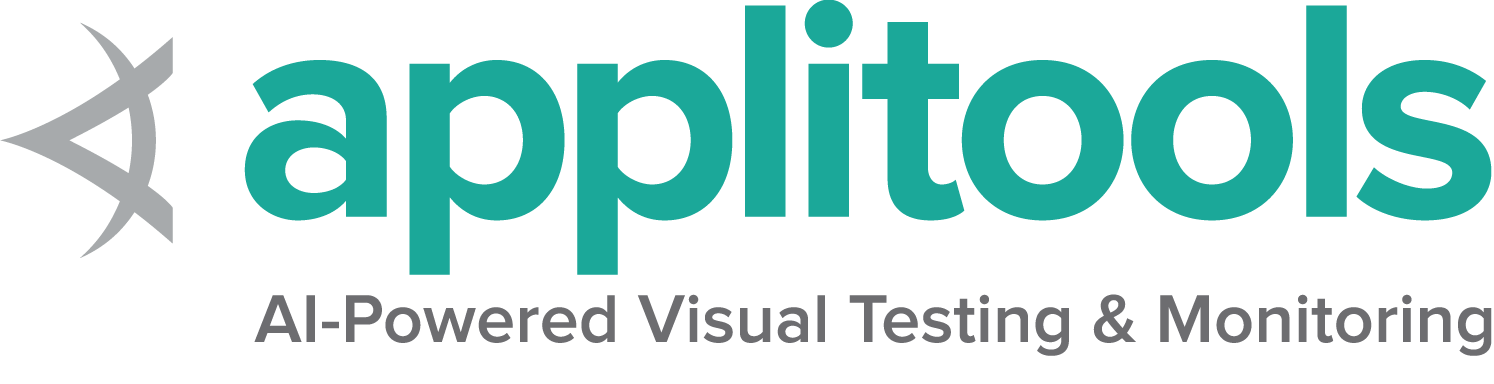This is the multi-page printable view of this section. Click here to print.
Legacy developer documentation
1 - Crazy Fun Build Tool
This documentation previously located on the wiki
WebDriver is a large project: if we tried to push everything into a single monolithic build file it eventually becomes unmanageable. We know this. We’ve tried it. So we broke the single Rakefile into a series of build.desc files. Each of these describe a part of the build.
Let’s take a look at a build.desc file. This is part of the main test build.desc:
java_test(name = "single",
srcs = [
"SingleTestSuite.java",
],
deps = [
":tests",
"//java/server/src/org/openqa/selenium/server",
"//java/client/test/org/openqa/selenium/v1:selenium-backed-webdriver-test",
"//java/client/test/org/openqa/selenium/firefox:test",
] ])
Targets
This highlights most of the key concepts. Firstly, it declares target, in this case there is a single java_test target.
Each target has a name attribute.
Target Names
The combination of the location of the “build.desc” file and the name are used to derive the rake tasks that are generated. All task names are prefixed with “//” followed by the path to the directory containing the “build.desc” file relative to the Rakefile, followed by a “:” and then the name of the target within the “build.desc”. An example makes this far clearer :)
The rake task generated by this example is //java/client/test/org/openqa/selenium:single
Short Target Names
As a shortcut, if a target is named after the directory containing the “build.desc” file, you can omit the part of the rake task name after the colon. In our example: //java/server/src/org/openqa/selenium/server is the same as //java/server/src/org/openqa/selenium/server:server.
Implicit Targets
Some build rules supply implicit targets, and provide related extensions to a normal build target. Examples include generating archives of source code, or running tests. These are declared by appending a further colon and the name of the implicit target to the full name of a build rule. In our example, you could run the tests using “//java/client/test/org/openqa/selenium:single:run”
Each of the rules described below have a list of implicit targets that are associated with them.
Outputs
Each target specified in a “build.desc” file produces one and only one output. This is important. Keep it in mind. Generally, all output files are placed in the “build” directory, relative to the rake task name. In our example, the output of “//java/org/openqa/selenium/server” would be found in “build/java/org/openqa/selenium/server.jar”. Build rules should output the names and locations of any files that they generate.
Dependencies
Take a look at the “deps” section of the “single” target above. The ":tests" is a reference to a target in the current “build.desc” file, in this case, it’s a “java_library” target immediately above. You’ll also see that there’s a reference to several full paths. For example "//java/server/src/org/openqa/selenium/server" This refers to another target defined in a crazy fun build.desc file.
Browsers
The py_test and js_test rules have special handling for running the same tests in multiple browsers. Relevant browser-specific meta-data is held in rake-tasks/browsers.rb. The general way to use this is to append _browsername to the target name; without the _browsername suffix, the tests will be run for all browsers.
As an example, if we had a js_test rule //foo/bar, we would run its tests in firefox by running the target //foo/bar_ff:run or we would run in all available browsers by running the target //foo/bar:run
Build Targets
You can list all the build targets using the -T option. e.g.
./go -T
Being a brief description of the available targets that you can use.
Common Attributes
The following attributes are required for all build targets:
| Attribute Name | Type | Meaning |
|---|---|---|
| name | string | Used to derive the rake target and (often) the name of the generated binary |
The following attributes are commonly used:
| Attribute Name | Type | Meaning |
|---|---|---|
| srcs | array | The raw source to be build for this target |
| deps | array | Prerequisites of this target |
java_library
- Output: JAR file named after the “name” attribute if the “srcs” attribute is set.
- Implicit Targets: run (if “main” attribute specifiec), project, project-srcs, uber, zip
- Required Attributes: “name” and at least one of “srcs” or “deps”.
| Attribute Name | Type | Meaning |
|---|---|---|
| deps | array | As above |
| srcs | array | As above |
| resources | array | Any resources that should be copied into the jar file. |
| main | string | The full classname of the main class of the jar (used for creating executable jars) |
java_test
- Output: JAR file named after the “name” attribute if the “srcs” attribute is set.
- Implicit Targets: run, project, project-srcs, uber, zip
- Required Attributes: “name” and at least one of “srcs” or “deps”.
| Attribute Name | Type | Meaning |
|---|---|---|
| deps | array | As above. |
| srcs | array | As above. |
| resources | array | Any resources that should be copied into the jar file. |
| main | string | The alternative class to use for running these tests. |
| args | string | The argument line to pass to the main class |
| sysproperties | array | An array of maps containing System properties that should be set |
js_deps
- Output: Marker file to indicate task is up to date.
- Implicit Targets: None
- Required Attributes: “name” and “srcs”
| Attribute Name | Type | Meaning |
|---|---|---|
| name | string | As above |
| srcs | array | As above |
| deps | array | As above |
js_binary
- Output: A monolithic JS file containing all dependencies and sources compiled using the closure compiler without optimizations.
- Implicit Targets: None
- Required Attributes: At least one of srcs or deps.
| Attribute Name | Type | Meaning |
|---|---|---|
| name | string | As above |
| srcs | array | As above |
| deps | array | As above |
js_fragment
- Output: Source of an anonymous function representing the exported function, compiled by the closure compiler with all optimizations turned on.
- Implicit Targets: None
- Required Attributes: name, module, function, deps
| Attribute Name | Type | Meaning |
|---|---|---|
| name | string | As above |
| module | string | The name of the module containing the function |
| function | string | The full name of the function to export |
| deps | array | As above |
js_fragment_header
- Output: A C header file with all js_fragment dependencies declared as constants.
- Implicit Targets: None
- Required Attributes: name, deps
| Attribute Name | Type | Meaning |
|---|---|---|
| name | string | As above |
| srcs | array | As above |
| deps | array | As above |
js_test
- Output:
- Implicit Targets:
_BROWSER:run, run - Required Attributes: None.
| Attribute Name | Type | Meaning |
|---|---|---|
| deps | array | As above. |
| srcs | array | As above. |
| path | string | The path at which to expect the test files to be hosted on the test server. |
| browsers | array | List of browsers, from rake_tasks/browsers.rb, to run the tests in. Will only attempt to run tests in those browsers which are available on the system. If absent, defaults to all browsers on the system. |
Assuming browsers = [‘ff’, ‘chrome’], for target //foo, the implicit targets: //foo_ff:run and //foo_chrome:run will be generated, which run the tests in each of those browsers, and the implicit target //foo:run will be generated, which runs the tests in both ff and chrome.
py_test
- Output: Creates the directory structure required to run the listed python tests.
- Implicit Targets:
_BROWSER:run, run - Required Attributes: name.
| Attribute Name | Type | Meaning |
|---|---|---|
| deps | array | Other py_test rule(s), whose tests should also be run. |
| common_tests | array | Test file(s) to be run in all browsers. These tests will be passed through a template, with browser-specific substitutions, so that they are laid out properly for each browser in the python output file tree. |
| BROWSER_specific_tests | array | Test file(s) to be run only in browser BROWSER. |
| resources | array | Resources which should be copied to the python directory structure. |
| browsers | array | List of browsers, from rake_tasks/browsers.rb, to run the tests in. Will only attempt to run tests in those browsers which are available on the system. If absent, defaults to all browsers on the system. |
Note: Every py_test invocation is performed in a new virtualenv.
rake_task
- Output: A crazy fun build rule that can be referred to “blow the escape” hatch and use ordinary rake targets.
- Implicit Targets: None
- Required Attributes: name, task_name, out.
| Attribute Name | Type | Meaning |
|---|---|---|
| name | string | As above |
| task_name | string | The ordinary rake target to call |
| out | string | The file that is generated, relative to the Rakefile |
gcc_library
- Output: Shared library file named after the “name” attribute if the “srcs” attribute is set.
- Implicit Targets: None.
- Required Attributes: “name” and “srcs”.
| Attribute Name | Type | Meaning |
|---|---|---|
| srcs | array | As above |
| arch | string | “amd64” for 64-bit builds, “i386” for 32-bit builds. |
| args | string | Arguments to the compiler (-I flags, for example). |
| link_args | string | Arguments to the linker (-l flags, for example) |
Note: When building a new library for the first time, the build will succeed but copying to pre-built will fail with a similar message:
cp build/cpp/amd64/libimetesthandler64.so
go aborted!
can't convert nil into String
Solution: Copy the just-built library to the appropriate prebuilt folder (cpp/prebuilt/arch/).
2 - Buck Build Tool
This documentation previously located on the wiki
You can read the documentation for the legacy Crazy Fun Build tool.
Building Selenium with Buck
The easiest thing to do is to just run “./go”. The build process will download the right version of Buck for you so long as there’s no .nobuckcheck file in the root of the project. The download ends up in buck-out/crazy-fun/HASH/buck.pex where HASH is the value of the current buck version (given in the .buckversion file in the root of the project.
If you’d like to build and run our fork of Buck, then:
git clone https://github.com/SeleniumHQ/buck.git
cd buck && ant
export PATH=`pwd`/bin:$PATH
cd ~/src/selenium
buck build chrome firefox htmlunit remote leg-rc
buck test --all
Updating the buck.pex
Should you need to update the version of Buck that is downloaded:
- Checkout the source to Buck and build the PEX:
buck build --show-output buck - Figure out the git hash of the version you’ve just built. Normally that’ll be the HEAD of master. Put that full hash into the
.buckversionof the main selenium project. - Put the md5 hash of the PEX into the
.buckhashfile in the main selenium project. - Create a new release of SeleniumHQ’s Buck fork on GitHub. The name is
buck-release-$VERSION, where $VERSION is whatever’s in.buckversionin the main selenium project. - Upload the PEX to the release, and make the release public.
- Commit the changes to the main selenium project and push them.
3 - Adding new drivers to Selenium 2 code
This documentation previously located on the wiki \
Introduction
WebDriver has a comprehensive suite of tests that describe the expected behavior of a new implementation. We’ll assume that you’re implementing the driver in Java for the sake of simplicity, but you can take a look at any of the existing implementations for how we handle more complex builds or other languages once you’ve read this.
Writing a New WebDriver Implementation
Create New Top-Level Directories
Create a new top-level folder, parallel to “common” and “firefox”, named after your browser. In this, create a “src/java” and a “test/java” directory. It should be obvious what goes where.
Set Up a Test Suite
Copy one of the existing test suites to your test tree, and modify it for your new browser. This will probably cause you to modify the “Ignore.java” class, which is to be expected, and to add a holding class for your implementation in the source tree. You must include the “common” directory in order to pick up all the tests. For now, as long as nothing causes a fatal crash, leave the tests as they are.
Once you’ve added the test suite, add a “build.desc” CrazyFunBuild file in the top level of your project. Model it after the one in the “htmlunit” directory. You should then be able to run your tests from the command line using the “go” script.
At this point, we expect total and catastrophic failure when tests are being run.
Start Implementing
If your browser runs out of process, it is strongly encouraged to make use of the JsonWireProtocol. This will make the client-side (the APIs that users use) relatively cheap to implement, and means that you get Java, C#, Ruby and Python support for significantly less effort since you can extend the remote client.
Implementation Tips
Where to Start
As mentioned, has a suite of tests. The suggested order to make these pass is roughly:
- ElementFindingTest — needed because element location is key
- PageLoadingTest
- ChildrenFindingTest — more finding elements
- FormHandlingTest
- FrameSwitchingTest
- ExecutingJavascriptTest
- JavascriptEnabledDriverTest
At this point, you’ll have a reasonably complete working driver. After that, it’s probably best to get the user interactions correct:
- CorrectEventFiringTest
- TypingTest
Before spelunking into the cutting-edge stuff:
- AlertsTest
It’s not necessary to get every test working in a class before moving on. I tend to go as far down a class as I can, and then switch to the next class on the list when the going gets tough. This allows you to maintain reasonable velocity and still cover the basics.
Running a Single Test
It’s far from ideal, but the method we use is to modify the SingleTestSuite class in the common project, and then modify the module it’s run from via the IDE’s UI (that is, just go into the launch configuration (in IDEA) and modify the module used: don’t move the file!) This class should be self-explanatory.
Ignoring Tests
At some point you’ll want to stop running tests on an ad-hoc basis and make use of a continuous build product to ensure that you’re not introducing regressions. At this point, the process is to run the tests from the command line. This will generate a list of failing tests. Go through each of these tests and add or modify the “@Ignore” associated with the test. Re-run the tests. It may take a few iterations, but your build will eventually go green. Nice.
The build makes use of ant behind the scenes and stores logs in “build/build_log.xml” and the test logs in “build/test_logs”
4 - Selenium's Continuous Integration Implementation
This documentation previously located on the wiki
General architecture
We have a number of Google Compute Engine virtual machines running Ubuntu, currently hosted at {0..29}.ci.seleniumhq.org - they have publicly addressable DNS set up to point ab.{0..29}.ci.seleniumhq.org pointing at them as well, so that cookie tests can do subdomain lookups.
One of these machines, ci.seleniumhq.org, is running jenkins. If you want a login on jenkins, get in touch with juangj. The Build All Java job polls SCM for changes, and does the following:
- Does a clean build of the ‘release’ target, any tests which are going to be run, and any artifacts (e.g. the IEDriverServer executable) which will be required to run those tests
- Tars up the entire built working directory and publishes it to http://ci.seleniumhq.org/selenium-trunk-r${REVISION}.tgz - this is used later by test runs
- Publishes the selenium-server-standalone jar to http://ci.seleniumhq.org/selenium-server-standalone-r${REVISION}.tgz - this is copied down directly by SauceLabs when running tests.
- Zips up the IEDriverServer and publishes it to http://ci.seleniumhq.org/IEDriverServer-Win32-r${REVISION}.zip - this is copied down directly by SauceLabs to run IE tests This machine is backed by a 1TB persistent disk, which can hold many build artifacts, but they should be cleared out occasionally (particularly when moving disk between zones).
When this build is successful, it triggers downstream builds for each OS/browser/test combination we care about. It also triggers a downstream clean build to ensure our maven poms are still in order (“Maven build”).
Apart from “Maven build” which runs on the same build node as the compile (a beefy, 8-CPU machine with 32GB RAM), all downstream builds run on separate build nodes.
The downstream builds are configured using environment variables, as per the SauceDriver class. The downstream builds download the selenium-trunk tar from the build master, and then run tests (which should already have been compiled by the Build All Java rule). Two of these downstream builds are special; “HtmlUnit Java Tests” and “Small Tests” just run headless locally. The others use SauceLabs.
A note about networking: The build nodes are set up on an internal network 10.1.0/24, so network communication between them is incredibly fast and free.
When a non-headless browser test is running, the test-file servlet hosts the test files on ports determined by an environment variable (231${EXECUTOR_NUMBER} and 241${EXECUTOR_NUMBER} - EXECUTOR_NUMBER is currently always equal to 0). The hostname used by tests is set by an environment variable (ab.${NODE_NAME}.ci.seleniumhq.org where NODE_NAME in {0..29}). A browser is requested from SauceLabs using our credentials (stored in jenkins-wide environment variables, set on the System Configuration page). Jenkins is currently set to run three test-classes at a time in parallel, per test run, again on the System Configuration page.
The tests are run, and the results get notified to IRC.
Thanks to SauceLabs and Google for donating the infrastructure to run all of these tests.
FAQ
I want to run my tests on Sauce like Jenkins does (my tests are failing on CI, but work fine on my machine!)
See the SauceDriver page
I want to add a new browser (Firefox has released a new version!)
Jenkins doesn’t have a great concept of templates. I (dawagner) have some selenium scripts which automate the UI of Jenkins, to create new jobs using canned settings. If you want to do it manually, here are roughly the steps to take:
- Find the most similar config(s) you want to copy. If it’s a new Firefox release, find the latest firefox (which should have roughly 6 builds associated with it: Javascript + Java {Windows,Linux} **{Native,Synthesized}
- For each of those builds, create a New Job (menu on the left hand side of the home page, when logged in)
- Name the job in the style of the others. Select “Copy existing job”, and enter the job you’re copying.
- Scroll through the job it’s pre-populated. Replace the version numbers, browser name, and any other details that need replacing. For firefox updates, there are currently three places you should be replacing the number (the “browser_version” field, and two in the Build Execute Shell)
- Save
- Go to the Build All Java task, configure it, add your new build to the “Projects to build” field where there are many others listed.**
If it’s a firefox update, you probably also want to delete an existing build.
5 - Google Summer of Code 2011
This documentation previously located on the wiki
What is Google Summer of Code?
Since 2005, Google has administered Google Summer of Code Program to encourage student participation in open source development. The program has several goals:
- Inspire young developers to begin participating in open source development
- Provide students in Computer Science and related fields the opportunity to do work related to their academic pursuits during the summer
- Give students more exposure to real-world software development scenarios (e.g., distributed development, software licensing questions, mailing-list etiquette, etc.)
- Get more open source code created and released for the benefit of all
- Help open source projects identify and bring in new developers and committers
Google will pay successful student contributors a $5000 USD stipend, enabling them to focus on their coding projects for three months. The deadline for application is April 8, 2011.
When participating in the Selenium - Google Summer of Code program, students will learn that testing, and building automated testing tools, can be both fun and an integral part of delivering high quality software. The collaborative effort with Selenium contributors can provide you with a new toolset to develop and document a set of components used by thousands of people. You will gain valuable professional experience towards your career development and ultimately help drive higher quality web applications everywhere.
Please Email questions to GSoC coordinator Adam Goucher
Student Eligibility
- 18 years of age or older by April 26, 2010
- Currently enrolled in an accredited institution such as colleges, university, master programs, PhD programs and undergraduate programs
- Residents and nationals of countries other than Iran, Syria, Cuba, Sudan, North Korea and Myanmar (Burma) with whom we are prohibited by U.S. law from engaging in commerce
- Strong skills in some or more of the following: Web Application Development, JavaScript, Python, Flash, iPhone / Android
- Self-directed, resourceful, responsible, communicative
- Ability to work full-time from May 24 – August 20, 2010 (students residing in SF Bay Area may have an opportunity to work on-site from time to time with some of our mentors)
- More info on Student Eligibility can be found here
If you meet the above requirements, we’d love to have you apply to Selenium for this year’s Google Summer of Code.
Next steps and deadlines
- Read Expectations to understand what is expected of you.
- Read Applications to find out what to put on your application.
- Take a look at the Project Ideas. If any interest you, feel free to contact the proposer for details. You can also discuss your own project ideas with the people mentioned or talk about them on our developer mailing list or on IRC #selenium on freenode
- Submit your application directly to Google before April 8, 2011. You can modify your application with your mentors’ feedback after your initial submission, the final version of your application is due April 23, 2011.
- Selenium GSoC team will finish reviewing applications and match students with mentors by April 23, 2011.
- Google announces accepted students on April 26, 2011.
Please Email questions to GSoC coordinator Adam Goucher
Project Ideas
These are project ideas proposed by mentors. Please send a post to the developer mailing list if you are interested in it or email GSoC coordinator Adam Goucher.
A Scriptable Proxy
Mentor Patrick Lightbody(?)
Difficulty
<unknown>
Description Selenium is a browser control framework, but sometimes you want to do things to/with the traffic generates. The ‘right’ way to do this is to put a proxy in the middle and use its API to do get / fiddle with the traffic information. This project extends the BrowserMob proxy to add the APIs that users of Selenium would need.
Tags Se-RC, Se2
Image Based Locators
Mentor
<unknown>
Difficulty
<unknown>
Description Sikuli gets a lot of play for its ability to interact with items on the page based on Images. This project would add Image Based Locators to the list of available ones.
Tags Se-RC, Se2, Se-IDE
Selenese Runner
Mentor Adam Goucher
Difficulty
<unknown>
Description It is possible to run Selenese scripts outside of Se-IDE with the -htmlSuite option on the server. There are a number of downsides to this, like the need to start/stop the server constantly. This project will create a standalone ‘runner’ for Selenese scripts to interact with the server – and remove the related code from the server.
Tags Se-RC, Se, Se-IDE
Perspective mentors
It’s not too late to apply to be a mentor, if you are interested, please add your project idea here and discuss logistics with Adam Goucher
Expectations
Summary
This page covers, in detail, the expectations for Google Summer of Code students in regards to communication. This is useful for Selenium projects which haven’t codified their expectations–they can point to this document and use it as is.
The Google Summer of Code coding period is very short. On top of that, many students haven’t done a lot of real-world development/engineering work previously; one of the primary purposes of the program is to introduce students to F/OSS and real-world development scenarios. On top of that, most mentors and students are in different locations–so face-to-face time is difficult. Because of this, it’s vitally important to the success of the GSoC project for all expectations to be specified before students begin coding on May 26th. This should be the first step in a long series of frequent communication between student and mentor(s).
This document walks through various expectations for students and mentors, as well as addressing various ways to communicate effectively.
40 hour work week
Students are expected to work at least 40 hours a week on their GSoC project. This is essentially a full-time job.
The benefits for the GSoC project are huge:
- the chance to become part of a project community over the long term–this can lead to involvement with other projects, social network, good friends, valuable resources, …
- the chance to work with real developers on a real project
- the end result of the student’s project can be used for resume material that is available for all future employers to see
The final point is an important one for a beginning developer. Employers greatly appreciate having a referenceable body of work when looking at potential employees. Your code says more about your abilities than any amount of algorithms on a whiteboard can.
And of course, the program will provide you with 5000 USD in income and a really cool t-shirt.
Some GsoC students have become prominent technology bloggers, committers to open source projects, speakers at conferences, mentors for other students, and more…
Self-motivation and steady schedule
The student is expected to be self-motivated. The mentor may push the student to excel, but if the student is not self-motivated to work, then the student probably won’t get much out of participating. The student should schedule time to work on the project each day and keep to a regular schedule. It’s not acceptable to fiddle around for days on end and then pull an all-nighter just before deadlines. It will show in your code.
Regular Weekly Meeting and Frequent Communication with mentor
Regular weekly meeting with your mentor is a must. The planned meeting should cover:
- what you’re currently working on
- how far you’ve gotten
- how you’re implementing it
- what you plan on working on next
- what issues have come up
- what you did to get around them
- what’s blocking you if you’re stuck
- code review, when applicable
The mentor is one of the most valuable resources for GSoC projects. The mentor is both a solid developer and a solid engineer. The mentor likely has worked on the project for long enough to know the history of decisions, how things are architected, the other people involved, the process for doing things, and all other cultural lore that will help the student be most successful.
Before the GSoC project starts, the mentor and student should iron out answers to the following questions:
- When is the regular, scheduled communication scheduled? Weekly? Every two days? Mondays, Wednesdays, Fridays?
- What is the best medium to use for regular, scheduled communication? VOIP? Telephone call? Face-to-face?
- What is the best medium to use for non-scheduled communication? Email? Instant messenger?
DO:
- be considerate of your time and your mentor’s time and plan for your regular meeting
- Consider emailing the answers to the above agenda ahead of time so you can spend your time productively on coming up with solutions, code reviews, and planning for the next milestones.
- talk to your mentors and developers on the mailing list / IRC frequently, outside of your planned meeting
- your mentor is not the only person that can help you out and keep you stay on track, Selenium has a nice community and you will learn a lot from the other people as well.
- let your mentor know what your schedule is
- Are you going on vacation, moving, writing papers for class? If your mentor doesn’t know where you’ll be or to expect a lag in your productivity, your mentor can’t help you course correct or plan accordingly.
AVOID:
- going for more than a week without communicating with your mentor
- The project timeline doesn’t allow for unplanned gaps in communication.
Version control
Students should be using version control for their project.
DO:
- commit-early/commit-often
- This allows issues to be caught quickly and prevents the dreaded one-massive-commit-before-deadline.
- use quality commit messages
Bad examples: Fixed a bug. Tweaks.
Good examples: Fixed a memory leak where the thingamajig wasn’t getting freed after the parent doohicky was freed. Fixed bug #902 (on Google Code) by changing the comparison used for duplicate removal. Implemented Joe’s good idea about rendering in a separate buffer and then swapping the buffer in after rendering is complete. Improved HTML by simplifying tables.
- refer to specific bug numbers, links, and issues as much as possible
- The history in version control is frequently the best timeline log of what happened, why, and who did it.
AVOID:
- checking in multiple non-related changes in one big commit
- If something is bad about one of the changes and someone needs to roll it back, it’s more difficult to do so.
- checking in changes that haven’t been tested
Communication with project
Most F/OSS projects have mailing lists for project members and the community and/or have IRC channels to communicate. These communication channels allow the student to keep in touch with the other project members and are an incredibly valuable resource. Other members of the project may be better versed in various parts of the project, they may provide a fallback if the mentor isn’t available, and they may be a good sounding board for figuring out the specific behavior for features. You are assigned a mentor, but the whole community is there to help you learn. Make use of all the resources at your disposal.
Shyness is a common problem for students who are new to open source development. At the beginning of the project, the student is encouraged to send a “Hello! I’m … and I’m working on a GSoC project on … and here’s a link to the proposal.” email to project mailing lists and encouraged to log in and say “hi” on IRC. Break the ice early–it makes the rest of the project easier. If you don’t know where you announce yourself, ask your mentor.
Project mailing lists
Mailing lists are a great way to work out feature specifications and expected behavior.
Often mailing lists are archived and the archives are a rich source of information regarding prior discussions, decisions, and technical errata.
DO:
- search through the archives for answers before asking on the list
- be courteous at all times
- be specific
- Cite data, references, and use links wherever possible when discussing technical things.
- be patient
- Don’t expect an answer within minutes or hours; people often read their mailing-list messages once per day.
AVOID:
- being rude
- Since most mailing lists are archived or recorded, it’s likely anything you say will be available for everyone to see forever; exercise good manners in all aspects of life.
- saying things with all capital letters and excessive punctuation
- This is perceived as shouting
- getting into heated arguments
- If someone insults you, it’s best to ignore it.
IRC
Most F/OSS projects have an IRC channel and some have more than one. People from the project and its community “hang out” on these channels and talk about various things. Some projects have regularly scheduled meetings to cover the status of the project, how development is going, status of major blocking bugs, map out future plans, …
If the project has an IRC channel, it’s a good idea to hang out there. This allows the student to interact with the community and also a forum for working out problems and ideas in real time.
DO:
- hang out on the project IRC channels when you’re working on the project
- take time to interact with people who are on the IRC channel This builds community and it’s easier to get help from people who are familiar with you than people who aren’t.
AVOID:
- saying things with all capital letters and excessive punctuation This is perceived as shouting.
- poor grammar It makes it harder for other people to understand what you’re trying to say.
- being rude
We’re all real people with real feelings and if you’re rude it’s likely people will interact with you and help you less; also it’s not uncommon for IRC history to be recorded and archived for all to see forever.
See:
Design documents
It’s a good idea for the student to maintain design documents during the course of the GSoC project. These design documents should cover:
- the project plan, with additional detail to flesh out the original program application
- deviations from the project plan and how and why the original design plan changed
- any issues that could not be worked out or overcome
- possible future directions
- any resources used or relevant specifications
The student and mentor should work out what design documents should be maintained during the course of the GSoC.
One thing to note is that the student shouldn’t spend all his/her time doing design documents. It’s important to keep track of the design, but it’s also important to get some code done. The mentor should be able to help the student strike a balance between these two goals.
Blogging
Students should get in the habit of blogging about about his/her work at least once every two weeks. Historically, students who do learn much faster, are more productive, and develop a stronger tie to the community. Some have gone on to become contributors, others have given talks / presentations at conferences. How would you like to see your career grow?
Application
Evaluation Criteria
We recognized that very few students have exposures to Selenium during their studies and will therefore evaluate you based on your:
- ability to think, learn, and reason
- talents (what have you accomplished thus far, programming and otherwise)
- attitude, communications, ability to work well with the community and your mentor
- availability and commitment to succeeding in GSoC and potential for continuous involvement with community
- in a nutshell, what makes you a good person to lead that project initiative :-)
As long as you get your application in before April 9, you will have until April 18 to fine-tune your proposal with our mentors.
Preparing Your Proposal
Here are some questions to get you started. You don’t have to follow it and your application will still be considered, but it’s a good place to start.
Feel free to include anything else you feel is important. One liner answers are not likely going to be considered. In the meanwhile, do feel free to introduce yourself to the community and discuss your project proposal by writing to our developer mailing list.
General Questions:
- Give us a short introduction of yourself.
- Email address and phone number we can reach you at.
- What are you studying? What year of study will you be in September 2010?
- How much time can you devote to Summer of code? What else are you doing this summer?
Your Experience:
- How did you get started with programming? How long have you been doing it? Why do you love it? Any personal projects you can show us? Have you participated in coding contests / taught / mentor other students?
- What are your programming interests? Are you a C guy - do you like to get down and dirty with the linux kernel? Do you know more about Java than your peers? Or are you more of a python/ruby person? What about JavaScript? You know, what’s your style?
- Have you worked for a sofware company as a programmer before?
- Have you worked on an open source project before? Which ones? Describe your participation
- Do you have a blog? A resume?
- What makes you a good person for Google Summer of Code? What do you want to get out of it?
Project Questions:
- What idea did you choose?
- Elaborate on the idea and describe what you would like to accomplish during the summer. This question is especially important if you have your own idea instead of picking one from our list, as we want to have a good understanding of what you’re proposing so we can help you take the idea forward.
- Give us a brief time-line of the project for the things you’d like to accomplish. It’s OK to include thinking time (“investigation”) in your work schedule. Work should include:
- investigation
- programming
- documentation
- dissemination
- How do you plan to test your code? What version control and build systems do you plan to use?
- If your project is very successful, do you wish to contributing to it further once Google Summer of Code is complete?
Sample Proposal Outline
A good proposal will have the following component:
- Name and Contact Information. Include email, phone(s), IM, Skype, etc.
- Title. One liner on the goal to your project.
- Synopsis. Short summary, what would your project do?
- Benefits to Community. Why would Google and Selenium be proud to sponsor this work? How would open source or society as a whole benefit?
- Deliverables. We want to know that you have a plan and that at the end of the summer, something get delivered. :-) Give a brief, clear work breakdown structure with milestones and deadlines. Make sure to label deliverables as optional or required. You may want plan to start by producing some kind of whitepaper, or planning the project in traditional Software Engineering style. It’s OK to include thinking time (“investigation”) in your work schedule. Work should include:
- investigation
- programming
- documentation
- dissemination
- Description. A small list of project details. Your mentors can give you some guidance on this, but start by letting us know you are thinking :-)
- rough architecture
- links to parallel projects that you may get insights from
- what version control and build system do you plan to use
- how do you plan to test
- best practices to get your code accepted, etc.
- Bio. Who are you? What makes you the best person to work on this project?
- Summarize your education, work, and open source experience.
- List your skills and give evidence of your qualifications. Convince us that you can do the work.
- Any published papers, successful open source projects, etc? Please tell us!
- Please list any non-Summer-of-Code plans you have for the Summer, especially employment and class-taking. Be specific about schedules and time commitments.
6 - Developer Tips
This documentation previously located on the wiki
Running an Individual Test
When developing WebDriver, it is common to want to run a single test rather than the entire test suite for a particular driver.
You can run all the tests in a given test class this way:
./go test_firefox onlyRun=CombinedInputActionsTest
You can also run a single test directly from the command line by typing:
./go test_firefox method=foo
Not Halting On Errors Or Failures
The test suite will halt on errors and failures by default. You can disable this behaviour by setting the haltonerror or haltonfailure environmental variables to 0.
Reviewing the Logs For the Tests
When you run the tests, the test results don’t appear on the screen. They are written to the `./build/test_logs’ folder. A pair of files are written. Their names are relatively consistent and include the details of the tests which were run. The pair comprise a txt file and an xml file. The xml file contains more information about the runtime environment such as the path, Ant version, etc. These files are overwritten the next time the same test target is executed so you may want to archive results if they’re important to you.
Using Rake
Rake is very similar to using other build tools such as “make” or “ant”. You can specify a “target” to run by adding it as a parameter, and you can add more than one target at a time. Note that since WebDriver does not rely on ruby being installed and uses JRuby, rake should not be involved directly - use the go script instead. For example, in order to clean the build and then build and run the HtmlUnitDriver tests:
./go clean test_htmlunit
The default target that’s used will compile the code and run all the tests. More interesting targets are:
| Target | Description |
|---|---|
| clean | Delete the contents of the build directory, removing all compiled artifacts |
| test | Compile the dependencies of and run all the tests for the HtmlUnitDriver, FirefoxDriver, and InternetExplorerDriver as well as the support library’s tests |
| firefox | Compile the FirefoxDriver |
| htmlunit | Compile the HtmlUnitDriver |
| ie | Compile the InternetExplorerDriver. This won’t compile the C++ on a non-Windows system, but will always compile the Java, no matter which OS you happen to be using |
| support | Guess what this does :) |
| test_htmlunit | Compile the dependencies and then run the tests for the HtmlUnitDriver. The same “test_x” pattern can be followed for all the compilation targets in this table. |
Running a remote Debugger with Java tests
You can run the tests in debug mode and wait for a remote java listener (which one would setup in eclipse or intellij).
./go debug=true suspend=true test_firefox
Debugging the Firefox Driver
Getting output from the Firefox process itself
This is usually useful to debug issues with Firefox starting up. The Java system property webdriver.firefox.logfile will instruct the FirefoxDriver to redirect the output to a file:
java -Dwebdriver.firefox.logfile=/dev/stdout -cp selenium-2.jar <sometest>
Outputting to the Error Console
A common technique used for debugging of the Firefox driver extension is debug statements. The two following methods can be used from almost any Javascript code inside the extension:
Logger.dumpn()- Logs a string into console (and converts arguments to strings). For example:Logger.dumpn("Found element: " + node).Logger.dump()- Gets a single argument, an object, and dumps its entire contents: implemented interfaces, data fields, methods, etc.
Getting output from the error console to a file
To see output generated using the Logger utility, one has to open up Firefox’s error console - difficult or simply impossible on remote machines. Fortunately, there’s a way to get the contents of the output dumped to a file:
FirefoxProfile p = new FirefoxProfile();
p.setPreference("webdriver.log.file", "/tmp/firefox_console");
WebDriver driver = new FirefoxDriver(p);
...
The webdriver.log.file preference will instruct the Logger to dump all contents of the console to the specified file.
webdriver.log.file
Getting even more output to the command line
When suspecting additional logging from Firefox could be beneficial, one can crank debugging level all the way up:
export NSPR_LOG_MODULES=all:3
Setting this environment variable will cause Firefox to log additional messages to the console. Use this environment variable together with webdriver.firefox.logfile to get a hold of Firefox’s output to the console.
Debugging the Internet Explorer Driver
In order to get detailed information from IEDriverServer.exe you can run tests with the option devMode=true, this option will set logging level to DEBUG and redirect log output to the file iedriver.log
./go test_ie devMode=true
Adding a test
Most of WebDriver’s test cases live under java/client/test/org/openqa/selenium. For example, to demonstrate an issue with clicking on elements, a test case should be added to ClickTest. The test cases already have a driver instance - no need to create one. The test use pages that are served by an in-process server, served from common/src/web. Their URLs are provided by the Pages class, so when adding a page and add it to the Pages class as well.
Manually interacting with RemoteWebDriverServer
We can use a web browser or tools such as telnet to interact with a RemoteWebDriverServer e.g. to debug the JSON protocol. Here’s a simple example of checking the status of a server installed on the local machine
In a web browser
http://localhost:8080/wd/hub/status/
In telnet
telnet localhost 8080
GET /wd/hub/status/ HTTP/1.0
On Macs and Unix in general try curl
curl http://localhost:8080/wd/hub/status
And on linux wget
wget http://localhost:8080/wd/hub/status
In all these cases the RemoteWebDriverServer should respond with
{status:0}
7 - Snapshot of Roadmaps for Selenium Releases
Preparation for Selenium 2
Date unknown This documentation previously located on the wiki
The following issues need to be resolved before the final release:
| Issue | Summary | HtmlUnitDriver Progress | FirefoxDriver Progress | InternetExplorerDriver Progress | ChromeDriver Progress |
|---|---|---|---|---|---|
| 27 | Handle alerts in Javascript-enabled browsers | n/a | Started | Started | Not Started |
| 32 | User guide | Started | |||
| 34 | Support HTTP Basic and Digest Authentication | Not Started | |||
| 35 | Selenium emulation | Done for Java and C# | |||
| 36 | Support for drag and drop behaviour | n/a | Done | Done | Started |
| none | Example tests | Not Started |
A final release will be made once these are implemented in Firefox, IE and at least one webkit-based browser.
The Future
The following are also planned:
- JsonWireProtocol — The formalisation of the current RemoteWebDriver wire protocol in JSON.
Preparation for Selenium 3
As of Mar 16, 2015 This documentation previously located on the wiki
User Visible Changes
- Migrate all drivers to use the status strings rather than status codes in responses
- Update client bindings to also cope with that
- Write a new runner for the html-suite tests
- Segment the build to remove RC
Clean up
- Using WebDriver after quit() should be an IllegalStateException
- Actions to have a single end point
- Capabilities to be the same as the spec
- Multiple calls to WebDriver.quit() should still be safe.
- Clean up WebDriver constructors, pulling heavy initialization logic into a Builder class
- Migrate to Netty or webbit server
- Delete unnecessary cruft
- Land a cleaner end point for the rc emulation
Preparation for Selenium 4
This documentation previously located on the wiki As of April 12, 2017
- Finish the W3C WebDriver Spec
- Implement the local end requirements for the spec in selenium
- Implement protocol conversion in the standalone server
- Ship 4.0